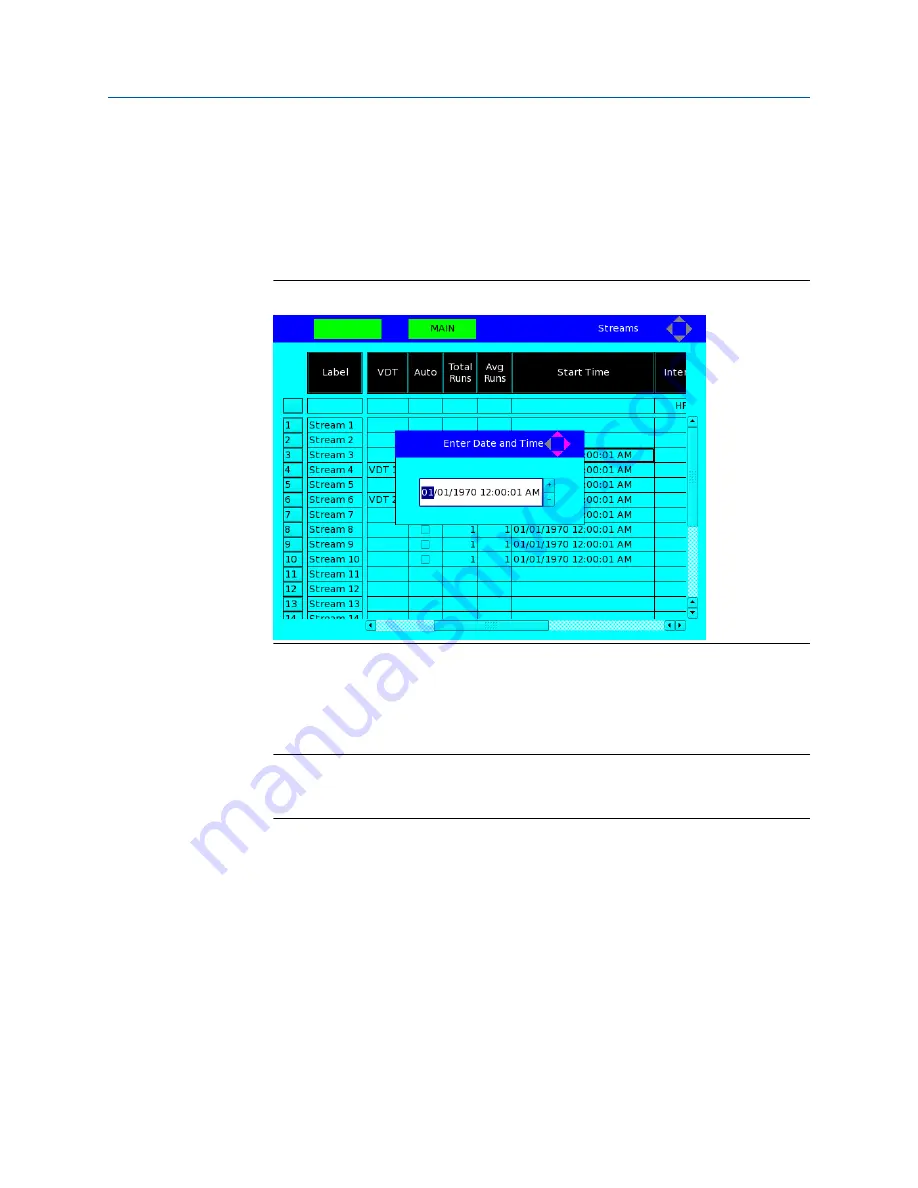
Enter a date and time
Procedure
1. Press
F1 (SELECT)
while focused on the
Date and Time
field
The
Enter the Date and Time
dialog displays. By default, the focus is set on the
Month
unit.
Figure A-9: Entering a date and time
2. Use the
UP
and
DOWN
keys to change the value of the unit—that is, to go from
January
to
February
, or from
1
to
2
.
3. Use the
LEFT
and
RIGHT
arrow keys to change units—that is, to go from months to
years or hours to minutes.
Note
If the focus is on the leftmost section, the
LEFT
key will be inactive, and similarly if
the focus is on the rightmost section, the
RIGHT
key will be inactive.
4. Press
ENTER
to save the change or press
EXIT
to discard the change and restore the
original value.
Set the time
Procedure
1. Press
F1 (SELECT)
while focused on the
Time
field
The
Enter the Time
dialog displays. By default, the focus is set on the
Hour
unit.
2. Use the
UP
and
DOWN
keys to change the value of the unit.
3. Use the
LEFT
and
RIGHT
arrow keys to change units—to go from hours to minutes,
for example.
Reference Manual
Local operator interface (LOI)
2-3-9000-744
June 2022
Rosemount 700XA
211
Summary of Contents for Rosemount 700XA
Page 1: ...Reference Manual 2 3 9000 744 Rev L June 2022 Rosemount 700XA Gas Chromatograph ...
Page 6: ...TxD TD or Sout Transmit data or signal out 6 ...
Page 30: ...Overview Reference Manual June 2022 2 3 9000 744 30 Emerson com Rosemount ...
Page 100: ...Installation and start up Reference Manual June 2022 2 3 9000 744 100 Emerson com Rosemount ...
Page 182: ...Operation and maintenance Reference Manual June 2022 2 3 9000 744 182 Emerson com Rosemount ...
Page 280: ......
Page 281: ......
Page 282: ......
Page 293: ......






























