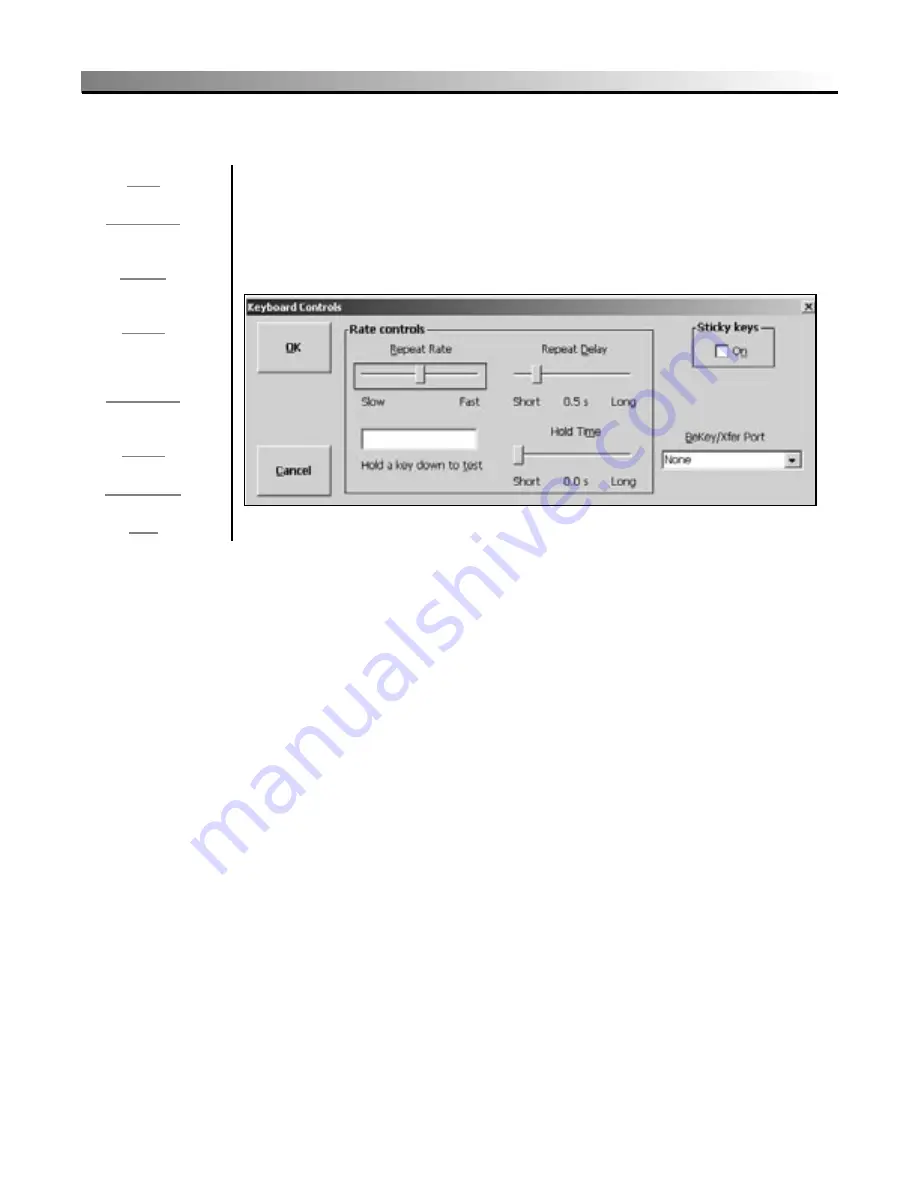
72
DynaVox Systems LLC
Menu 5.1:
Keyboard Controls
The
Keyboard Controls
menu provides tools for customizing the way your
DynaWrite keyboard responds to individual keystrokes and selections. As
this menu can also be accessed by selecting the
Keyboard Controls
button in
the
Main
menu, this explanation of the
Keyboard Controls
menu is the same
as the one for
Menu 3: Keyboard Controls
.
OK (Alt + O).
Selecting the
OK
button accepts any new changes to the
Keyboard Controls
menu, closes the menu and returns you to the
Selection
Methods
menu.
Cancel (Alt + C).
Selecting the
Cancel
button closes the current menu and
returns you to the
Selection Methods
menu without saving any new changes
to the
Keyboard Controls
menu.
Repeat Rate (Alt + R).
The
Repeat Rate
slider allows you to set the speed at
which a keyboard selection will be repeated if the key is held down. The
position of the slider can be adjusted with the left and right arrow keys on
your DynaWrite keyboard. Moving the slider to the right, toward
Fast
, will
speed up the repeat rate. Moving the slider to the left, toward
Slow
, will
diminish the repeat rate.
Hold a key down to test (Alt + T).
This text field can be used to
experiment with the
Repeat Rate
and
Delay
settings. After making changes to
the two sliders, select the test box and then hold down any alpha-numeric
key to check the actual speed of your settings.
Path:
Menu/File key
Selection Methods
(Alt + M)
Keyboard Controls
(Alt + Y)
OR
Menu/File key
Keyboard Controls
(Alt + K)
Sub-menus:
None
Summary of Contents for DYNAwrite
Page 1: ...Reference Guide ...
Page 6: ...iv DynaVox Systems LLC ...






























