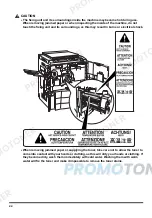vii
Removing Paper Jams in the Paper Transport Area . . . . . . . . . . . . . . . . . . . . . . . 4-16
Removing Paper Jams in the Transfer Drum Area . . . . . . . . . . . . . . . . . . . . . . . . . 4-19
Removing Paper Jams in the Fixing Unit Area . . . . . . . . . . . . . . . . . . . . . . . . . . . . 4-22
Frequent Paper Jams. . . . . . . . . . . . . . . . . . . . . . . . . . . . . . . . . . . . . . . . . . . . . . . . . 4-25
Cleaning the Copier . . . . . . . . . . . . . . . . . . . . . . . . . . . . . . . . . . . . . . . . . . . . . . . . . . 4-26
Originals Are Not Scanned Clearly . . . . . . . . . . . . . . . . . . . . . . . . . . . . . . . . . . . . 4-27
Originals That Have Fed Through the Feeder Are Dirty. . . . . . . . . . . . . . . . . . . . . 4-28
The Touch Panel Display Is Dirty . . . . . . . . . . . . . . . . . . . . . . . . . . . . . . . . . . . . . . 4-28
Touch Panel Display Messages . . . . . . . . . . . . . . . . . . . . . . . . . . . . . . . . . . . . . . . . 4-29
Error Messages . . . . . . . . . . . . . . . . . . . . . . . . . . . . . . . . . . . . . . . . . . . . . . . . . . . 4-29
Service Call Message . . . . . . . . . . . . . . . . . . . . . . . . . . . . . . . . . . . . . . . . . . . . . . 4-36
Chapter 5
Handling Options
Editor-F1 . . . . . . . . . . . . . . . . . . . . . . . . . . . . . . . . . . . . . . . . . . . . . . . . . . . . . . . . . . . . 5-3
Parts and Their Functions . . . . . . . . . . . . . . . . . . . . . . . . . . . . . . . . . . . . . . . . . . . . 5-3
Placing an Original . . . . . . . . . . . . . . . . . . . . . . . . . . . . . . . . . . . . . . . . . . . . . . . . . . 5-4
Colour Palette Sheets. . . . . . . . . . . . . . . . . . . . . . . . . . . . . . . . . . . . . . . . . . . . . . . . 5-5
Specifications . . . . . . . . . . . . . . . . . . . . . . . . . . . . . . . . . . . . . . . . . . . . . . . . . . . . . . 5-6
Recirculating Document Feeder RDF-E3 . . . . . . . . . . . . . . . . . . . . . . . . . . . . . . . . . . 5-7
Parts and Their Functions . . . . . . . . . . . . . . . . . . . . . . . . . . . . . . . . . . . . . . . . . . . . 5-8
Functions of the Feeder . . . . . . . . . . . . . . . . . . . . . . . . . . . . . . . . . . . . . . . . . . . . . . 5-9
Acceptable Originals . . . . . . . . . . . . . . . . . . . . . . . . . . . . . . . . . . . . . . . . . . . . . . . 5-10
Feeding Originals from the Original Tray . . . . . . . . . . . . . . . . . . . . . . . . . . . . . . . . 5-11
Feeding Originals from the Single Sheet Document Feeder . . . . . . . . . . . . . . . . . 5-13
Removing Paper Jams in the Left Feeder Cover . . . . . . . . . . . . . . . . . . . . . . . . . . 5-15
Removing Paper Jams in the Right Feeder Cover . . . . . . . . . . . . . . . . . . . . . . . . . 5-19
Removing Paper Jams in the Single Sheet Document Feeder . . . . . . . . . . . . . . . 5-22
Removing Paper Jams on the Platen Glass . . . . . . . . . . . . . . . . . . . . . . . . . . . . . . 5-23
Routine Cleaning . . . . . . . . . . . . . . . . . . . . . . . . . . . . . . . . . . . . . . . . . . . . . . . . . . 5-25
Feeding Belt . . . . . . . . . . . . . . . . . . . . . . . . . . . . . . . . . . . . . . . . . . . . . . . . . . . 5-25
Note on Feeder Cleaning . . . . . . . . . . . . . . . . . . . . . . . . . . . . . . . . . . . . . . . . . 5-26
Specifications . . . . . . . . . . . . . . . . . . . . . . . . . . . . . . . . . . . . . . . . . . . . . . . . . . . . . 5-26
Paper Deck-E1 . . . . . . . . . . . . . . . . . . . . . . . . . . . . . . . . . . . . . . . . . . . . . . . . . . . . . . 5-27
Parts and Their Functions . . . . . . . . . . . . . . . . . . . . . . . . . . . . . . . . . . . . . . . . . . . 5-28
Loading Paper into the Paper Deck . . . . . . . . . . . . . . . . . . . . . . . . . . . . . . . . . . . . 5-29
Removing Paper Jams in the Paper Deck . . . . . . . . . . . . . . . . . . . . . . . . . . . . . . . 5-33
Specifications . . . . . . . . . . . . . . . . . . . . . . . . . . . . . . . . . . . . . . . . . . . . . . . . . . . . . 5-35
Stapler Sorter-F2 . . . . . . . . . . . . . . . . . . . . . . . . . . . . . . . . . . . . . . . . . . . . . . . . . . . . 5-36
Parts and Their Functions . . . . . . . . . . . . . . . . . . . . . . . . . . . . . . . . . . . . . . . . . . . 5-37
Functions of the Stapler Sorter . . . . . . . . . . . . . . . . . . . . . . . . . . . . . . . . . . . . . . . 5-38
Sort Function . . . . . . . . . . . . . . . . . . . . . . . . . . . . . . . . . . . . . . . . . . . . . . . . . . 5-38
Group Function. . . . . . . . . . . . . . . . . . . . . . . . . . . . . . . . . . . . . . . . . . . . . . . . . 5-39
Staple-sort Function . . . . . . . . . . . . . . . . . . . . . . . . . . . . . . . . . . . . . . . . . . . . . 5-40
Summary of Contents for imageCLASS 1100
Page 1: ...COLOUR LASER COPIER 1100 Reference Guide...
Page 56: ...Universal Functions 1 34 1 Before You Start Using This Copier...
Page 104: ...Checking the Counter 2 48 2 Customising Settings to Your Needs...
Page 134: ...Consumables and Options 3 30 3 Loading Paper and Refilling Consumables...
Page 172: ...Touch Panel Display Messages 4 38 4 Troubleshooting...
Page 174: ...5 Handling Options 5 2 5 Handling Options Before Copying 5 72 After Copying 5 73...
Page 246: ...Control Card 5 74 5 Handling Options...
Page 247: ...CHAPTER 6 1 6 Appendix Copier Specifications 6 2 Index 6 4...
Page 260: ......