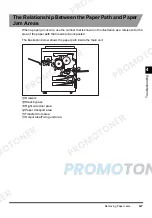Removing Paper Jams
4-15
T
rou
b
le
s
h
ooti
n
g
4
2
Remove any jammed paper.
3
Load paper in the stack bypass.
4
Open and then close the right front door of the main unit.
If the paper jam is only located at the stack bypass, opening and closing the right front door after
removing the jammed paper enables the copier to recover from the paper jam.
CAUTION
•
When closing the right front door, be careful not to get your fingers caught.
Summary of Contents for imageCLASS 1100
Page 1: ...COLOUR LASER COPIER 1100 Reference Guide...
Page 56: ...Universal Functions 1 34 1 Before You Start Using This Copier...
Page 104: ...Checking the Counter 2 48 2 Customising Settings to Your Needs...
Page 134: ...Consumables and Options 3 30 3 Loading Paper and Refilling Consumables...
Page 172: ...Touch Panel Display Messages 4 38 4 Troubleshooting...
Page 174: ...5 Handling Options 5 2 5 Handling Options Before Copying 5 72 After Copying 5 73...
Page 246: ...Control Card 5 74 5 Handling Options...
Page 247: ...CHAPTER 6 1 6 Appendix Copier Specifications 6 2 Index 6 4...
Page 260: ......