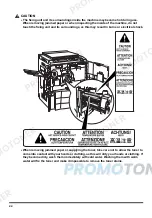vi
Displaying Copy Counts by Department . . . . . . . . . . . . . . . . . . . . . . . . . . . . . 2-31
Initialising the Custom Settings . . . . . . . . . . . . . . . . . . . . . . . . . . . . . . . . . . . . . . . 2-32
Setting the Timer . . . . . . . . . . . . . . . . . . . . . . . . . . . . . . . . . . . . . . . . . . . . . . . . . . . . 2-33
Changing the Auto Clear Time . . . . . . . . . . . . . . . . . . . . . . . . . . . . . . . . . . . . . . . . 2-33
Changing the Auto Energy Saver Time . . . . . . . . . . . . . . . . . . . . . . . . . . . . . . . . . 2-34
Changing the Auto Power-off Time. . . . . . . . . . . . . . . . . . . . . . . . . . . . . . . . . . . . . 2-35
Adjusting the Copier (Adjustment/Cleaning) . . . . . . . . . . . . . . . . . . . . . . . . . . . . . 2-36
Fine-adjusting the Zoom When Differences in the Original Image and
the Copy Image Occur . . . . . . . . . . . . . . . . . . . . . . . . . . . . . . . . . . . . . . . . . . . . . . 2-36
Recalibrating the Standard Exposure. . . . . . . . . . . . . . . . . . . . . . . . . . . . . . . . . . . 2-38
Specifying Automatic Gradation and Exposure Adjustments
(Automatic Gradation Adjustment) . . . . . . . . . . . . . . . . . . . . . . . . . . . . . . . . . . . . . 2-39
Adjusting the Text/Photo Priority (Text/Photo Priority) . . . . . . . . . . . . . . . . . . . . . . 2-41
Cleaning the Feeder . . . . . . . . . . . . . . . . . . . . . . . . . . . . . . . . . . . . . . . . . . . . . . . . 2-42
Cleaning the Wire. . . . . . . . . . . . . . . . . . . . . . . . . . . . . . . . . . . . . . . . . . . . . . . . . . 2-43
Adjusting the Gradation for Print Output (Print Gradation Adjustment) . . . . . . . . . 2-44
Increasing the Resemblance of Prints to Their Counterparts in
Offset Printing (SWOP Emulation) . . . . . . . . . . . . . . . . . . . . . . . . . . . . . . . . . . . . . 2-45
Selecting the Image Type Based on the Type of Image to Print
(Original Type Selection for Printer) . . . . . . . . . . . . . . . . . . . . . . . . . . . . . . . . . . . . 2-46
Checking the Counter . . . . . . . . . . . . . . . . . . . . . . . . . . . . . . . . . . . . . . . . . . . . . . . . 2-47
Chapter 3
Loading Paper and Refilling Consumables
Loading Paper . . . . . . . . . . . . . . . . . . . . . . . . . . . . . . . . . . . . . . . . . . . . . . . . . . . . . . . 3-2
Loading Paper into the Drawers . . . . . . . . . . . . . . . . . . . . . . . . . . . . . . . . . . . . . . . . 3-2
Adjusting a Drawer to Hold a Different Paper Size . . . . . . . . . . . . . . . . . . . . . . . . . . 3-6
Loading Paper in the Stack Bypass . . . . . . . . . . . . . . . . . . . . . . . . . . . . . . . . . . . . . 3-9
Adding Toner . . . . . . . . . . . . . . . . . . . . . . . . . . . . . . . . . . . . . . . . . . . . . . . . . . . . . . . 3-12
Refilling Fixing Oil . . . . . . . . . . . . . . . . . . . . . . . . . . . . . . . . . . . . . . . . . . . . . . . . . . . 3-19
Changing the Waste Toner Container . . . . . . . . . . . . . . . . . . . . . . . . . . . . . . . . . . . 3-22
Consumables and Options . . . . . . . . . . . . . . . . . . . . . . . . . . . . . . . . . . . . . . . . . . . . 3-26
Consumables . . . . . . . . . . . . . . . . . . . . . . . . . . . . . . . . . . . . . . . . . . . . . . . . . . . . . 3-26
Options . . . . . . . . . . . . . . . . . . . . . . . . . . . . . . . . . . . . . . . . . . . . . . . . . . . . . . . . . . 3-29
Chapter 4
Troubleshooting
Removing Paper Jams. . . . . . . . . . . . . . . . . . . . . . . . . . . . . . . . . . . . . . . . . . . . . . . . . 4-2
About the Paper Jam Troubleshooting Screen . . . . . . . . . . . . . . . . . . . . . . . . . . . . . 4-2
The Relationship Between the Paper Path and Paper Jam Areas . . . . . . . . . . . . . . 4-7
Removing Paper Jams in the Right Side Door . . . . . . . . . . . . . . . . . . . . . . . . . . . . . 4-8
Removing Paper Jams in the Output Area . . . . . . . . . . . . . . . . . . . . . . . . . . . . . . . 4-10
Removing Paper Jams in the Drawers . . . . . . . . . . . . . . . . . . . . . . . . . . . . . . . . . . 4-12
Removing Paper Jams in the Stack Bypass. . . . . . . . . . . . . . . . . . . . . . . . . . . . . . 4-14
Summary of Contents for imageCLASS 1100
Page 1: ...COLOUR LASER COPIER 1100 Reference Guide...
Page 56: ...Universal Functions 1 34 1 Before You Start Using This Copier...
Page 104: ...Checking the Counter 2 48 2 Customising Settings to Your Needs...
Page 134: ...Consumables and Options 3 30 3 Loading Paper and Refilling Consumables...
Page 172: ...Touch Panel Display Messages 4 38 4 Troubleshooting...
Page 174: ...5 Handling Options 5 2 5 Handling Options Before Copying 5 72 After Copying 5 73...
Page 246: ...Control Card 5 74 5 Handling Options...
Page 247: ...CHAPTER 6 1 6 Appendix Copier Specifications 6 2 Index 6 4...
Page 260: ......