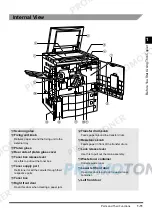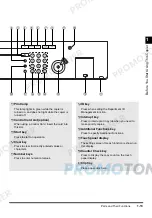Turning On and Off the Copier
1-17
B
e
fo
re
Y
ou S
tar
t Us
ing Th
is
Cop
ier
1
3
Press the power switch to the ‘|’ side to turn the copier on.
The pilot lamp lights in green.
The screen below is displayed until the copier is ready to make copies.
NOTE
•
Once the “Please wait. (Auto Start is possible.)” message appears on the touch panel display, you
can specify the Auto Start function. (See Chapter 1, ‘Basic Copying’, in the Copying Guide.)
The screen below is displayed when the copier is ready to make copies.
The copier is ready to make copies after about 8 minutes (at a room temperature of 20°C).
Summary of Contents for imageCLASS 1100
Page 1: ...COLOUR LASER COPIER 1100 Reference Guide...
Page 56: ...Universal Functions 1 34 1 Before You Start Using This Copier...
Page 104: ...Checking the Counter 2 48 2 Customising Settings to Your Needs...
Page 134: ...Consumables and Options 3 30 3 Loading Paper and Refilling Consumables...
Page 172: ...Touch Panel Display Messages 4 38 4 Troubleshooting...
Page 174: ...5 Handling Options 5 2 5 Handling Options Before Copying 5 72 After Copying 5 73...
Page 246: ...Control Card 5 74 5 Handling Options...
Page 247: ...CHAPTER 6 1 6 Appendix Copier Specifications 6 2 Index 6 4...
Page 260: ......