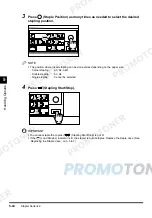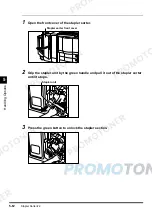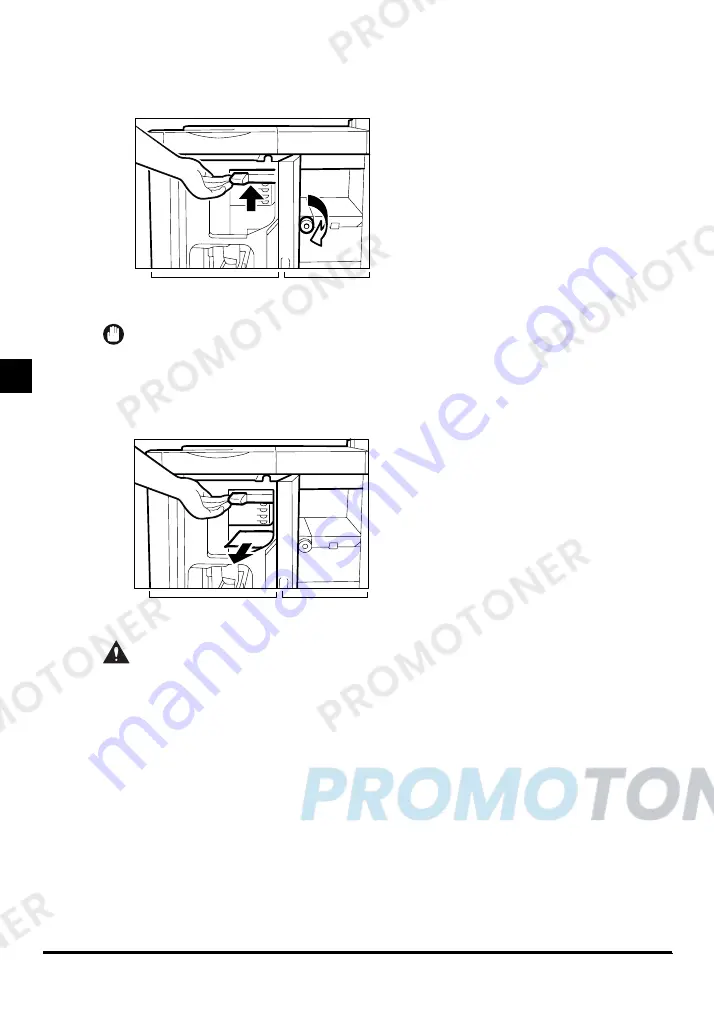
Stapler Sorter-F2
5-56
5
H
a
nd
lin
g
Op
ti
on
s
3
Lift the cover inside the stapler sorter, then feed the jammed paper by
rotating the knob on the buffer pass unit in the direction of the arrow.
IMPORTANT
•
Always hold up the cover inside the stapler sorter while rotating the knob on the buffer pass unit.
Rotating the knob with the cover inside the stapler sorter down may cause a malfunction.
4
Remove any jammed paper.
CAUTION
•
There are areas inside the stapler sorter that are very hot. Be careful not to touch anywhere
except for the parts coloured in green.
Stapler sorter
Buffer pass
unit
Stapler sorter
Buffer pass
unit
Summary of Contents for imageCLASS 1100
Page 1: ...COLOUR LASER COPIER 1100 Reference Guide...
Page 56: ...Universal Functions 1 34 1 Before You Start Using This Copier...
Page 104: ...Checking the Counter 2 48 2 Customising Settings to Your Needs...
Page 134: ...Consumables and Options 3 30 3 Loading Paper and Refilling Consumables...
Page 172: ...Touch Panel Display Messages 4 38 4 Troubleshooting...
Page 174: ...5 Handling Options 5 2 5 Handling Options Before Copying 5 72 After Copying 5 73...
Page 246: ...Control Card 5 74 5 Handling Options...
Page 247: ...CHAPTER 6 1 6 Appendix Copier Specifications 6 2 Index 6 4...
Page 260: ......