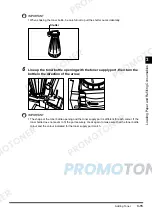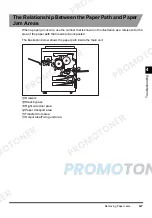Consumables and Options
3-28
3
Loa
din
g
P
a
p
e
r and
Refi
llin
g Co
ns
uma
b
les
IMPORTANT
•
Store toner bottles in a cool location where they are not exposed to direct sunlight, and place them on
their side.
- The recommended storage conditions are: temperature below 30°C, and humidity below 80%.
■
Fixing Oil
When the “Add fixing oil”. message appears on the touch panel display, add fixing oil that has
been approved for use with this copier.
Use the nozzle when refilling fixing oil.
WARNING
•
Never dispose of waste fixing oil bottles in a fire or incinerator. Doing so may result in burns
or a fire.
•
Do not store fixing oil bottles in places exposed to open flames, as this may cause the fixing
oil to ignite and result in burns or a fire.
CAUTION
•
Keep fixing oil out of the reach of small children. If fixing oil is ingested, consult a physician
immediately.
•
Avoid all contact with your eyes and skin as fixing oil is an eye and skin irritant. If fixing oil
gets into your eyes, rinse them immediately with water for at least 15 minutes. If fixing oil gets
onto your skin, wipe it off with a dry cloth or towel and wash the area of contact with a mild
cleansing agent.
•
Be careful not to spill the fixing oil. If fixing oil is spilt, wipe it clean with an absorbent cloth,
and then wash the cloth with a mild cleansing agent. Take caution because areas with spilt
fixing oil can be slippery.
•
Do not use the fixing oil or fixing oil bottles for any other purposes.
•
Do not mix the fixing oil with any other substances.
IMPORTANT
•
Store fixing oil bottles in a cool location where they are not exposed to direct sunlight.
- The recommended storage conditions are: temperature below 30°C, and humidity below 80%.
Summary of Contents for imageCLASS 1100
Page 1: ...COLOUR LASER COPIER 1100 Reference Guide...
Page 56: ...Universal Functions 1 34 1 Before You Start Using This Copier...
Page 104: ...Checking the Counter 2 48 2 Customising Settings to Your Needs...
Page 134: ...Consumables and Options 3 30 3 Loading Paper and Refilling Consumables...
Page 172: ...Touch Panel Display Messages 4 38 4 Troubleshooting...
Page 174: ...5 Handling Options 5 2 5 Handling Options Before Copying 5 72 After Copying 5 73...
Page 246: ...Control Card 5 74 5 Handling Options...
Page 247: ...CHAPTER 6 1 6 Appendix Copier Specifications 6 2 Index 6 4...
Page 260: ......