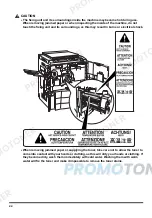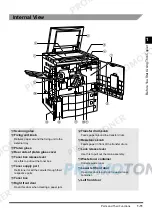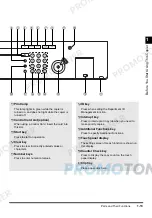About the Installation Location and Handling
1-2
B
e
fo
re
Y
ou S
tar
t Us
ing Th
is
Cop
ier
1
About the Installation Location and
Handling
Installation Precautions
Avoid Installing the Copier in the Following Locations
■
Avoid locations subject to extremes of temperature and humidity, whether low or high.
For example, avoid installing the copier near water faucets, hot water heaters, humidifiers, air
conditioners, heaters or stoves.
■
Avoid installing the copier in a location subject to direct sunlight.
If this is unavoidable, use curtains to shade the copier.
Summary of Contents for imageCLASS 1100
Page 1: ...COLOUR LASER COPIER 1100 Reference Guide...
Page 56: ...Universal Functions 1 34 1 Before You Start Using This Copier...
Page 104: ...Checking the Counter 2 48 2 Customising Settings to Your Needs...
Page 134: ...Consumables and Options 3 30 3 Loading Paper and Refilling Consumables...
Page 172: ...Touch Panel Display Messages 4 38 4 Troubleshooting...
Page 174: ...5 Handling Options 5 2 5 Handling Options Before Copying 5 72 After Copying 5 73...
Page 246: ...Control Card 5 74 5 Handling Options...
Page 247: ...CHAPTER 6 1 6 Appendix Copier Specifications 6 2 Index 6 4...
Page 260: ......