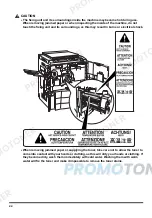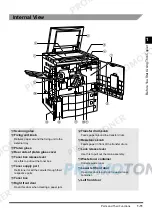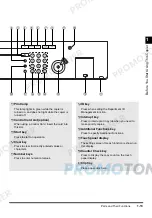xxii
Legal Limitation on Usage of Your Product
and the Use of Images
Using your product to scan, print or otherwise reproduce certain documents, and the use of such
images as scanned, printed or otherwise reproduced by your product, may be prohibited by law
and may result in criminal and/or civil liability. A non-exhaustive list of these documents is set
forth below. This list is intended to be a guide only. If you are uncertain about the legality of using
your product to scan, print or otherwise reproduce any particular document, and/or of the use of
the images scanned, printed or otherwise reproduced, you should consult in advance with your
legal advisor for guidance.
In addition, all literary, musical, artistic, and typographical works are copyrighted. Whilst certain
reproduction of copyright work may be permitted for ‘fair dealing’, such as for research, for
private study, or for the purpose of criticism or review, reproduction of a copyrighted item is
generally not permitted without the permission of the copyright owner.
■
In Order to Avoid Unauthorised Use of Copier
The CLC 1100 is provided with a security key to ensure that only authorised copies are made.
The use of this key should be strictly supervised.
• Paper money, vouchers
• Negotiable instruments
• Certificates of deposit
• Passports
• Immigration papers
• Badges or insignia
• Government service or drafts drawn by
governmental agencies
• Bonds or other certificates of indebtedness
• Interval Revenue Stamps (cancelled or
uncancelled)
• Cheques or drafts drawn by governmental
agencies
• Licences and registration documents for
motor vehicles
Security Key
When using the copier, insert the security key
into the main unit, then turn it to the right.
Summary of Contents for imageCLASS 1100
Page 1: ...COLOUR LASER COPIER 1100 Reference Guide...
Page 56: ...Universal Functions 1 34 1 Before You Start Using This Copier...
Page 104: ...Checking the Counter 2 48 2 Customising Settings to Your Needs...
Page 134: ...Consumables and Options 3 30 3 Loading Paper and Refilling Consumables...
Page 172: ...Touch Panel Display Messages 4 38 4 Troubleshooting...
Page 174: ...5 Handling Options 5 2 5 Handling Options Before Copying 5 72 After Copying 5 73...
Page 246: ...Control Card 5 74 5 Handling Options...
Page 247: ...CHAPTER 6 1 6 Appendix Copier Specifications 6 2 Index 6 4...
Page 260: ......