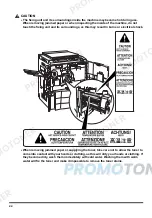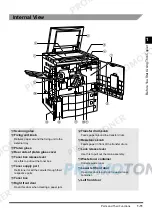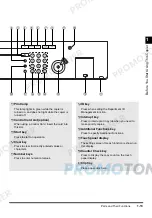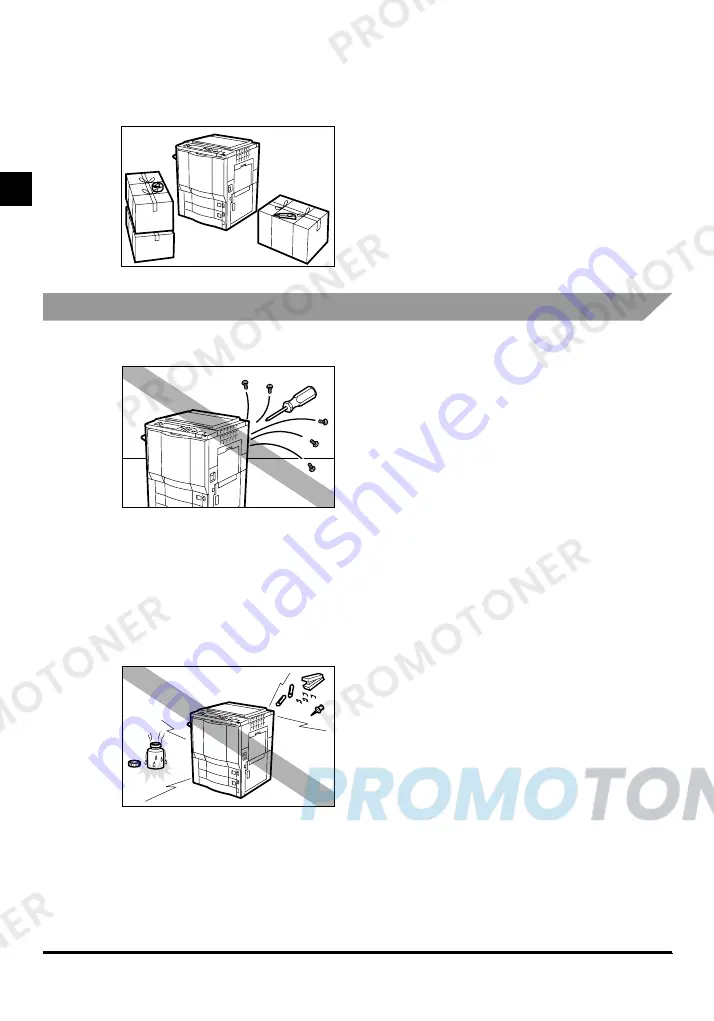
About the Installation Location and Handling
1-6
1
B
e
fo
re
Y
ou S
tar
t Us
ing Th
is
Cop
ier
Moving the Copier
■
If you intend to move the copier, contact your service representative beforehand.
Handling Precautions
■
Do not attempt to disassemble or modify the copier.
■
Some parts inside the copier are subject to high voltages and temperatures. Take
adequate precaution when inspecting the inside of the copier. Do not carry out any
inspections not described in this manual.
■
Be careful not to drop any foreign objects, such as paper clips or staples, inside the
copier. If a foreign object comes into contact with electrical parts inside the copier, it
might cause a short circuit and result in a fire or an electrical shock.
Summary of Contents for imageCLASS 1100
Page 1: ...COLOUR LASER COPIER 1100 Reference Guide...
Page 56: ...Universal Functions 1 34 1 Before You Start Using This Copier...
Page 104: ...Checking the Counter 2 48 2 Customising Settings to Your Needs...
Page 134: ...Consumables and Options 3 30 3 Loading Paper and Refilling Consumables...
Page 172: ...Touch Panel Display Messages 4 38 4 Troubleshooting...
Page 174: ...5 Handling Options 5 2 5 Handling Options Before Copying 5 72 After Copying 5 73...
Page 246: ...Control Card 5 74 5 Handling Options...
Page 247: ...CHAPTER 6 1 6 Appendix Copier Specifications 6 2 Index 6 4...
Page 260: ......