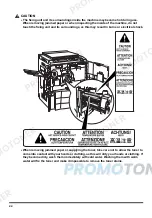xiv
Important Safety Instructions
Installation
WARNING
•
Do not install the machine near alcohol, paint thinner or other flammable substances. If
flammable substances come into contact with electrical parts inside the machine, it may
result in a fire or electrical shock.
•
Do not place the following items on the machine. If these items come into contact with a
high-voltage area inside the machine, it may result in a fire or electrical shock.
If these items are dropped or spilled inside the machine, immediately turn OFF the power
switch, and unplug the power plug from the outlet. Then, contact your service
representative.
- Necklaces and other metal objects
- Cups, vases, flowerpots and other containers filled with water or liquids
CAUTION
•
Do not install the machine in unstable locations such as on unsteady platforms or on
inclined floors, or in locations subject to excessive vibrations, as this may cause the
machine to fall or tip over, resulting in personal injury.
•
Never block the ventilation slots and louvers on the machine. These openings are
provided for proper ventilation of working parts inside the machine. Blocking these
openings can cause the machine to overheat. Also never place the machine on a soft
surface such as a sofa or rug.
•
Do not install the machine in the following locations;
- A damp or dusty location.
- A location near water faucets and water.
- A location exposed to direct sunlight.
- A location subject to high temperatures.
- A location near open flames.
Summary of Contents for imageCLASS 1100
Page 1: ...COLOUR LASER COPIER 1100 Reference Guide...
Page 56: ...Universal Functions 1 34 1 Before You Start Using This Copier...
Page 104: ...Checking the Counter 2 48 2 Customising Settings to Your Needs...
Page 134: ...Consumables and Options 3 30 3 Loading Paper and Refilling Consumables...
Page 172: ...Touch Panel Display Messages 4 38 4 Troubleshooting...
Page 174: ...5 Handling Options 5 2 5 Handling Options Before Copying 5 72 After Copying 5 73...
Page 246: ...Control Card 5 74 5 Handling Options...
Page 247: ...CHAPTER 6 1 6 Appendix Copier Specifications 6 2 Index 6 4...
Page 260: ......