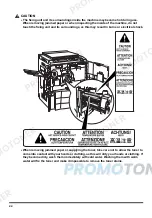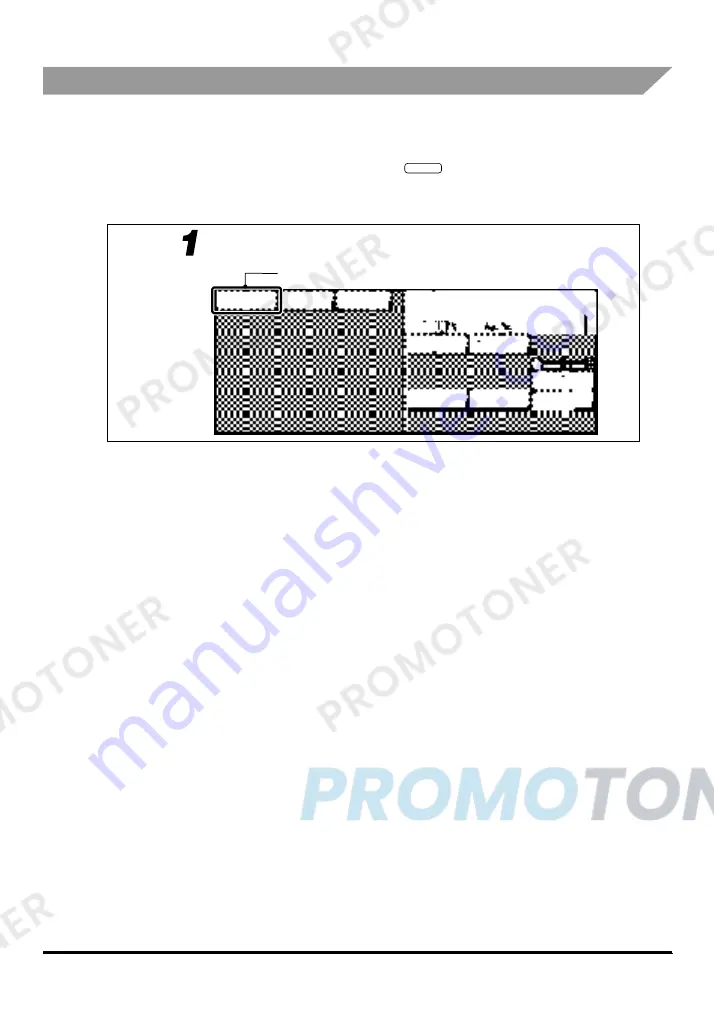
x
Displays Used in This Manual
Screenshots of the touch panel display used in this manual are those taken when all the options
are attached to the copier. Note that functions that cannot be used depending on the model or
options are not displayed on the touch panel display.
The keys which you should press are marked with
, as shown below. When multiple keys
can be pressed on a touch panel display, all keys are marked. Select the key which suit your
needs.
Place the original; then press [Sp. Feature].
Press this key for operation
Summary of Contents for imageCLASS 1100
Page 1: ...COLOUR LASER COPIER 1100 Reference Guide...
Page 56: ...Universal Functions 1 34 1 Before You Start Using This Copier...
Page 104: ...Checking the Counter 2 48 2 Customising Settings to Your Needs...
Page 134: ...Consumables and Options 3 30 3 Loading Paper and Refilling Consumables...
Page 172: ...Touch Panel Display Messages 4 38 4 Troubleshooting...
Page 174: ...5 Handling Options 5 2 5 Handling Options Before Copying 5 72 After Copying 5 73...
Page 246: ...Control Card 5 74 5 Handling Options...
Page 247: ...CHAPTER 6 1 6 Appendix Copier Specifications 6 2 Index 6 4...
Page 260: ......