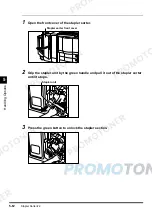Control Card
5-72
H
a
nd
lin
g
Op
ti
on
s
5
Control Card
The Control Card is used to manage the copy quantity for each department or the total number
of copies made with this copier.
NOTE
•
If the Basic Features screen does not appear on the touch panel display even when the Control Card
is inserted, make sure that:
- The Control Card is inserted in the correct direction.
- The Control Card is inserted as far as it can go.
- An unusable Control Card is not inserted. (For example, cards which are damaged, cards already
used to the set limit, or cards prohibited from use.)
•
Refer to the manual that came with the Control Card for detailed information on the Control Card.
Before Copying
1
Insert the Control Card into the card slot, making sure it is facing the correct
direction.
The Basic Features screen appears on the touch panel display.
Summary of Contents for imageCLASS 1100
Page 1: ...COLOUR LASER COPIER 1100 Reference Guide...
Page 56: ...Universal Functions 1 34 1 Before You Start Using This Copier...
Page 104: ...Checking the Counter 2 48 2 Customising Settings to Your Needs...
Page 134: ...Consumables and Options 3 30 3 Loading Paper and Refilling Consumables...
Page 172: ...Touch Panel Display Messages 4 38 4 Troubleshooting...
Page 174: ...5 Handling Options 5 2 5 Handling Options Before Copying 5 72 After Copying 5 73...
Page 246: ...Control Card 5 74 5 Handling Options...
Page 247: ...CHAPTER 6 1 6 Appendix Copier Specifications 6 2 Index 6 4...
Page 260: ......