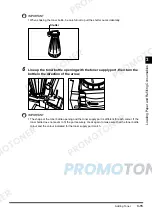Loading Paper
3-9
Loa
din
g P
ap
er
and
Refi
llin
g Co
ns
uma
b
le
s
3
Loading Paper in the Stack Bypass
If the stack bypass runs out of paper during a Copy job, a screen prompting you to load paper is
displayed on the touch panel display.
Follow the procedure below to load paper in the stack bypass:
CAUTION
•
When loading paper, take care not to cut your hands on the edges of the paper.
IMPORTANT
•
Note the following points when using the stack bypass:
- Copy quantity: 1 to approximately 250 sheets (80 g/m
2
),
1 to approximately 100 sheets (transparencies)
- Paper size:
305 x 457 mm paper, A3, A4, A4R,
irregular size paper (182 x 182 mm to 305 x 457 mm)
- Paper weight: 64 to 209 g/m
2
•
Curl down paper before use. There are some types of paper that may meet the above specifications
but cannot feed through the stack bypass.
•
Do not load paper of different sizes or types at the same time.
•
Only use transparencies that are specifically recommended for use with this copier.
Other transparencies may damage the copier.
•
Make sure to immediately remove transparencies or heavy paper that are output onto the output tray.
Failure to do so may result in paper jams.
NOTE
•
Refer to Chapter 2, ‘Useful Copy Functions’, in the Copying Guide for instructions on the correct way
to load transparencies in the stack bypass.
Summary of Contents for imageCLASS 1100
Page 1: ...COLOUR LASER COPIER 1100 Reference Guide...
Page 56: ...Universal Functions 1 34 1 Before You Start Using This Copier...
Page 104: ...Checking the Counter 2 48 2 Customising Settings to Your Needs...
Page 134: ...Consumables and Options 3 30 3 Loading Paper and Refilling Consumables...
Page 172: ...Touch Panel Display Messages 4 38 4 Troubleshooting...
Page 174: ...5 Handling Options 5 2 5 Handling Options Before Copying 5 72 After Copying 5 73...
Page 246: ...Control Card 5 74 5 Handling Options...
Page 247: ...CHAPTER 6 1 6 Appendix Copier Specifications 6 2 Index 6 4...
Page 260: ......