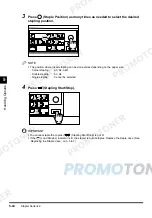Stapler Sorter-F2
5-38
5
H
a
nd
lin
g
Op
ti
on
s
Functions of the Stapler Sorter
The stapler sorter is equipped with the following functions:
■
Sort Function
When copying a multi-page document, copies are automatically sorted into sets arranged in
page order.
■
Group Function
When copying a multi-page document, the Group function automatically sorts output sheets
by page. All copies of the same original page are grouped together.
■
Staple-sort Function
When copying a multi-page document, copies are automatically sorted into sets arranged in
page order and stapled together.
CAUTION
•
Do not touch the bins of the stapler sorter when the copier is in the middle of a Copy job. The
bins move while copying is taking place, and touching them may result in personal injury.
•
If the stapler sorter is installed, be sure not to place your hand into the location where
stapling is performed inside the bins. This may lead to personal injury.
IMPORTANT
•
Note that the output bins on the stapler sorter may not be able to hold up to their maximum capacity
because copied sheets may be output slightly curled depending on the copy exposure and take up
more space than if they were flat. Also, depending on the degree of the curling, the copier may be
unable to sort or staple the output sheets.
Sort Function
The Sort function automatically outputs copies into sets arranged in page order. Copies are
output into the bins in the manner shown in the illustration below.
See Chapter 1, ‘Basic Copying’, in the Copying Guide for information on the procedure for
specifying the Sort function.
Summary of Contents for imageCLASS 1100
Page 1: ...COLOUR LASER COPIER 1100 Reference Guide...
Page 56: ...Universal Functions 1 34 1 Before You Start Using This Copier...
Page 104: ...Checking the Counter 2 48 2 Customising Settings to Your Needs...
Page 134: ...Consumables and Options 3 30 3 Loading Paper and Refilling Consumables...
Page 172: ...Touch Panel Display Messages 4 38 4 Troubleshooting...
Page 174: ...5 Handling Options 5 2 5 Handling Options Before Copying 5 72 After Copying 5 73...
Page 246: ...Control Card 5 74 5 Handling Options...
Page 247: ...CHAPTER 6 1 6 Appendix Copier Specifications 6 2 Index 6 4...
Page 260: ......