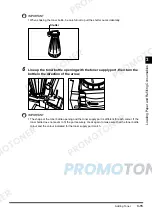Loading Paper
3-7
Loa
din
g
P
a
p
e
r and
Refi
llin
g Co
ns
uma
b
le
s
3
2
Pull out Drawer 2 and remove all the loaded paper.
3
Squeeze the lever on the left guide as shown below. Without releasing the
lever, slide the left guide to align it with the mark for the desired paper size.
When adjusting the left guide for A3-size paper, slide it all the way to the left and then fold it over to the
right.
Left guide
Summary of Contents for imageCLASS 1100
Page 1: ...COLOUR LASER COPIER 1100 Reference Guide...
Page 56: ...Universal Functions 1 34 1 Before You Start Using This Copier...
Page 104: ...Checking the Counter 2 48 2 Customising Settings to Your Needs...
Page 134: ...Consumables and Options 3 30 3 Loading Paper and Refilling Consumables...
Page 172: ...Touch Panel Display Messages 4 38 4 Troubleshooting...
Page 174: ...5 Handling Options 5 2 5 Handling Options Before Copying 5 72 After Copying 5 73...
Page 246: ...Control Card 5 74 5 Handling Options...
Page 247: ...CHAPTER 6 1 6 Appendix Copier Specifications 6 2 Index 6 4...
Page 260: ......