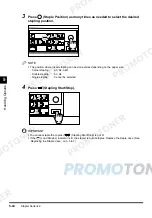Paper Deck-E1
5-32
5
H
a
nd
lin
g
Op
ti
on
s
NOTE
•
You can load up to 2,500 sheets of paper (80 g/m
2
) into the paper deck.
•
You have to load the paper deck in stages, adding approximately 500 sheets of paper (80 g/m
2
) each
time. If the paper deck can accommodate more paper, the lifter will descend once again.
•
You can only load A4-size paper into the paper deck. Paper cannot be loaded horizontally.
•
The changing of the loading paper size must be carried out by a service representative. Contact your
service representative for details.
4
Close the paper deck.
The lifter automatically rises and prepares the paper deck for copying.
CAUTION
•
When closing the paper deck, be careful not to get your fingers caught.
Summary of Contents for imageCLASS 1100
Page 1: ...COLOUR LASER COPIER 1100 Reference Guide...
Page 56: ...Universal Functions 1 34 1 Before You Start Using This Copier...
Page 104: ...Checking the Counter 2 48 2 Customising Settings to Your Needs...
Page 134: ...Consumables and Options 3 30 3 Loading Paper and Refilling Consumables...
Page 172: ...Touch Panel Display Messages 4 38 4 Troubleshooting...
Page 174: ...5 Handling Options 5 2 5 Handling Options Before Copying 5 72 After Copying 5 73...
Page 246: ...Control Card 5 74 5 Handling Options...
Page 247: ...CHAPTER 6 1 6 Appendix Copier Specifications 6 2 Index 6 4...
Page 260: ......