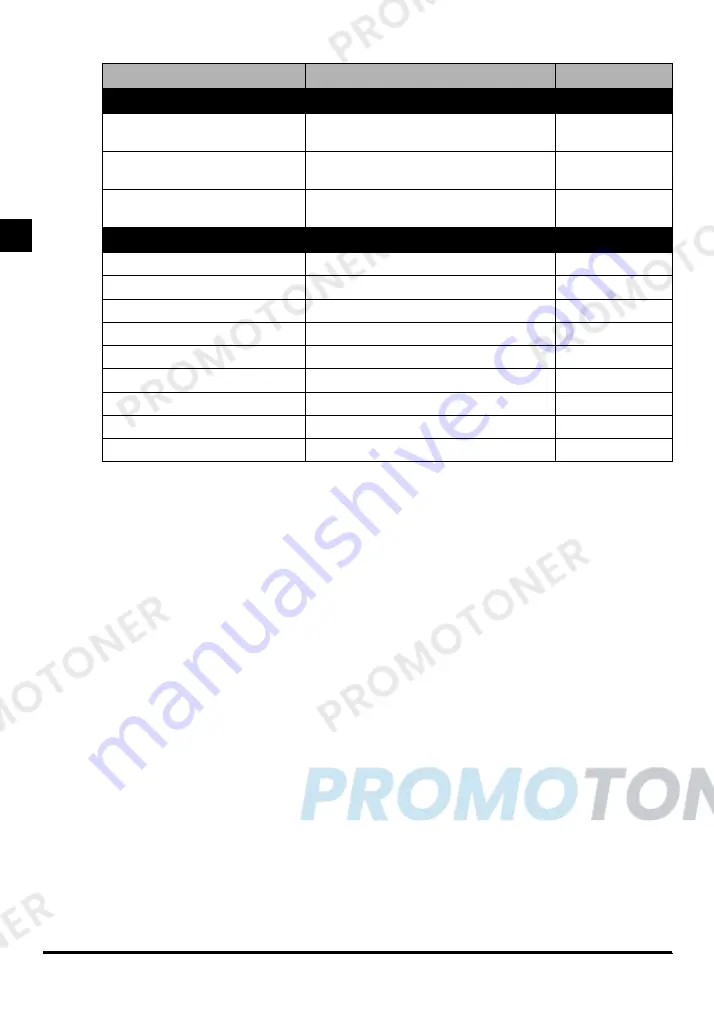
An Overview of Additional Functions Settings
2-6
2
Cus
to
m
is
ing S
e
tti
ng
s t
o
Y
o
u
r
Need
s
Timer Settings
Change Auto Clear Time
None/1 to 9 min. in 1-minute increments, 2
min.*
P. 2-33
Auto Energy Saver Time
None/1 min, 2 min, 5 min, 10 min, 20 min,
30* min, 1 to 8 hours (1-hour increments)
P. 2-34
Auto Power-off Time
None/1 to 4 hours (1-hour increments),
1 hour*
P. 2-35
Adjustment/Cleaning
Zoom Fine Adjustment
X/ Y: 0*, -1.0% to +1.0% in 0.1% increments
P. 2-36
Exposure Recalibration
-2 to 2, 0*
P. 2-38
Gradation Auto Adjustment
Perform the adjustment
P. 2-39
Text/Photo Priority
Scale adjustment
P. 2-41
Feeder Cleaning
Press [Start]
P. 2-42
Wire Cleaning
Press [Start]
P. 2-43
Print Gradation Adjustment
Cannot set*/On/Off
P. 2-44
Swop Emulation
Each colour: -5 to 5, 0*
P. 2-45
Original Type Selection for Printer
Photo*/Auto/Text
P. 2-46
Additional Function
Available settings
Reference page
Summary of Contents for imageCLASS 1100
Page 1: ...COLOUR LASER COPIER 1100 Reference Guide...
Page 56: ...Universal Functions 1 34 1 Before You Start Using This Copier...
Page 104: ...Checking the Counter 2 48 2 Customising Settings to Your Needs...
Page 134: ...Consumables and Options 3 30 3 Loading Paper and Refilling Consumables...
Page 172: ...Touch Panel Display Messages 4 38 4 Troubleshooting...
Page 174: ...5 Handling Options 5 2 5 Handling Options Before Copying 5 72 After Copying 5 73...
Page 246: ...Control Card 5 74 5 Handling Options...
Page 247: ...CHAPTER 6 1 6 Appendix Copier Specifications 6 2 Index 6 4...
Page 260: ......

































