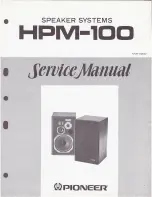15
SYSTEM PLANNING
Remote Rooms
The AVR21EN has a special Multiroom Link that provides a network connection to the AVH21
Audio/Video Hubs via CAT5e cable. The Multiroom Link feeds digital audio to the AVH21s for
distribution to the KP21 Keypads and receives control signals from the remote rooms for zone,
source and system control. Each AVH21 requires a WPS21 Power Hub. The WPS21 provides
individual power terminals to provide power to the AVH21 A/V Hub and each of the keypads
connected to that AVH21. Up to three AVH21/WPS21 sets can be used in a system for a
maximum of 20 Remote Zones.
The AVR21EN also provides a dedicated composite video output for each source that gets
connected to the AVH21s via RG6 coaxial cable terminated with F connectors.
When using multiple Hubs, the Multiroom Link and video connections are ‘daisy-chained’ from
one Hub to the next. The AVR21EN is connected to Hub 1 for zones 1-7. Hub 1 is daisy-chained
to Hub 2 for zones 8-14, and Hub 2 is daisy-chained to Hub 3 for zones 15-20.
One of the great features of the W.H.E.N. architecture is that the Hubs can be installed just about
anywhere. They can be installed in a utility area with structured wiring panels where the
Cable/Sat TV enters the home-up to 300 feet away from the AVR21EN. In other installations it
may be more convenient to mount the Hubs in the same location as the AVR21EN and source
components, when installed in an equipment rack or closet.
The AVH21’s and WPS21’s can be wall mounted or installed in Channel Vision C-0128E or
Leviton 47605-28W structured wiring boxes. Leave at least 3” between Hubs for airflow and
space for making connections. Though the hubs typically run cool, do not block any of the vent
holes as this can cause damage from overheating.
The KP21 Keypads get mounted in standard 2-gang electrical or low-voltage J-boxes in the
Remote Rooms. The recommended boxes are: Carlon BH235A (new work, closed box), BH234R
(retrofit, closed box), SC200A (new work, open frame), and SCS200RR (retrofit, open frame).
Keypads are typically mounted at the entrance to a room near the light switch and other room
controls. NEVER MOUNT A KEYPAD IN THE SAME J-BOX WITH A LIGHT SWITCH OR
OTHER HIGH VOLTAGE DEVICE.
The KP21 Keypads have both line level audio in and out connections. With input from the client,
additional wiring may be required to connect a local audio source such as a DVD/CD player,
video game or Cable/Satellite receiver. The variable line level out may be used to incorporate a
local high power amplifier or powered subwoofer. Permanent connection from the keypads to wall
plates may also be a consideration, making these in/outs available for use at a future time.
Given the layout of some rooms, the keypad location may be behind the user when sitting on a
couch or chair. In these situations, an external IR Receiver can be connected to the KP21
Keypad. By mounting the IR receiver at the ‘focal point’ of the room, i.e. the wall where the video
display and speakers are located, the user can control the system with a KP21R remote without
having to point back over their shoulder to use the eye on the keypad.
When designing the system, work closely with the homeowner to determine room layout so
speaker and video display placement can be set, and with that, keypad, IR receiver, speaker and
video wiring can be properly planned and installed.
Summary of Contents for AVR21EN
Page 1: ...1 INSTALLATION INSTRUCTIONS...
Page 41: ...41 AVR21ENR1 FUNCTION LIST Figure 8 AVR21ENR1 Button Locations...
Page 156: ...156 KP21R ZONE REMOTE FUNCTION LIST Figure 84 KP21R Button Locations...
Page 159: ...159 Figure 86 Typical Three Zone System...
Page 161: ...161 Figure 87 Typical Hub System...
Page 164: ...164 Figure 90 Multiple Hub Power Connections...