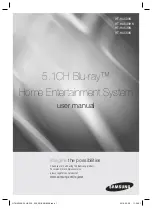121
Dolby Digital decoding. When the unit senses PCM data from CDs or LDs, you may select any of
the standard surround modes, such as Dolby Pro Logic II or Logic 7. Since the range of available
surround modes is dependent on the type of digital data that is present, the AVR21EN shows you
what type of signal is present. This will help you to understand the choice of modes.
When a digital source is first detected, the AVR21EN will display a message to indicate the type
of bitstream being received. This message will appear shortly after an input or surround mode is
changed, and will remain in the AVR
Lower Display Line [square 34]
for about five seconds
before that portion of the display returns to the normal surround mode indication.
For Dolby Digital and DTS sources, a three-digit indication will appear, showing the number of
channels present in the data. An example of this type of display is 3/2/.1. The first number in the
display message indicates how many discrete front-channel signals are present.
• A “3” tells you that separate front left, center and front right signals are available. This will be
displayed for Dolby Digital 5.1 and DTS 5.1 programs.
• A “2” tells you that separate front left and right signals are available, but there is no discrete
center channel signal. This will be displayed for Dolby Digital bitstreams that have stereo
program material.
• A “1” tells you that there is only a mono channel available in the Dolby Digital bitstream. The
middle number in the display message indicates how many discrete surround channel signals
are present.
• A "3" tells you that separate, discrete left surround, center back surround and right surround
signals are present. This is available only on discs with DTS-ES digital audio.
• A “2” tells you that separate surround left and right signals are available. This will be displayed
for Dolby Digital 5.1 and DTS 5.1 programs.
• A “1” tells you that there is only a single, surround encoded surround channel. This will appear
for Dolby Digital bitstreams that have matrix encoding.
• A “0” indicates that there is no surround channel information. This will be displayed for two-
channel stereo programs.
The last number indicates whether there is a discrete low-frequency effects (LFE) channel. This
is the “.1” in the common abbreviation of “5.1” sound and it is a special channel that contains
only bass frequencies.
• A “.1” tells you that an LFE channel is present. This will be displayed for Dolby Digital 5.1 and
DTS 5.1 programs, as available.
• A “0” indicates that there is no LFE channel information available. However, even when there is
no dedicated LFE channel, low-frequency sound will be present at the subwoofer output when
the speaker configuration is set to show the presence of a subwoofer.
• The information in the right side of the display will tell you if the digital audio data contains a
special flag signal that will automatically activate the appropriate 6.1 or 7.1 mode. This will be
shown as EX-ON or EX-OFF for Dolby Digital bitstreams and ES-ON or ES-OFF for DTS
bitstreams.
When Dolby Digital 3/2/.1 or DTS or DTS-ES signals are being played, the AVR will automatically
switch to the proper surround mode, and no other processing may be selected. When a Dolby
Summary of Contents for AVR21EN
Page 1: ...1 INSTALLATION INSTRUCTIONS...
Page 41: ...41 AVR21ENR1 FUNCTION LIST Figure 8 AVR21ENR1 Button Locations...
Page 156: ...156 KP21R ZONE REMOTE FUNCTION LIST Figure 84 KP21R Button Locations...
Page 159: ...159 Figure 86 Typical Three Zone System...
Page 161: ...161 Figure 87 Typical Hub System...
Page 164: ...164 Figure 90 Multiple Hub Power Connections...