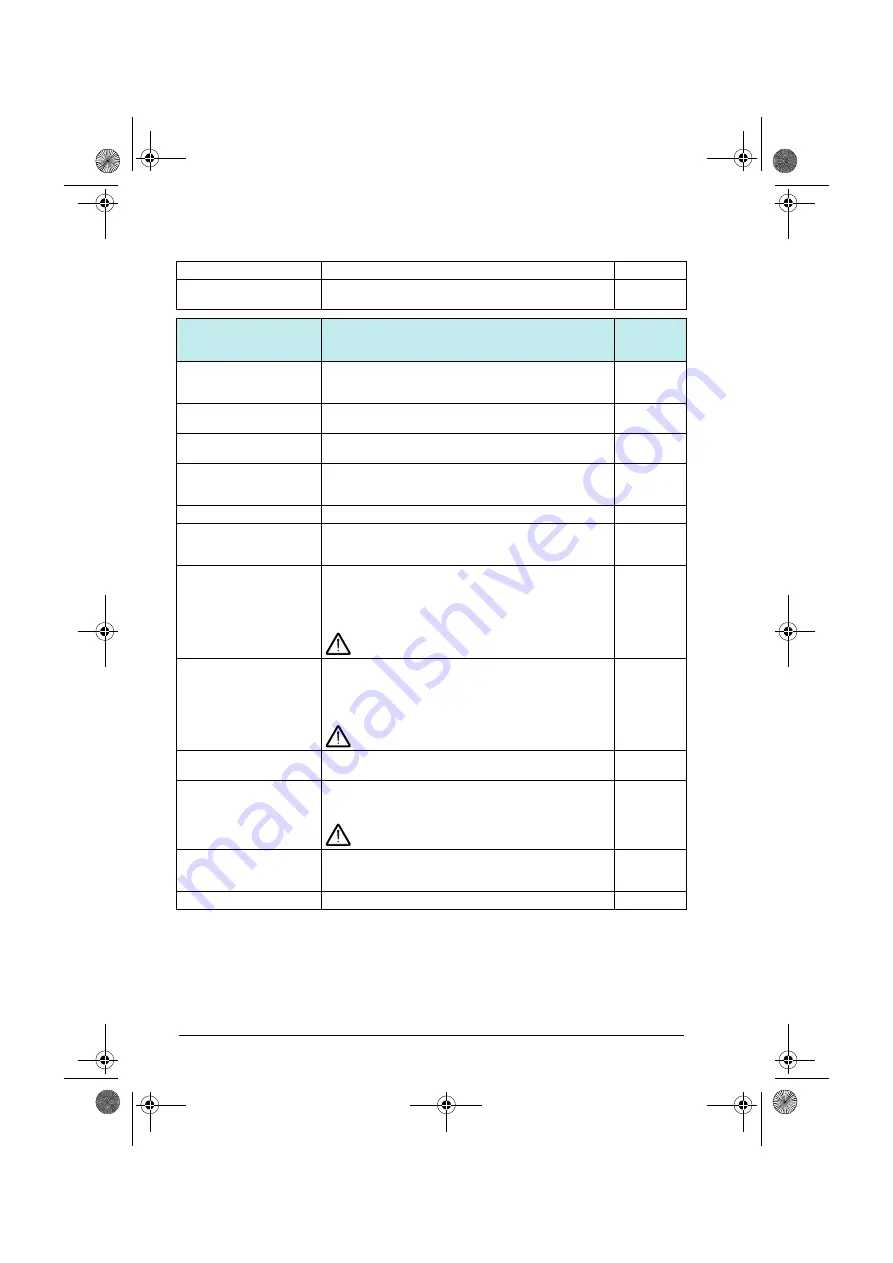
302 Parameters
Configure
Refresh parameters
…
. The value reverts
automatically to
.
1
50
Fieldbus communication configuration.
See also chapter
Fieldbus control through a fieldbus adapter
(page
Enables/disables communication between the drive and
fieldbus adapter A, and specifies the slot the adapter is
installed into.
Disable
Communication between drive and fieldbus adapter A
disabled.
0
Enable
Communication between drive and fieldbus adapter A
enabled. The adapter is in slot 1.
1
Selects how the drive reacts upon a fieldbus communication
break. The time delay is defined by parameter
No action
No action taken.
0
Fault
Communication break detection active. Upon a
communication break, the drive trips on a
fault and coasts to a stop.
1
Last speed
Communication break detection active. Upon a
communication break, the drive generates a warning (
) and freezes the speed to the level the
drive was operating at. The speed is determined on the basis
of actual speed using 850 ms low-pass filtering.
WARNING!
Make sure that it is safe to continue
operation in case of a communication break.
2
Speed ref safe
Communication break detection active. Upon a
communication break, the drive generates a warning (
) and sets the speed to the value
when frequency reference is being used).
WARNING!
Make sure that it is safe to continue
operation in case of a communication break.
3
Fault always
Drive trips on
. This occurs even
though no control is expected from the fieldbus.
4
Warning
Drive generates an
warning.
This occurs even though no control is expected from the
fieldbus.
WARNING!
Make sure that it is safe to continue
operation in case of a communication break.
5
Defines the time delay before the action defined by parameter
is taken. Time count starts when
the communication link fails to update the message.
0.3 s
0.3…6553.5 s
Time delay.
1 = 1 s
No.
Name/Value
Description
Def/FbEq16
ACS580 FW.book Page 302 Wednesday, September 21, 2016 9:48 PM
















































