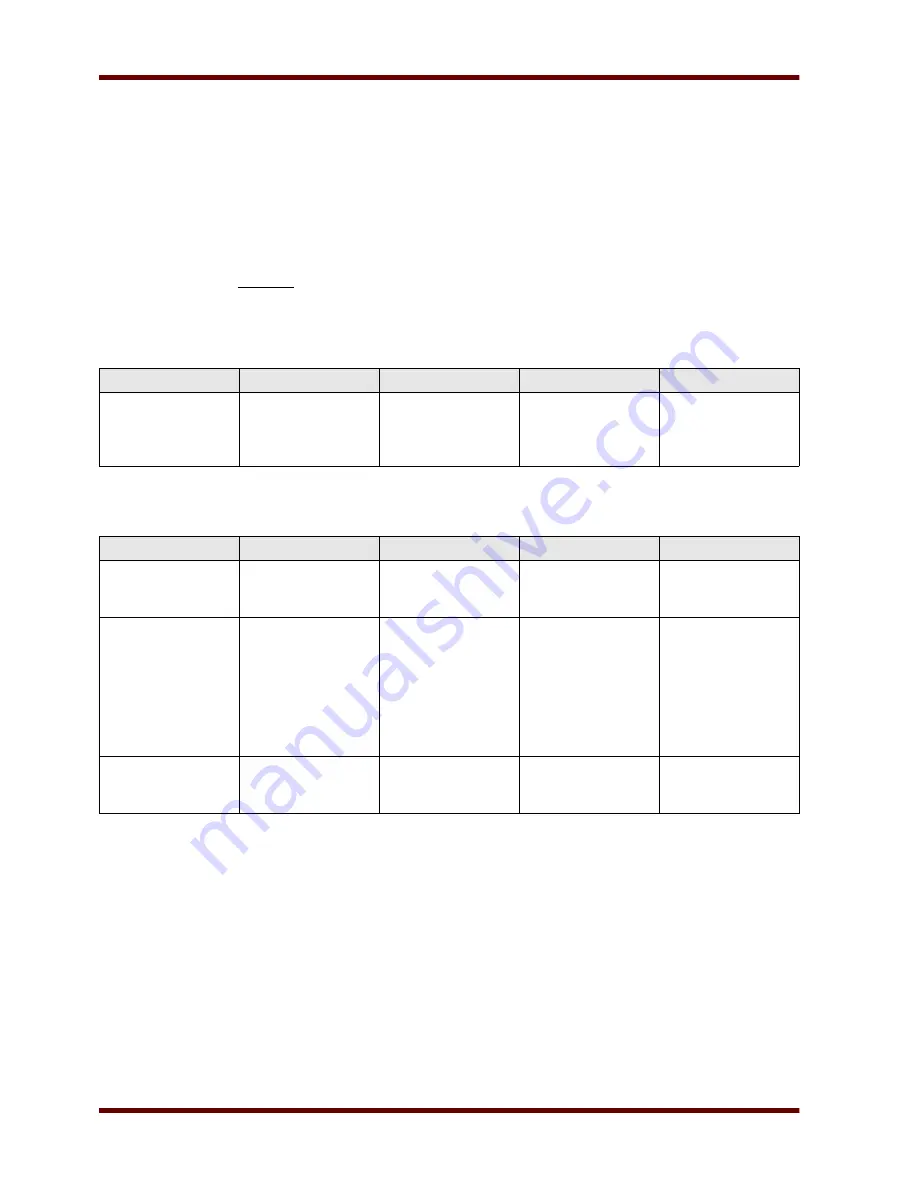
Statistics
Statistics (Configuration) via Smart View
In case
Smart View
is not running – please start it.
•
If device data has not been loaded yet – click »Receive Data From The Device« in menu »Device«.
•
Double click on icon »Device Parameter« in the navigation tree.
•
Double click on icon »Statistics« within the navigation tree »Device Parameter«.
•
Configure the
Statistics
-module.
Direct Commands
Parameter
Description
Setting range
Default
Menu path
Reset
Reset of statistics
inactive,
active
inactive
[Operation
/Reset
/Flags]
Global Protection Parameters of the Statistics Module
Parameter
Description
Setting range
Default
Menu path
Start via:
Start statistics by:
Duration,
StartFct
Duration
[Device Para
/Statistics]
StartFct
Update the displayed
statistics and start new
measuring interval if the
assigned signal becomes
true (rising edge):
Only available if: Start
via: = StartFct
1..n, Assignment List
-.-
[Device Para
/Statistics]
ResetFct
Reset of statistics if the
assigned signal becomes
true (slope):
1..n, Assignment List
-.-
[Device Para
/Statistics]
Page 138
EN MRM4 01/11
Содержание MRM4
Страница 1: ...MRM4 HighPROTEC Motor Protection Device Manual DOK HB MRM4E...
Страница 3: ...Order Code EN MRM4 01 11 Page 3...
Страница 18: ...Important Definitions Page 18 EN MRM4 01 11 41 SG Prot ON 42 SG ON Cmd SG Prot ON SG ON Cmd...
Страница 115: ...Navigation Operation Navigation Operation EN MRM4 01 11 Page 115 1 2 3 5 7 6 8 10 9...
Страница 162: ...Recorder Name Description I 2 TripCmd Signal Trip Command Page 162 EN MRM4 01 11...






























