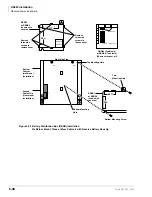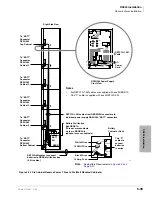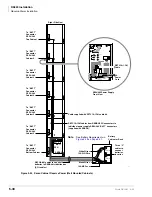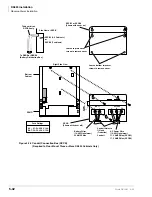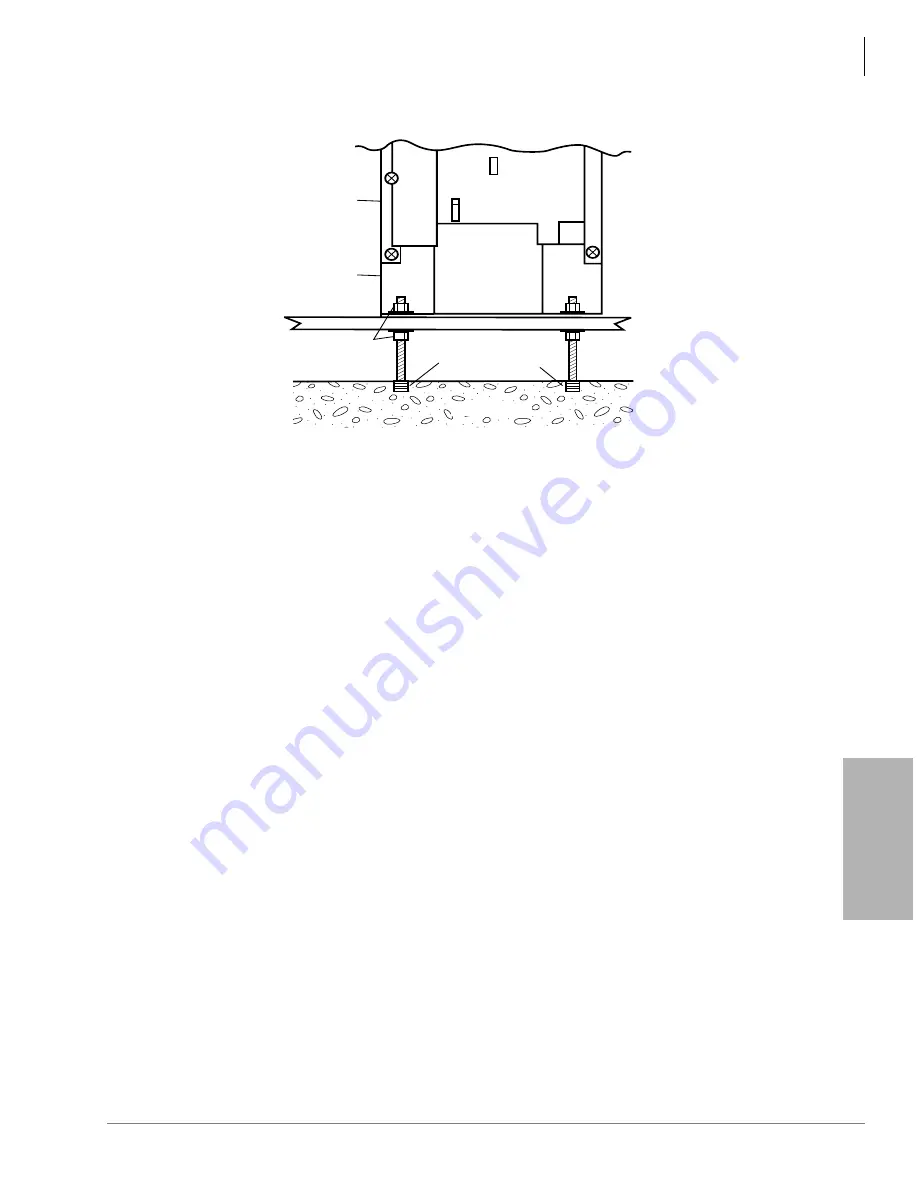
DK424 Installation
Cabinet Floor Mounting
Strata DK I&M 6/00
5-27
DK424 Installa
tion
Mount Cabinets to Computer Room Floor (Unbolted)
1. Make sure that cabinet power supplies (RPSU280) are installed per
2. Remove front, side, and top covers from all cabinets (
Note
As shown in
, the two screws on each side cover and the three screws on the
front cover (the bottom left screw must be completely removed) should only be loosened
and the covers slid to the right for removal.
Remove plastic locating parts from all cabinet back covers using a Phillips screwdriver
(
3. Install a floor fixture (RFMF1) on each side of the bottom cabinet (
and
),
making sure that the fixture is inside of the cabinet edge.
4. Secure a wall bracket (RWBF1) to both floor fixtures with the screws provided. Secure the
wall brackets to the wall with customer-provided wood screws and wall anchors.
5. Place a cabinet on top of the bottom cabinet and connect the cabinets together at points A and
B with the screws provided.
6. Install wall brackets (RWBF1) on the top of cabinet three and secure them to the wall with
customer-provided wood screws and wall anchors.
7. Add remaining cabinets, making sure that the cabinets are connected together at points A and
B with screws provided.
8. For systems with four or more cabinets, make sure that wall brackets (RWBF1) are installed
on both sides of the top cabinet, in addition to cabinet three.
9. Connect the data cable of each Expansion Cabinet to the applicable data cable connector on
the Base Cabinet (
). The data cable from the first Expansion Cabinet
should be connected to the connector labeled “CAB. 2”, the cable from the second Expansion
Cabinet to the “CAB. 3” connector, etc.)
Floor Tiles
Lead Anchors
Concrete
Flat Washer
Lock Washer
Hex Nut
BFIF
(Floor
mount
fixture)
Bottom
Cabinet
1469
Figure 5-18 Floor Mount Installation – Computer Room Floor
Содержание Strata AirLink DK40i
Страница 22: ...Introduction Related Documents Media xx Strata DK I M 6 00 ...
Страница 48: ...DK14 Installation DK14 Wiring Diagrams 1 26 Strata DK I M 6 00 ...
Страница 220: ...DK424 Installation Remote Cabinet Installation Instructions 5 68 Strata DK I M 6 00 ...
Страница 262: ...DK424i Configuration Primary Reserve Power Cabinet Hardware 6 42 Strata DK I M 6 00 ...
Страница 450: ...Universal Slot PCB Wiring Option Interface PCB Wiring Diagrams 10 42 Strata DK I M 6 00 ...
Страница 592: ...Peripheral Installation Enhanced 911 Service E911 12 84 Strata DK I M 6 00 ...
Страница 616: ...ACD Installation Spectrum Electronic Wall Boards 13 24 Strata DK I M 6 00 ...
Страница 634: ...Fault Finding Fault Isolation Flowcharts 14 18 Strata DK I M 6 00 ...
Страница 704: ...ISDN Interfaces ISDN Disconnect Cause Code 16 54 Strata DK I M 6 00 ...