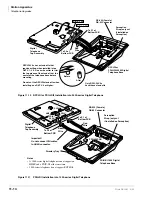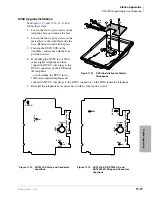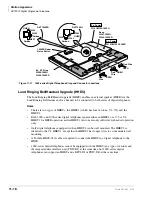Station Apparatus
Dip Switches
Strata DK I&M 6/00
11-5
Station Apparatus
Choosing either the Internal or External Microphone is performed on the DIP switch 5, located
under the keystrip (see
Important!
The DKT2020-FDSP’s full-duplex operation depends on the speaker volume setting. Raising or
lowering speaker volume directly affects the performance of the full-duplex operation.
♦
Depending on the room’s echo characteristics, raising the volume of the speakerphone can
cause the the full-duplex operation to deteriorate. When set to maximum volume, it may be
necessary to switch to half-duplex operation.
♦
The speakerphone will automatically reduce volume in each direction when both the FDSP
user and the distant party are talking at the same time. The volume reduction is required to
control the echoes at high volume levels. It is possible for surrounding conversations and
other sounds to trigger this effect even when you are not speaking.
♦
The performance of the DKT2020-FDSP can vary on calls that involve a delay, such as
wireless calls, Voice Over Internet Protocol calls, etc. With these types of calls, the quality can
diminish.
♦
When using the [PDN] or Intercom button, the perfomance for internal calls is not as good as
for external calls.
Dip Switches
The DKT2020-FDSP has DIP switches that enable use for the External Microphone and the
international market. The DIP switches are located underneath the flexible button key strip (see
).
There are three different DIP switch settings for optimum operation in various types of
environments:
♦
Best
– provides full-duplex operation with the Internal or External Microphone. This is ideal
for a large enclosed area, such as an office with little echo. Echo varies according to the
environment. For instance, a room that is relatively empty has more echo than a room with
furniture or items that can absorb sound waves.
♦
Good
– provides full-duplex operation with the Internal or External Microphone. This is ideal
for a small office with high echo.
♦
Normal
– provides full-duplex operation with the Internal or External Microphone. This
works well with an open office area, such as an office cubicle.
shows the switch positions for the three different settings.
Содержание Strata AirLink DK40i
Страница 22: ...Introduction Related Documents Media xx Strata DK I M 6 00 ...
Страница 48: ...DK14 Installation DK14 Wiring Diagrams 1 26 Strata DK I M 6 00 ...
Страница 220: ...DK424 Installation Remote Cabinet Installation Instructions 5 68 Strata DK I M 6 00 ...
Страница 262: ...DK424i Configuration Primary Reserve Power Cabinet Hardware 6 42 Strata DK I M 6 00 ...
Страница 450: ...Universal Slot PCB Wiring Option Interface PCB Wiring Diagrams 10 42 Strata DK I M 6 00 ...
Страница 592: ...Peripheral Installation Enhanced 911 Service E911 12 84 Strata DK I M 6 00 ...
Страница 616: ...ACD Installation Spectrum Electronic Wall Boards 13 24 Strata DK I M 6 00 ...
Страница 634: ...Fault Finding Fault Isolation Flowcharts 14 18 Strata DK I M 6 00 ...
Страница 704: ...ISDN Interfaces ISDN Disconnect Cause Code 16 54 Strata DK I M 6 00 ...