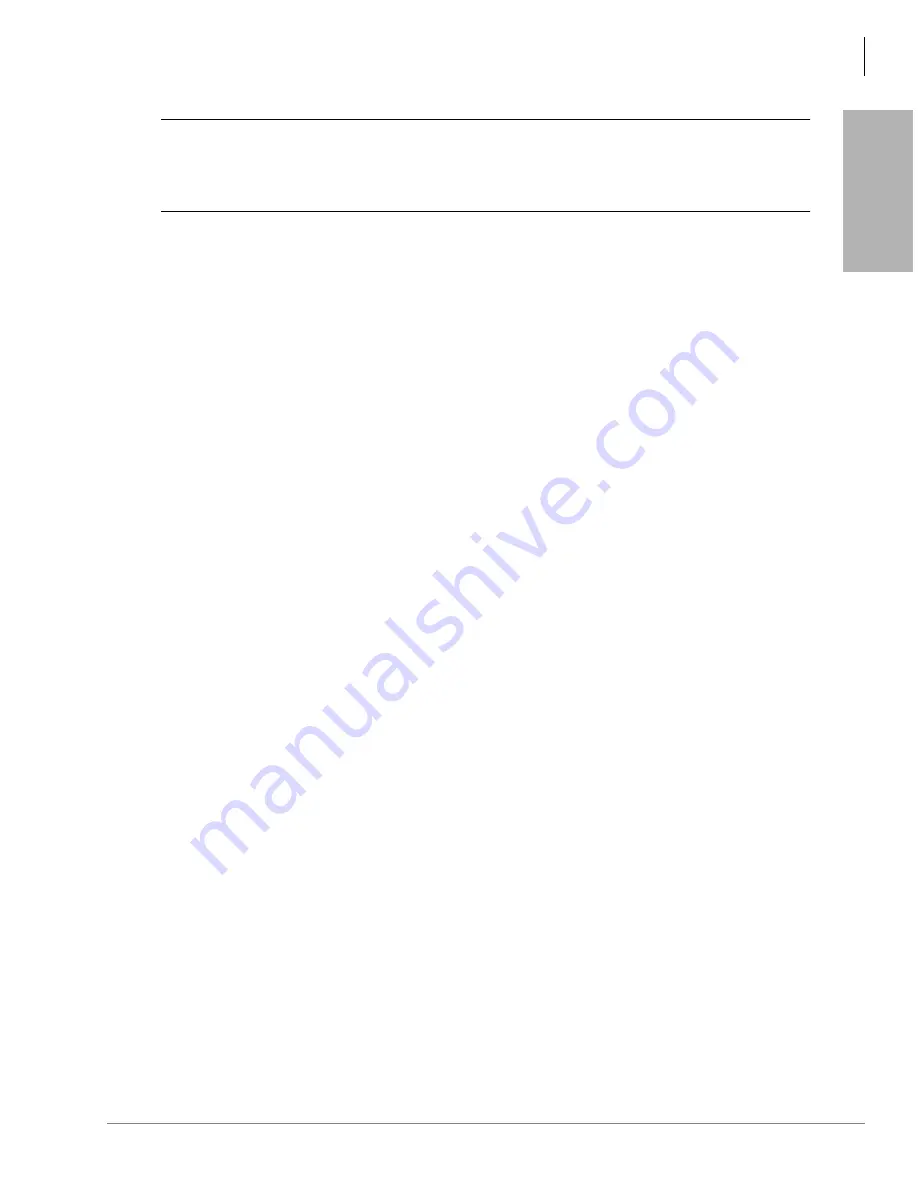
DK424i Installation
Step 6: BCU Processor PCBs
Strata DK I&M 6/00
7-45
DK424i Ins
tal
lation
CAUTION!
When transporting the BCU PCBs, keep the P8 or P9 battery jumper in the
“On” position in order to save the configuration data stored in BCU RAM.
(The battery will protect RAM for approximately six years.) Otherwise, to
conserve the lithium battery, move the jumper to the “Off” position.
7. When packaging the BCU PCB, use only a nonconducting material enclosure, such as plain
cardboard. Conductive material can cause the internal battery to discharge and erase memory
in the BCU PCB.
BCU Programming
After initially installing a new and unused common control unit, all on-board RAM memory needs
to be erased and initialized by running Program 91-9 twice after all other PCBs are installed. If
RAM contains configuration or feature data from previous programming that should be retained,
do not run Program 91-9. See the
Strata DK Programming Manual.
If installing a BCU PCB perform a processor RAM test with Program 00, part 2. On new BCU
installations, run the RAM test after BCU initialization, before entering the customer database.
The following parameters can be specified, through programming, for the BCU PCB.
Program 00, part 2: BCU RAM test.
Program 03:
➤
Assign the appropriate slot code for each BCU PCB: slot code 00 for B101.
➤
Assign the appropriate code for each PCB:
♦
Code 91 – no BRCS
♦
Code 92 – four BRCS circuits
♦
Code 93 – eight BRCS circuits
♦
Code 94 – 12 BRCS circuits
Notes
●
System Power must be cycled or Program 91-2 must be run after Program 03.
●
If there are no options on the BCU, Program 03 can be skipped and Program 91-1 or
91-9 can be run instead.
➤
Program *03: For B5CAU/BU1A only. Run program to identify DK424i cabinets.
➤
Program 12: Select the seize time of the BRCS circuits.
➤
Program 90, 91, 92: BCU initialization programs.
Содержание Strata AirLink DK40i
Страница 22: ...Introduction Related Documents Media xx Strata DK I M 6 00 ...
Страница 48: ...DK14 Installation DK14 Wiring Diagrams 1 26 Strata DK I M 6 00 ...
Страница 220: ...DK424 Installation Remote Cabinet Installation Instructions 5 68 Strata DK I M 6 00 ...
Страница 262: ...DK424i Configuration Primary Reserve Power Cabinet Hardware 6 42 Strata DK I M 6 00 ...
Страница 450: ...Universal Slot PCB Wiring Option Interface PCB Wiring Diagrams 10 42 Strata DK I M 6 00 ...
Страница 592: ...Peripheral Installation Enhanced 911 Service E911 12 84 Strata DK I M 6 00 ...
Страница 616: ...ACD Installation Spectrum Electronic Wall Boards 13 24 Strata DK I M 6 00 ...
Страница 634: ...Fault Finding Fault Isolation Flowcharts 14 18 Strata DK I M 6 00 ...
Страница 704: ...ISDN Interfaces ISDN Disconnect Cause Code 16 54 Strata DK I M 6 00 ...
















































