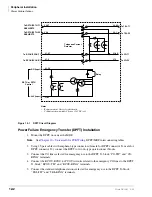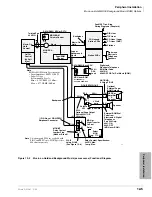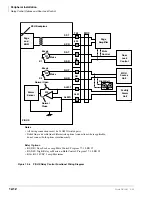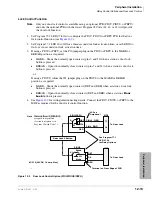Station Apparatus
PC Attendant Console
11-56
Strata DK I&M 6/00
Choose Desktop Dialog Box
The Desktop defines whether or not the Alt+Tab key combination can be used to switch between
open applications on the desktop. The Desktop screen controls: cursor blink rate, whether a screen
saver is used, and the timer to invoke the screen saver. Toshiba recommends using a screen saver
since this protects the video monitor. When calls come into the PC Attendant when the screen
saver is displayed, ringing is heard, but the screen saver remains on until the user takes an action.
“Activate on Incoming” does not affect the screen saver.
Choose Keyboard Dialog Box
Two controls can be used on the keyboard, the first is the delay needed to hold a key down before
the character will repeat and the second is the speed of repetition once the key repeats.
Action
Description
1. Switch to Program
Manager (
Alt+Tab
).
The screen will show each window currently open,
including the Program Manager.
2. From the Main Program
Group, choose Control
Panel.
3. From the Control Panel,
choose Desktop.
4. Look at Applications and
make certain that “
Fast
Alt+Tab
” operation is
enabled. And choose a
screen saver pattern and
delay time for the pattern
to employed.
A number of settings are possible within the desktop
control. Only the “
Fast Alt+Tab
” operation and screen
saver patterns are used with the PC Attendant.
5. Press the OK button.
Action
Description
1. Switch to Program
Manager (
Alt+Tab
).
The screen will show each window currently open,
including the Program Manager.
2. From the Main Program
Group, choose Control
Panel.
3. From the Control Panel,
choose Keyboard.
Содержание Strata AirLink DK40i
Страница 22: ...Introduction Related Documents Media xx Strata DK I M 6 00 ...
Страница 48: ...DK14 Installation DK14 Wiring Diagrams 1 26 Strata DK I M 6 00 ...
Страница 220: ...DK424 Installation Remote Cabinet Installation Instructions 5 68 Strata DK I M 6 00 ...
Страница 262: ...DK424i Configuration Primary Reserve Power Cabinet Hardware 6 42 Strata DK I M 6 00 ...
Страница 450: ...Universal Slot PCB Wiring Option Interface PCB Wiring Diagrams 10 42 Strata DK I M 6 00 ...
Страница 592: ...Peripheral Installation Enhanced 911 Service E911 12 84 Strata DK I M 6 00 ...
Страница 616: ...ACD Installation Spectrum Electronic Wall Boards 13 24 Strata DK I M 6 00 ...
Страница 634: ...Fault Finding Fault Isolation Flowcharts 14 18 Strata DK I M 6 00 ...
Страница 704: ...ISDN Interfaces ISDN Disconnect Cause Code 16 54 Strata DK I M 6 00 ...