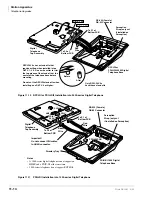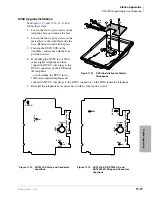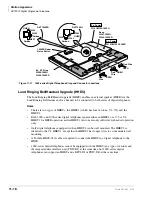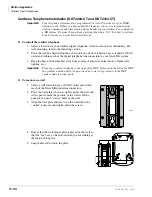Station Apparatus
DKT2001 Digital Single Line Telephone
Strata DK I&M 6/00
11-21
Station Apparatus
Beep Strap
A “beep” sounds whenever a dial pad or feature button is pressed on a digital telephone.
➤
To eliminate the beep sound
See
and follow these steps:
1. Loosen the four captive screws from the telephone base and remove the base.
2. Cut the beep strap.
3. Reinstall the telephone base, and secure it with its four captive screws.
Microphone/Speaker Sensitivity Adjustment (Speakerphones Only)
High ambient noise levels may cause the speaker on some digital telephone speakerphone models
to cut off frequently.
➤
To make the 1000-series digital telephone models less sensitive to loud surrounding noise
1. Loosen the four captive screws on the 1000-series digital telephone speakerphone base (
2. For the 1000-series speakerphone model (DKT1020-SD), see
, and locate the
room noise switch. Push the switch carefully to the H (high) position (for low sensitivity)
when there is high background noise in the area surrounding the telephone.
3. Reinstall the telephone base.
➤
To make the 2000-series digital telephone models less sensitive to loud surrounding noise
➤
Hold down
0LF
button, then press the
9RO
▲
button. The less-sensitive level will be set after
the third flash of the Mic LED.
➤
To reset the sensitivity back to the normal level
➤
Hold down the
0LF
button, then press the
9RO
▼
button. The normal level will be set after the
third flash of the Mic LED.
Note
On 2000-series digital telephone speakerphone models that are set for low sensitivity, the
Mic LED flashes at the in-use rate when the speakerphone is used. When set to normal
sensitivity, the Mic LED is on steady when using the speakerphone.
Busy Override and Camp-on Ring Tone Over Handset/Headset Option
Using a 2000-series digital telephone, the busy override and camp-on ring tones can be sent over
the telephone handset or headset, in addition to the speaker. Using a 1000-series digital telephone,
the tones sound only over the speaker.
➤
To send busy override/camp-on ring tones over the handset of the DKT2010-H model
1. Loosen the four captive screws on the telephone base (
2. Install a strap in the HS-BOV W409 location (see
3. Reinstall the telephone base.
Содержание Strata AirLink DK40i
Страница 22: ...Introduction Related Documents Media xx Strata DK I M 6 00 ...
Страница 48: ...DK14 Installation DK14 Wiring Diagrams 1 26 Strata DK I M 6 00 ...
Страница 220: ...DK424 Installation Remote Cabinet Installation Instructions 5 68 Strata DK I M 6 00 ...
Страница 262: ...DK424i Configuration Primary Reserve Power Cabinet Hardware 6 42 Strata DK I M 6 00 ...
Страница 450: ...Universal Slot PCB Wiring Option Interface PCB Wiring Diagrams 10 42 Strata DK I M 6 00 ...
Страница 592: ...Peripheral Installation Enhanced 911 Service E911 12 84 Strata DK I M 6 00 ...
Страница 616: ...ACD Installation Spectrum Electronic Wall Boards 13 24 Strata DK I M 6 00 ...
Страница 634: ...Fault Finding Fault Isolation Flowcharts 14 18 Strata DK I M 6 00 ...
Страница 704: ...ISDN Interfaces ISDN Disconnect Cause Code 16 54 Strata DK I M 6 00 ...