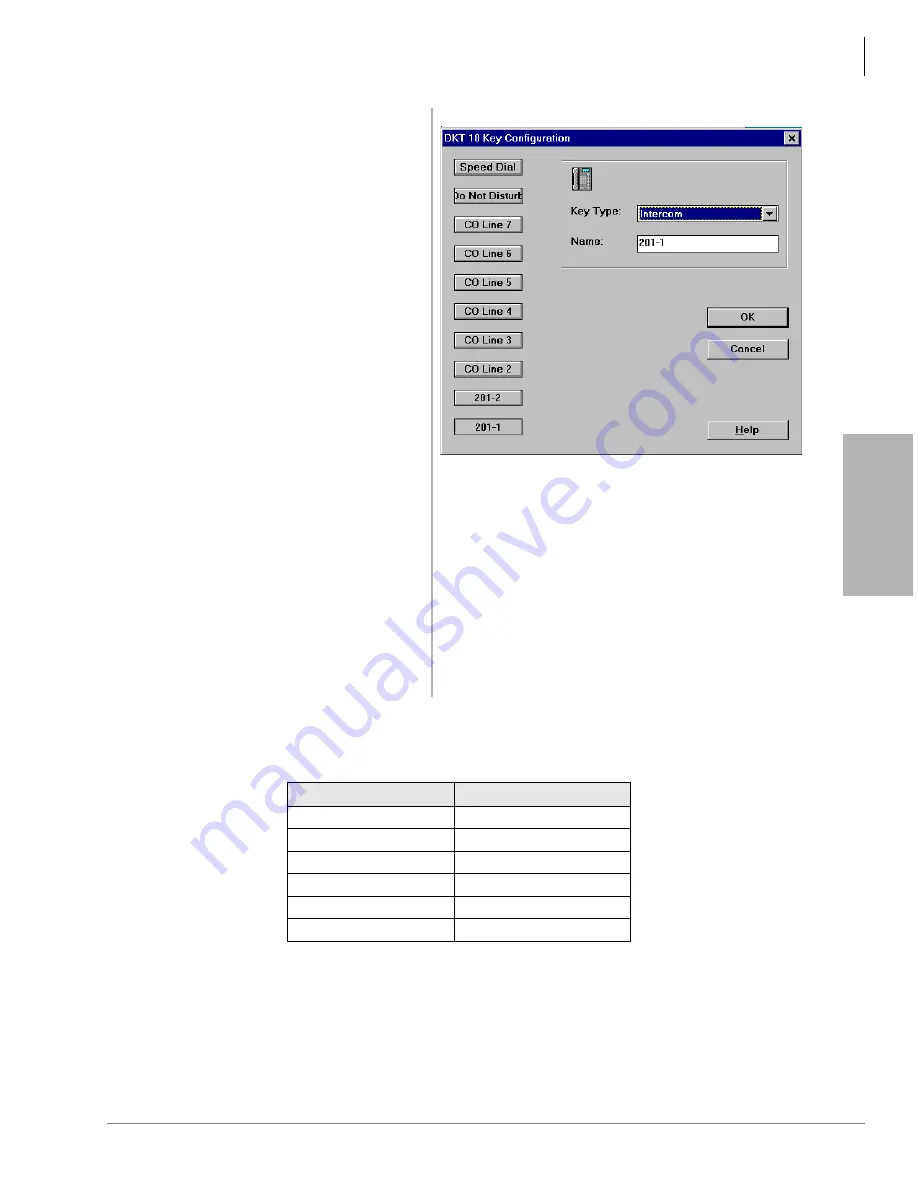
Computer Telephony Integration
StrataLink and TAPI Service Provider for Windows
Strata DK I&M 6/00
15-5
Comput
er
T
e
lepho
ny
Integra
tion
Toshiba recommends the following assignments:
Table 15-1
DK Button Definitions
9. Click on Configure Keys to
define the functions assigned to
each of the telephone buttons.
10. Select a button.
11. Choose a function from the list.
12. Name the button to match the
name on the telephone. Repeat
for each button to be used (see
table).
Note
Strata Link uses the label to create the
customizing Trigger Rules. Unique button
names allows rules that apply individually
to that button. Buttons with the same name
will have the same rule applied. For
example, the two PDN buttons will follow
any rule If {Call Ringing} on PDN then
{Pop Goldmine}”. All other buttons will
not respond to this rule.
13. Click OK.
DK Button
Use
PDN/Intercom
Primary Line
SDN
Secondary Appearance
PhDN
Primary Line
CO Line
CO Line
Speed
Speed Dial
All Others
Feature Key
2696
Содержание Strata AirLink DK40i
Страница 22: ...Introduction Related Documents Media xx Strata DK I M 6 00 ...
Страница 48: ...DK14 Installation DK14 Wiring Diagrams 1 26 Strata DK I M 6 00 ...
Страница 220: ...DK424 Installation Remote Cabinet Installation Instructions 5 68 Strata DK I M 6 00 ...
Страница 262: ...DK424i Configuration Primary Reserve Power Cabinet Hardware 6 42 Strata DK I M 6 00 ...
Страница 450: ...Universal Slot PCB Wiring Option Interface PCB Wiring Diagrams 10 42 Strata DK I M 6 00 ...
Страница 592: ...Peripheral Installation Enhanced 911 Service E911 12 84 Strata DK I M 6 00 ...
Страница 616: ...ACD Installation Spectrum Electronic Wall Boards 13 24 Strata DK I M 6 00 ...
Страница 634: ...Fault Finding Fault Isolation Flowcharts 14 18 Strata DK I M 6 00 ...
Страница 704: ...ISDN Interfaces ISDN Disconnect Cause Code 16 54 Strata DK I M 6 00 ...
















































