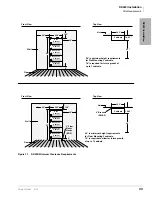DK424i Installation
Step 1: Cabinet Installation Considerations
7-6
Strata DK I&M 6/00
Cabinet Installation Considerations
The Base (CHSUB672) and Expansion (CHSUE672) Cabinets can be wall or floor mounted. To
make it easier to add cabinets (after the initial installation) when a customer needs to expand,
install the Base Cabinet on top for wall-mount installations and on the bottom for floor-mount
installations.
The dimensions of the Base and Expansion Cabinets are:
Height:
Base Cabinet: 11 3/4 inches
Height:
Expansion Cabinet/Remote Expansion Cabinet: 10 inches
Width:
26 1/2 inches
Depth:
10 5/8 inches
Weight:
approx. 30.5 lbs. (14 kg.)
Note
The weight approximates a cabinet completely filled with PCBs. Weight may vary
slightly, depending on PCBs.
Recommended Installation Sequence
Note
Each cabinet requires four wood screws (#12X 1.25 inch size) for wall mount installation.
Wood screws are not provided with the system.
Step 1: Install Power Supply
The Base and Expansion Cabinets are factory-shipped without the power supply installed. The
DK424i cabinets use the BPSU672 power supply, which is different from the DK280 or DK424.
➤
To install power supplies in cabinets of new or installed systems
1. Remove the power supply from its box. The power supply AC power cord for 120VAC and the
power supply mounting screws are provided with the KSU cabinet. If the system is to be
powered by 208VAC or 240VAC, another powered cord, BACL240 must be ordered
separately for each power supply.
2. Make sure that the front and right side covers are removed from the cabinet (see
.
Step
Reference Information
1.
Install power supplies in cabinets.
.
2.
Mount cabinets on wall or floor.
“Wall Mounting the Base (Top) Cabinet”
.
3.
Install ground wiring.
.
4.
Install AC power cabling to cabinets.
5.
Install reserve power cabling.
.
6.
Install PCBs and PCB cabling.
,
and the section titled
Universal and Processor PCBs” on Page 7-39
.
Содержание Strata AirLink DK40i
Страница 22: ...Introduction Related Documents Media xx Strata DK I M 6 00 ...
Страница 48: ...DK14 Installation DK14 Wiring Diagrams 1 26 Strata DK I M 6 00 ...
Страница 220: ...DK424 Installation Remote Cabinet Installation Instructions 5 68 Strata DK I M 6 00 ...
Страница 262: ...DK424i Configuration Primary Reserve Power Cabinet Hardware 6 42 Strata DK I M 6 00 ...
Страница 450: ...Universal Slot PCB Wiring Option Interface PCB Wiring Diagrams 10 42 Strata DK I M 6 00 ...
Страница 592: ...Peripheral Installation Enhanced 911 Service E911 12 84 Strata DK I M 6 00 ...
Страница 616: ...ACD Installation Spectrum Electronic Wall Boards 13 24 Strata DK I M 6 00 ...
Страница 634: ...Fault Finding Fault Isolation Flowcharts 14 18 Strata DK I M 6 00 ...
Страница 704: ...ISDN Interfaces ISDN Disconnect Cause Code 16 54 Strata DK I M 6 00 ...