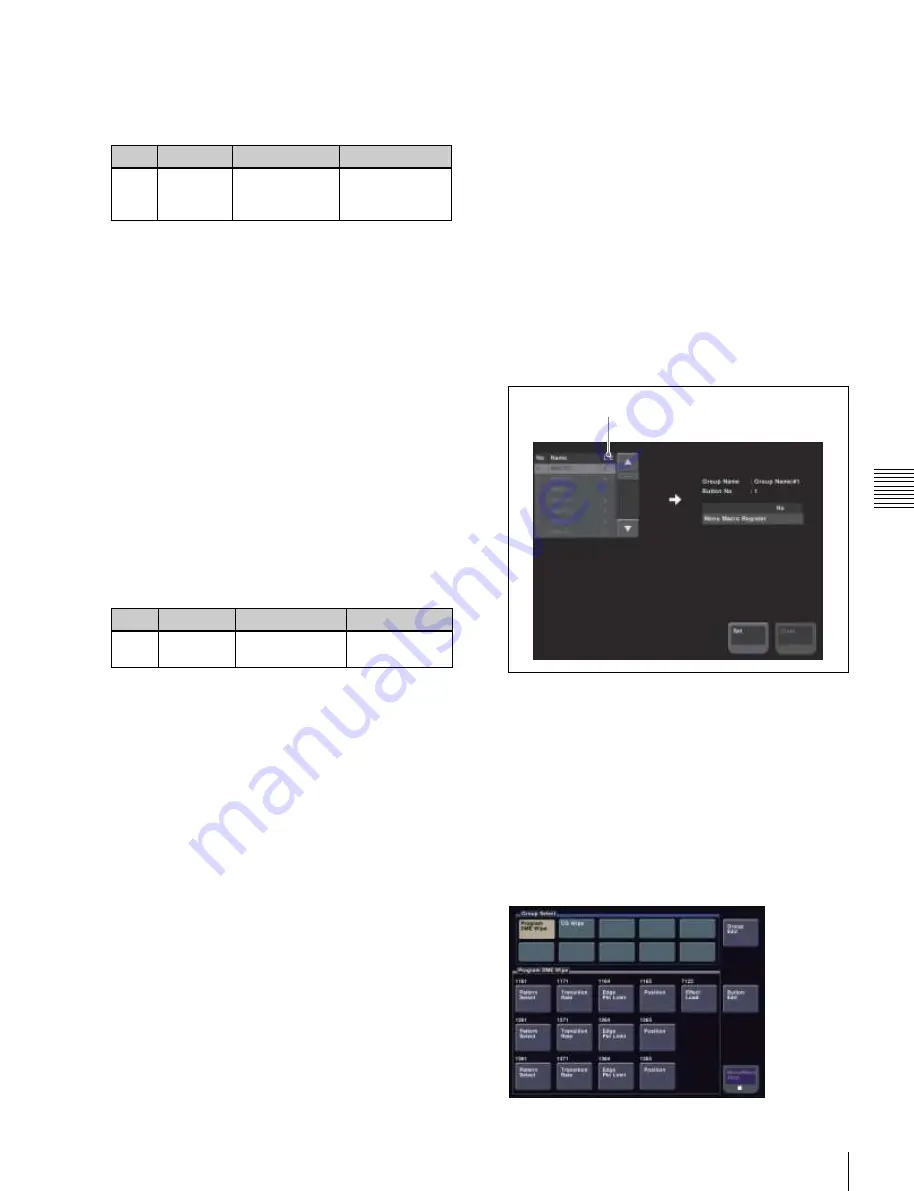
USO
RESTRITO
Menu Macros
523
Ch
a
p
te
r 16
M
a
c
ro
s
•
Press directly on the menu macro register list.
•
Press the arrow keys on the right list to scroll the
reverse video cursor.
•
Turn the knob.
Knob
Parameter
Adjustment
Setting values
1
Menu
Macro
Register
Register
selection
1 to 99
3
Press [Recall & Run x] or [Recall x] (x is the number
of the register selected in the menu macro register list).
•
To execute the menu macro at the same time as
recalling the register, press [Recall & Run x].
•
To recall the register only, press [Recall x].
Executing a menu macro
In the Macro >Menu Macro Register >Recall & Run
menu, check that you are not in macro editing mode, then
use the following procedure.
1
Using any of the following methods, specify the event
from which you want to execute.
•
Press directly on the menu macro register
configuration list.
•
Press the arrow keys on the right list to scroll the
reverse video cursor.
•
Turn the knob.
Knob
Parameter
Adjustment
Setting values
3
No
Select start
event
1 to maximum
value
2
Press [Run].
To stop execution of a macro
Press [Stop].
To move to the start of a menu macro event
Press [Rewind].
Recalling a menu macro register from a
macro register
Menu macro recall and execution operations can be saved
as events in a control panel macro, and then recalled.
If with the control panel in macro editing mode you
execute a menu macro, then this operation is recorded as
an event.
For details of recalling operations, use the following
references, depending on the control panel or menu used.
•
Using the numeric keypad control block and the
keyframe control block:
•
Using the standard type Flexi Pad control block:
•
Using the simple type Flexi Pad control block:
•
Using the Multifunction Flexi Pad control block:
•
Registering a menu macro in the shortcut
menu
1
In the Home >Favorites >Button Edit menu, select a
button to register.
2
Press [MenuMacro Set].
The Menu Macro Set menu appears.
The “L/E” indications have the following meanings.
L:
The register is locked.
E:
The register is empty.
L/E indication
3
In the list on the left, select the button number to be
assigned.
4
Press [Set].
Executing a menu macro in the shortcut
menu
1
Select the Home >Favorites >Shortcut menu.
The following screen appears.
Содержание MVS-8000X SystemMVS-7000X System
Страница 358: ...USO RESTRITO 358 Wipe Pattern List Appendix Volume 1 Enhanced Wipes Rotary Wipes ...
Страница 360: ...USO RESTRITO Random Diamond DustWipes 360 1 w pe PaternLO ...
Страница 362: ...USO RESTRITO 362 DME Wipe Pattern List Appendix Volume 1 Door 2D trans 3D trans ...
Страница 363: ...USO RESTRITO DME Wipe Pattern List 363 Appendix Volume 1 Flip tumble Frame in out Picture in picture ...
Страница 364: ...USO RESTRITO 364 DME Wipe Pattern List Appendix Volume 1 Page turn Page roll ...
Страница 365: ...USO RESTRITO DME Wipe Pattern List 365 Appendix Volume 1 Mirror Sphere Character trail Wave Ripple Split slide ...
Страница 367: ...USO RESTRITO DME Wipe Pattern List 367 Appendix Volume 1 Squeeze 3D trans Picture in picture Page turn ...
Страница 376: ...USO RESTRITO 376 Menu Tree Appendix Volume 1 Frame Memory Menu FRAME MEM button Color Bkgd Menu COLOR BKGD button ...
Страница 377: ...USO RESTRITO Menu Tree 377 Appendix Volume 1 AUX Menu AUX button CCR Menu CCR button ...
Страница 379: ...USO RESTRITO Menu Tree 379 Appendix Volume 1 DME Menu DME button ...
Страница 380: ...USO RESTRITO 380 Menu Tree Appendix Volume 1 Global Effect Menu GLB EFF button Router Menu Device Menu DEV button ...
Страница 381: ...USO RESTRITO Menu Tree 381 Appendix Volume 1 Macro Menu MCRO button ...
Страница 382: ...USO RESTRITO 382 Menu Tree Appendix Volume 1 Key Frame Menu KEY FRAME button ...
Страница 383: ...USO RESTRITO Menu Tree 383 Appendix Volume 1 Effect Menu EFF button ...
Страница 384: ...USO RESTRITO 384 Menu Tree Appendix Volume 1 Snapshot Menu SNAPSHOT button ...
Страница 385: ...USO RESTRITO Menu Tree 385 Appendix Volume 1 Shotbox Menu SHOTBOX button ...
Страница 386: ...USO RESTRITO 386 Menu Tree Appendix Volume 1 File Menu FILE button ...
Страница 388: ...USO RESTRITO 388 Menu Tree Appendix Volume 1 ENG SETUP button to previous page topages after 390 to next page ...
Страница 389: ...USO RESTRITO Menu Tree 389 Appendix Volume 1 ENG SETUP button to page 387 to previous pages to following pages ...
Страница 390: ...USO RESTRITO 390 Menu Tree Appendix Volume 1 ENG SETUP button to previous pages to next page a MVS 7000X only ...
Страница 391: ...USO RESTRITO Menu Tree 391 Appendix Volume 1 ENG SETUP button to previous pages ...
Страница 392: ...USO RESTRITO 392 Menu Tree Appendix Volume 1 User Setup Menu USER SETUP button Diagnostic Menu DIAG button ...
Страница 413: ...USO RESTRITO MVS 8000X System MVS 7000X System SY 4 470 637 01 1 Sony Corporation 2013 ...
Страница 706: ...USO RESTRITO MVS 8000X System MVS 7000X System SY 4 470 637 01 1 Sony Corporation 2013 ...






























