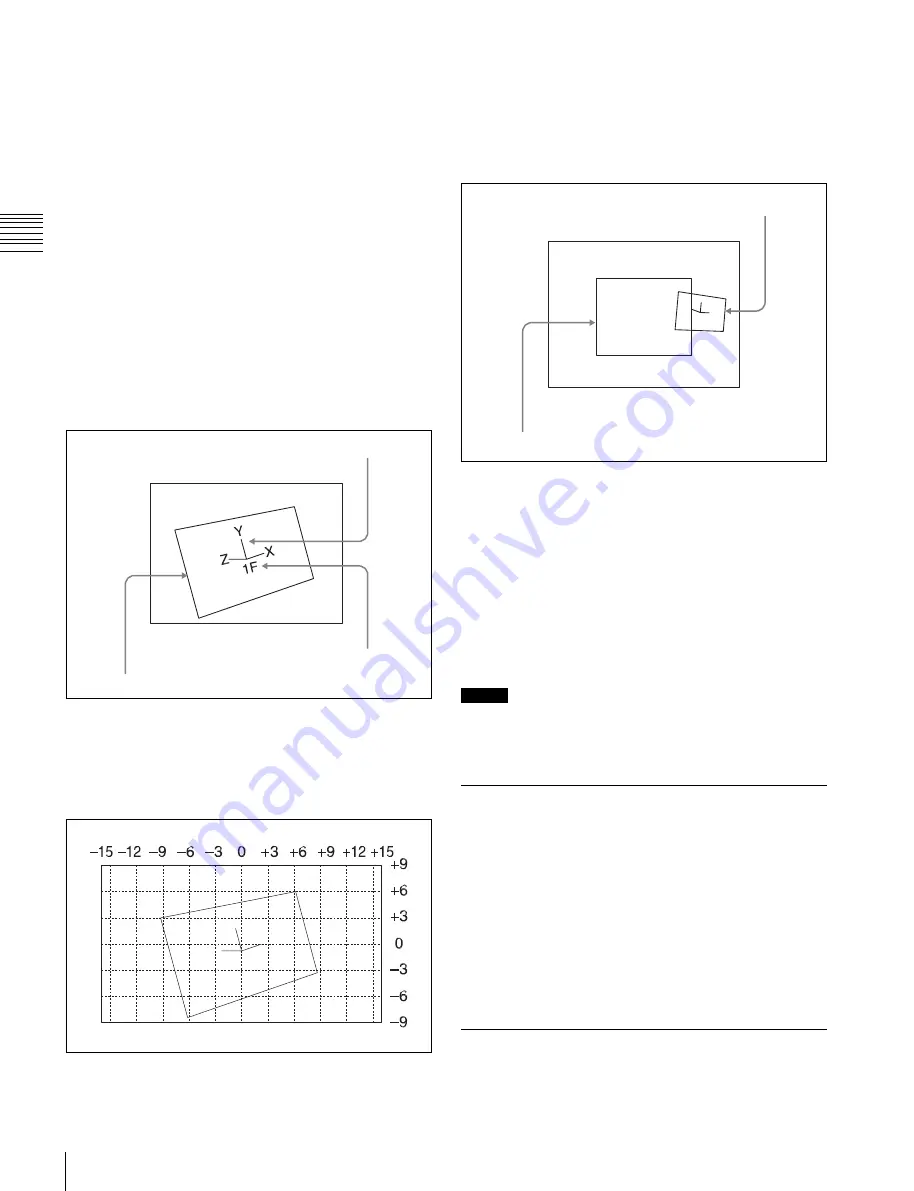
USO
RESTRITO
274
DME
Ch
a
p
te
r 11
DM
E
O
p
e
ra
ti
o
n
s
Coordinate axes
This is a three-dimensional display of coordinates in local
or global coordinate space. You can check the origin of the
axes and the directions of the X-, Y-, and Z-axes.
Channel ID
This displays the channel number so that you can check
which channel you are using, a useful feature when you are
working with multiple channels.
Channel IDs are displayed differently in local and global
coordinate space.
•
In local coordinate space, the channel number is
displayed along with “F” or “B” to indicate whether you
are looking at the front (F) or back (B) of the current wire
frame. For example, “1F” means the front of the wire
frame on channel 1 in local coordinate space.
•
In global coordinate space, the channel number is
displayed along with “G” to indicate global. For
example, “G2” means channel 2 in global coordinate
space.
Shrinking the graphics display
You can shrink the graphics display so that you can see
beyond the range displayed on the normal monitor screen.
This makes it possible to visually set the location of images
in a larger space. The range displayed on a normal monitor
screen is indicated by a frame.
Wire frame
Local coordinate space axes
Range displayed on normal monitor screen
Wire frame
Channel ID
To automatically erase the graphic display
Turn Auto Erase on. The graphic display is erased
automatically whenever a keyframe is executed. It is
displayed again after the keyframe ends, after the time set
in Recovery Time.
Flex Shadow center axis
When using the Flex Shadow function
, turn
Flex Shadow Axis on to display the Flex Shadow center
axis. This is an effective aid in making settings for this
function.
Notes
Grid
Wire frame, local coordinate space axes, and channel ID
The Flex Shadow center axis function is not supported on
the MVE-8000A.
This is a grid pattern representing the whole of the monitor
screen. The grid makes it easy to set the position of an
image in two-dimensional coordinates.
Grid (16:9 mode)
Three-Dimensional Parameter
Display
You can display a three-dimensional parameter list for the
currently controlled image. When more than one DME
channel is selected, the status of the reference channel is
displayed.
For the method of displaying a parameter list and an
example display, see “Viewing the three-dimensional
parameter details” (page 286).
Special Effects
You can use DME to add a variety of special effects.
The special effects shown below can be applied.
Содержание MVS-8000X SystemMVS-7000X System
Страница 358: ...USO RESTRITO 358 Wipe Pattern List Appendix Volume 1 Enhanced Wipes Rotary Wipes ...
Страница 360: ...USO RESTRITO Random Diamond DustWipes 360 1 w pe PaternLO ...
Страница 362: ...USO RESTRITO 362 DME Wipe Pattern List Appendix Volume 1 Door 2D trans 3D trans ...
Страница 363: ...USO RESTRITO DME Wipe Pattern List 363 Appendix Volume 1 Flip tumble Frame in out Picture in picture ...
Страница 364: ...USO RESTRITO 364 DME Wipe Pattern List Appendix Volume 1 Page turn Page roll ...
Страница 365: ...USO RESTRITO DME Wipe Pattern List 365 Appendix Volume 1 Mirror Sphere Character trail Wave Ripple Split slide ...
Страница 367: ...USO RESTRITO DME Wipe Pattern List 367 Appendix Volume 1 Squeeze 3D trans Picture in picture Page turn ...
Страница 376: ...USO RESTRITO 376 Menu Tree Appendix Volume 1 Frame Memory Menu FRAME MEM button Color Bkgd Menu COLOR BKGD button ...
Страница 377: ...USO RESTRITO Menu Tree 377 Appendix Volume 1 AUX Menu AUX button CCR Menu CCR button ...
Страница 379: ...USO RESTRITO Menu Tree 379 Appendix Volume 1 DME Menu DME button ...
Страница 380: ...USO RESTRITO 380 Menu Tree Appendix Volume 1 Global Effect Menu GLB EFF button Router Menu Device Menu DEV button ...
Страница 381: ...USO RESTRITO Menu Tree 381 Appendix Volume 1 Macro Menu MCRO button ...
Страница 382: ...USO RESTRITO 382 Menu Tree Appendix Volume 1 Key Frame Menu KEY FRAME button ...
Страница 383: ...USO RESTRITO Menu Tree 383 Appendix Volume 1 Effect Menu EFF button ...
Страница 384: ...USO RESTRITO 384 Menu Tree Appendix Volume 1 Snapshot Menu SNAPSHOT button ...
Страница 385: ...USO RESTRITO Menu Tree 385 Appendix Volume 1 Shotbox Menu SHOTBOX button ...
Страница 386: ...USO RESTRITO 386 Menu Tree Appendix Volume 1 File Menu FILE button ...
Страница 388: ...USO RESTRITO 388 Menu Tree Appendix Volume 1 ENG SETUP button to previous page topages after 390 to next page ...
Страница 389: ...USO RESTRITO Menu Tree 389 Appendix Volume 1 ENG SETUP button to page 387 to previous pages to following pages ...
Страница 390: ...USO RESTRITO 390 Menu Tree Appendix Volume 1 ENG SETUP button to previous pages to next page a MVS 7000X only ...
Страница 391: ...USO RESTRITO Menu Tree 391 Appendix Volume 1 ENG SETUP button to previous pages ...
Страница 392: ...USO RESTRITO 392 Menu Tree Appendix Volume 1 User Setup Menu USER SETUP button Diagnostic Menu DIAG button ...
Страница 413: ...USO RESTRITO MVS 8000X System MVS 7000X System SY 4 470 637 01 1 Sony Corporation 2013 ...
Страница 706: ...USO RESTRITO MVS 8000X System MVS 7000X System SY 4 470 637 01 1 Sony Corporation 2013 ...
















































