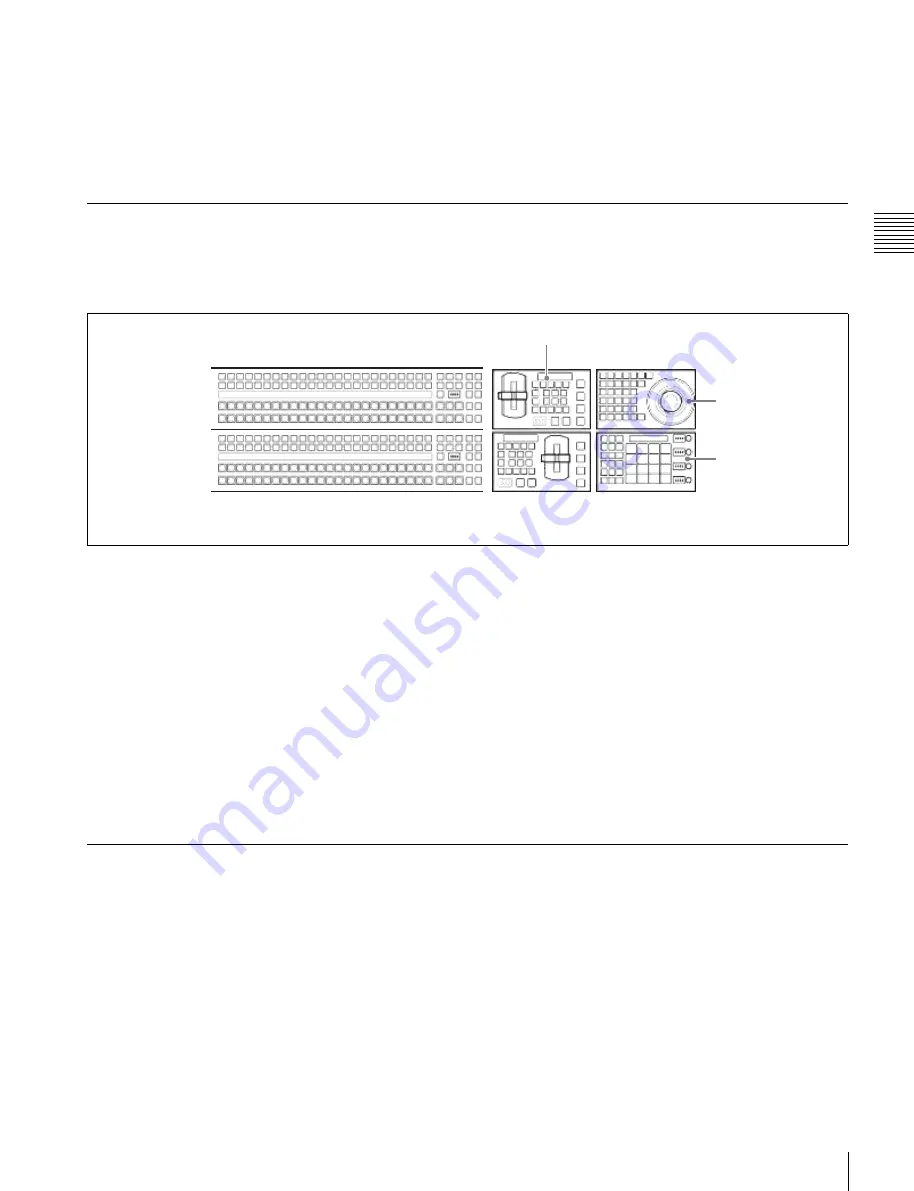
USO
RESTRITO
Names and Functions of Parts of the Control Panel
71
Ch
a
p
te
r 2
M
e
n
u
s
and
Co
n
tr
o
l P
a
n
e
l
For details, see “Setting the Key Priority in the Transition
Control Block” (page 98).
h
Independent key transition execution section
KEY1 TRANS (transition) to KEY8 TRANS (DSK1
TRANS to DSK8 TRANS in the PGM/PST block)
buttons:
Press the corresponding one of these buttons
to cut key 1 to key 8 in or out automatically at the set
transition rate. When the key corresponding to the
button appears in the final program output, the button
lights red, and otherwise lights amber. During a
transition, the button lights green.
CCP-6224 2M/E Control Panel
In this system, you can use the built-in CCP-6224 2M/E
Control Panel. This panel has two cross-point control
blocks, two transition control blocks (compact type), one
device control block (trackball), and one Multifunction
Flexi Pad control block.
2
Transition control block (compact type)
3
Device control block
(trackball)
4
Multifunction Flexi
Pad control block
1
Cross-point control block
a
Cross-point control block
For details of cross-point control block operation, see
“Cross-Point Control Block” (page 32).
For operations in AUX control mode, see “Auxiliary Bus
Control Block (for AUX Buses)” (page 56) and “Cross-
Point Control Block (CCP-6224/6324) in AUX Operating
Mode” (page 72).
b
Transition control block (compact type)
For details of operations, see “Transition Control Block
(Compact Type)” (page 68).
c
Device control block (trackball)
For details of operations, see “Device Control Block
(Trackball)” (page 45).
d
Multifunction Flexi Pad control block
For details of operations, see “Multifunction Flexi Pad
Control Block” (page 73).
CCP-6324 3M/E Control Panel
In this system, you can use the built-in CCP-6324 3M/E
Control Panel. This panel has three cross-point control
blocks, three transition control blocks (compact type), one
device control block (trackball), and one Multifunction
Flexi Pad control block.
Содержание MVS-8000X SystemMVS-7000X System
Страница 358: ...USO RESTRITO 358 Wipe Pattern List Appendix Volume 1 Enhanced Wipes Rotary Wipes ...
Страница 360: ...USO RESTRITO Random Diamond DustWipes 360 1 w pe PaternLO ...
Страница 362: ...USO RESTRITO 362 DME Wipe Pattern List Appendix Volume 1 Door 2D trans 3D trans ...
Страница 363: ...USO RESTRITO DME Wipe Pattern List 363 Appendix Volume 1 Flip tumble Frame in out Picture in picture ...
Страница 364: ...USO RESTRITO 364 DME Wipe Pattern List Appendix Volume 1 Page turn Page roll ...
Страница 365: ...USO RESTRITO DME Wipe Pattern List 365 Appendix Volume 1 Mirror Sphere Character trail Wave Ripple Split slide ...
Страница 367: ...USO RESTRITO DME Wipe Pattern List 367 Appendix Volume 1 Squeeze 3D trans Picture in picture Page turn ...
Страница 376: ...USO RESTRITO 376 Menu Tree Appendix Volume 1 Frame Memory Menu FRAME MEM button Color Bkgd Menu COLOR BKGD button ...
Страница 377: ...USO RESTRITO Menu Tree 377 Appendix Volume 1 AUX Menu AUX button CCR Menu CCR button ...
Страница 379: ...USO RESTRITO Menu Tree 379 Appendix Volume 1 DME Menu DME button ...
Страница 380: ...USO RESTRITO 380 Menu Tree Appendix Volume 1 Global Effect Menu GLB EFF button Router Menu Device Menu DEV button ...
Страница 381: ...USO RESTRITO Menu Tree 381 Appendix Volume 1 Macro Menu MCRO button ...
Страница 382: ...USO RESTRITO 382 Menu Tree Appendix Volume 1 Key Frame Menu KEY FRAME button ...
Страница 383: ...USO RESTRITO Menu Tree 383 Appendix Volume 1 Effect Menu EFF button ...
Страница 384: ...USO RESTRITO 384 Menu Tree Appendix Volume 1 Snapshot Menu SNAPSHOT button ...
Страница 385: ...USO RESTRITO Menu Tree 385 Appendix Volume 1 Shotbox Menu SHOTBOX button ...
Страница 386: ...USO RESTRITO 386 Menu Tree Appendix Volume 1 File Menu FILE button ...
Страница 388: ...USO RESTRITO 388 Menu Tree Appendix Volume 1 ENG SETUP button to previous page topages after 390 to next page ...
Страница 389: ...USO RESTRITO Menu Tree 389 Appendix Volume 1 ENG SETUP button to page 387 to previous pages to following pages ...
Страница 390: ...USO RESTRITO 390 Menu Tree Appendix Volume 1 ENG SETUP button to previous pages to next page a MVS 7000X only ...
Страница 391: ...USO RESTRITO Menu Tree 391 Appendix Volume 1 ENG SETUP button to previous pages ...
Страница 392: ...USO RESTRITO 392 Menu Tree Appendix Volume 1 User Setup Menu USER SETUP button Diagnostic Menu DIAG button ...
Страница 413: ...USO RESTRITO MVS 8000X System MVS 7000X System SY 4 470 637 01 1 Sony Corporation 2013 ...
Страница 706: ...USO RESTRITO MVS 8000X System MVS 7000X System SY 4 470 637 01 1 Sony Corporation 2013 ...
















































