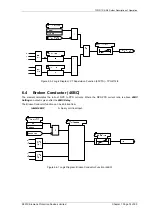7PG2113/4/5/6 Solkor Settings
Once the Settings Mode title screen has been located pressing the READ DOWN
▼
button takes the user into
the Settings mode sub-menus.
Each sub-menu contains the programmable settings of the relay in separate logical groups. The sub menus are
accessed by pressing the TEST/RESET
►
button. Pressing the
▼
button will scroll through the settings, after the
last setting in each sub menu is reached the next sub menu will be displayed. If a particular sub menu is not
required to be viewed then pressing
▼
will move directly to the next one in the list.
While a setting is being displayed on the screen the ENTER button can be pressed to edit the setting value. If the
relay is setting password protected the user will be asked to enter the password. If an incorrect password is
entered editing will not be permitted. All screens can be viewed if the password is not known.
While a setting is being edited flashing characters indicate the edit field. Pressing the
▲
or
▼
buttons will scroll
through the valid field values. If these buttons are held on, the rate of scrolling will increase.
Once editing is complete pressing the ENTER button stores the new setting into the non-volatile memory.
The actual setting ranges and default values for each relay model and version of the numeric module can be
found in the appendix to this manual.
©2010 Siemens Protection Devices Limited Chapter 2 Page 8 of 21