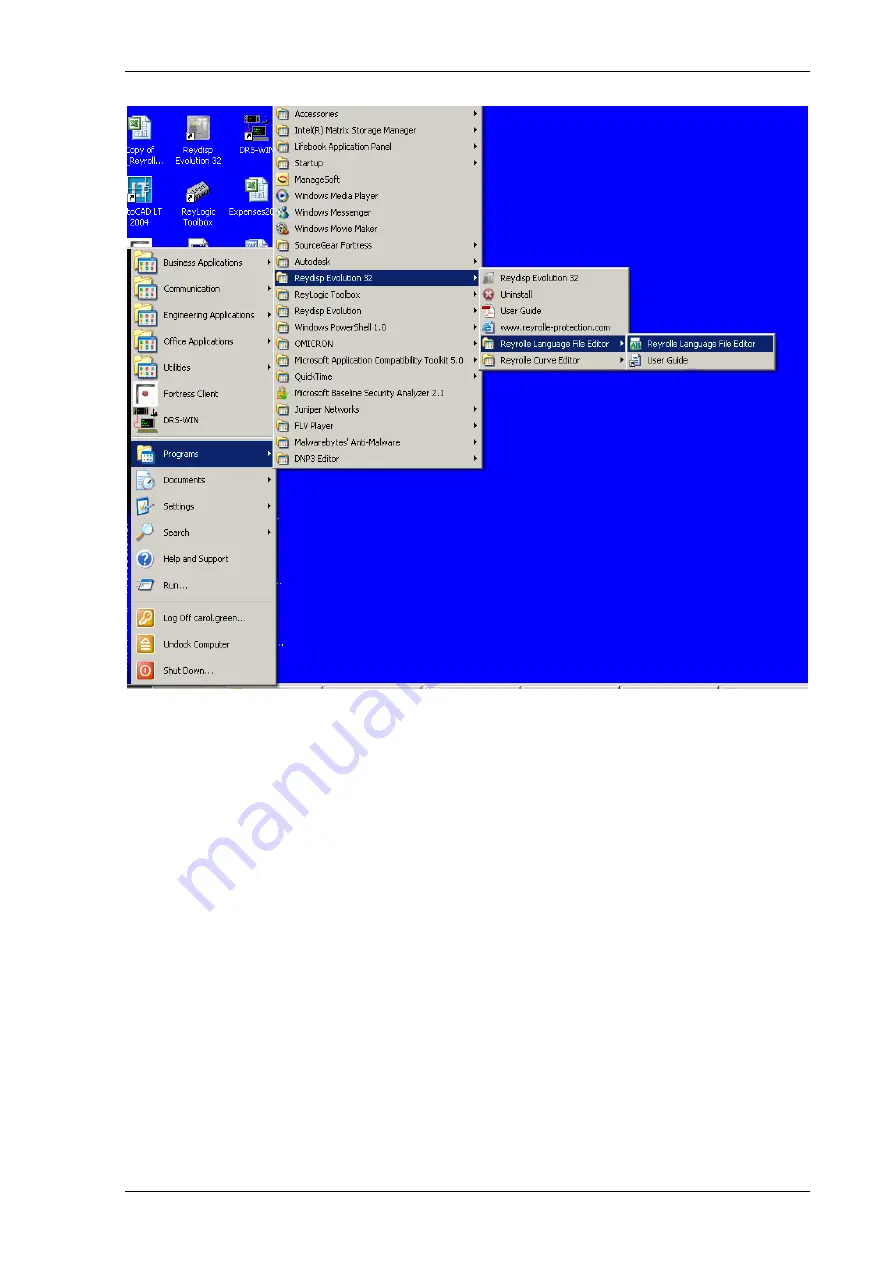
7PG2113/4/5/6 Solkor Settings
Figure 2.1-4 PC Language File Editor
When the software is opened a ‘new project from template’ should be used to generate your file. The file will
display all default ‘Original’ text descriptions in one column and the ‘Alternative’ text in the other column. The
descriptions in the ‘Alternative’ list can be changed and will be used in the relays menu structures. Once the file
is complete, a language file can be created and loaded into the relay using the ‘send file to relay’ function. The
communication properties in the software and on the relay must be set. The relay must be restarted after the file
is installed.
To activate the language file it must be selected in the relay configuration menu, the ‘Original’ file is the file
labelled ‘ENGLISH’ and the new file will be displayed using the file name allocated by the user.
Care should be taken to ensure a unique file name is given including a version control reference. The user will be
prompted to restart the relay to activate the language file.
Please refer to the Language Editor Manual for further guidance.
©2010 Siemens Protection Devices Limited Chapter 2 Page 20 of 21
















































