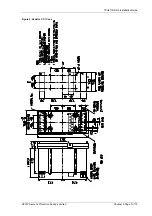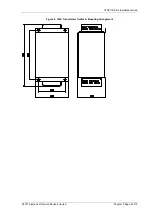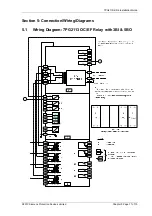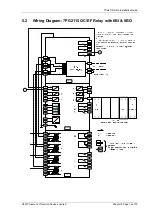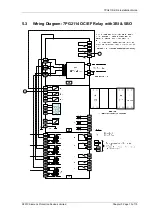7PG2113/4/5/6 Data Communications
©2010 Siemens Protection Devices Limited
Chapter 4 Page 37 of 38
Section 6:
Configuration
The data points and control features which are possible within the relay is fixed and can be transmitted over the
communication channel(s) protocols in the default format described earlier in this section. The default data
transmitted is not always directly compatible with the needs of the substation control system and will require some
tailoring, this can be done by the user with the Reydisp software comms editor tool.
The Comms Editor is provided to allow its users to configure the Communications Files Protocols in Reyrolle
brand Relays manufactured by Siemens Protection Devices Limited (SPDL).
The editor supports configuring DNP3, IEC60870-5-103 and MODBUS protocols.
The editor allows configuration files to be retrieved from the relay, edited, then uploaded back to the relay. Files
may also be saved/loaded from disc to work offline. The protocols will be stored in a Reyrolle Protection Device
Comms file (RPDC), which will be stored locally, so that the editor can be used when the relay is not connected.
DNP3
The tool will allow:
· Data Points to be enabled or disabled.
· Changing the point numbers for the Binary Inputs, Binary Outputs and Analogue Inputs.
· Changing their assigned class and object variants.
· Setting Binary points to be inverted before transmission.
· Setting the Control Relay Output Block (CROB) commands that can be used with a Binary Output.
· Specifying a dead-band outside which Analogue Events will be generated.
· Specifying a multiplier that will be applied to an analogue value before transmission.
IEC60870-5-103
The tool will allow:
· Data Points to be enabled or disabled.
· Changing the point numbers Function Type (FUN) and Information (INF), returned by each point.
· Changing the text returned to Reydisp for display in its event viewer.
MODBUS-RTU
The tool will allow:
· Changing the Addresses for the Coils, Inputs and Registers.
· Changing the format of the instrument returned in a register, e.g. 16 or 32 bit.
Note, as MODBUS points are polled they do not need to be enabled or disabled
The user can check if the relay contains user configured communication files via a meter in the relay menus.
Pressing the Enter and down arrow buttons on the fascia, then scrolling down, the number of files stored in the
relay is displayed. The file name can also be viewed by pressing the Cancel and Test/Reset buttons together
when in the relay Instruments menu. The user must ensure when naming the file, they use a unique file name
including the version number.
Please refer to the Comms Editor Technical Manual for further guidance.