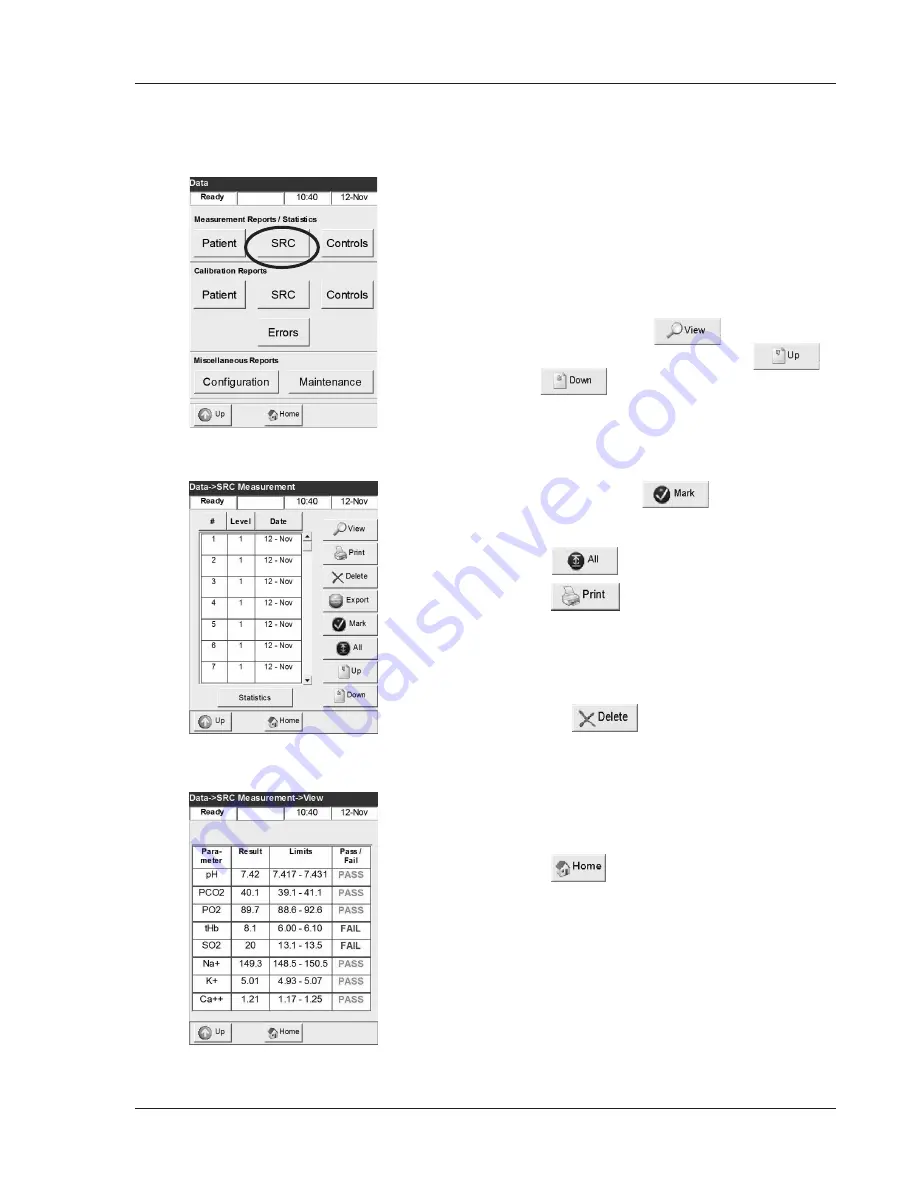
Operator’s Manual – OPTI CCA-TS
4-7
4 CALIBRATION AND QUALITY CONTROL
4.5.2 Printing SRC Results
This menu allows you to print out SRC reports or
SRC statistical information.
1. From the
<Ready>
display, select
<Data Manager>
.
2. Select
<SRC>
(Fig. 4-10).
3. In the
<Data - SRC Measurement>
screen
(Fig. 4-11), press the
button to display
the SRC results (Fig. 4-12). Use the
and
buttons to display the previous or
next page of results.
4. To print individual results, highlight the desired
measurement (Fig. 4-11). To print groups
of results, highlight the first measurement
to be printed, press
, then select
the last measurement to be printed. All the
measurements in between will be selected.
Press
to select all results.
5. Press
to print your selection.
6. Press the
<Statistics>
button to print out the
statistics from the most recent 30 days of SRC
measurements for all levels.
7. After printout, the database can be deleted by
pressing
.
8. If a password has been activated under
<Setup>
, you must enter it at this time before
the data is deleted.
The unit will now delete all SRC data from the
internal database.
9. Press
to return to the
<Ready>
display.
Fig. 4-10 Select SRC
Fig. 4-11 SRC Measurements
Fig. 4-12 View SRC Results
Содержание OPTI CCA-TS
Страница 1: ...OPTI CCA TS Analyzer Operator s Manual ...
Страница 2: ......
Страница 4: ......
Страница 10: ......
Страница 18: ......
Страница 28: ......
Страница 40: ......
Страница 69: ......
Страница 71: ......
Страница 89: ......
Страница 105: ......
Страница 118: ......
Страница 155: ......
Страница 171: ......
Страница 173: ......
Страница 182: ......
Страница 190: ......
Страница 198: ......
Страница 206: ......
Страница 210: ......
Страница 214: ......
Страница 218: ......
Страница 226: ......
Страница 239: ......
Страница 253: ......
Страница 254: ...Operator s Manual OPTI CCA TS B 1 APPENDIX B MENU STRUCTURE APPENDIX B MENU STRUCTURE ...
Страница 255: ......
Страница 257: ......






























