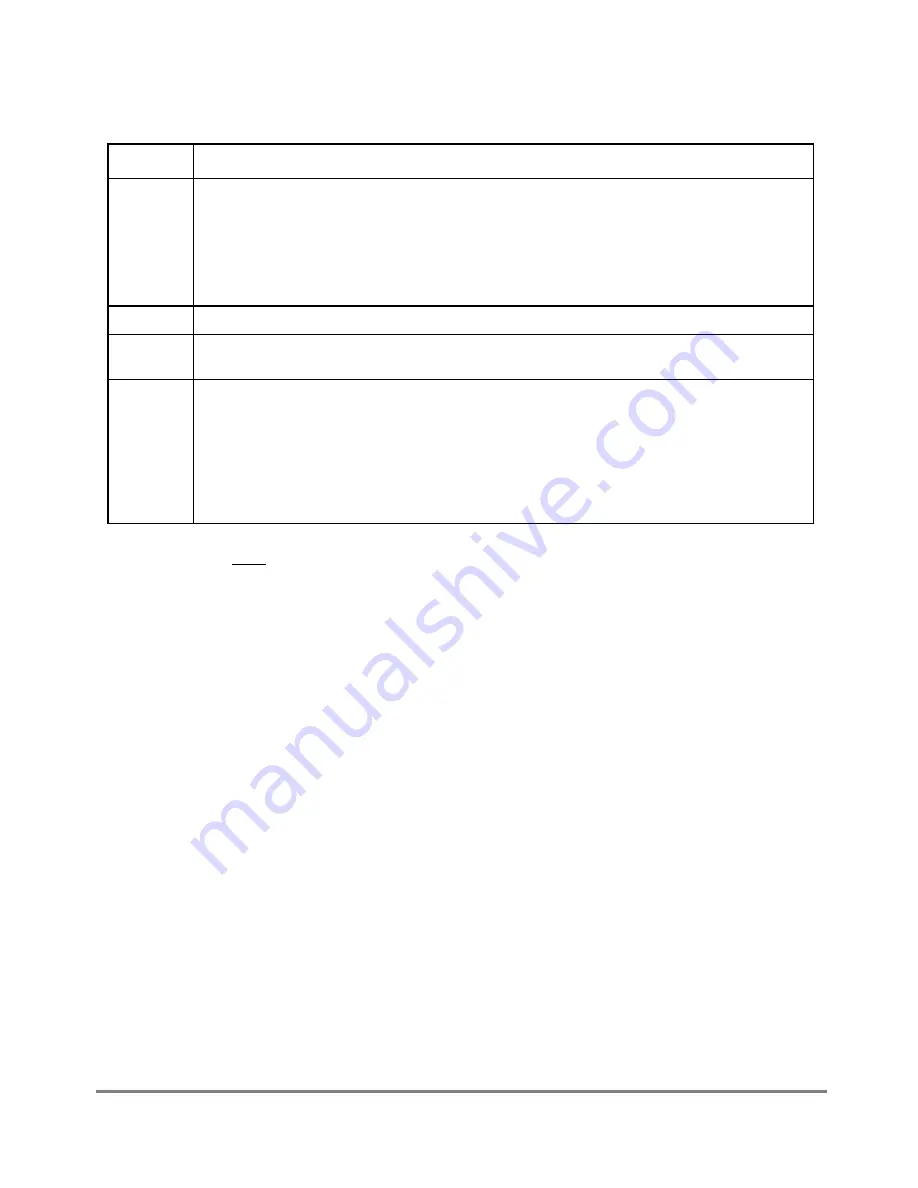
MOTOROLA
Chapter 24. SCC Ethernet Mode
24-11
Part IV. Communications Processor Module
Table 24-3 describes receive commands.
Note that after a CPM reset via CPCR[RST], the Ethernet transmit enable (TENA) signal
defaults to its RTS, active-low functionality. To prevent false TENA assertions to an
external transceiver, conÞgure TENA as an input before issuing a CPM reset. See step 3 in
Section 24.21, ÒSCC Ethernet Programming Example.Ó
24.10 SCC Ethernet Address Recognition
The Ethernet controller can Þlter received frames based on different addressing typesÑ
physical (individual), group (multicast), broadcast (all-ones group address), and
promiscuous. The difference between an individual address and a group address is
determined by the I/G bit in the destination address Þeld. A ßowchart for address
recognition on received frames is shown in Figure 24-4.
In the physical type of address recognition, the Ethernet controller compares the destination
address Þeld of the received frame with the user-programmed physical address in PADDR1.
Address recognition can be performed on multiple individual addresses using the
IADDR1Ð4 hash table.
Table 24-3. Receive Commands
Command
Description
ENTER
HUNT
MODE
After hardware or software is reset and the channel is enabled in GSMR_L, the channel is in receive
enable mode and uses the Þrst BD in the table. The receiver then enters hunt mode, waiting for an
incoming frame. The
ENTER
HUNT
MODE
command is generally used to force the Ethernet receiver to
stop receiving the current frame and enter hunt mode, in which the Ethernet controller continually
scans the input data stream for a transition of carrier sense from inactive to active and then a preamble
sequence followed by the start frame delimiter. After receiving the command, the buffer is closed and
the CRC calculation is reset. The next RxBD is used to receive more frames.
CLOSE
RXBD
Should not be used with the Ethernet controller.
INIT
RX
PARAMETERS
Initializes receive parameters in this serial channel parameter RAM to their reset state. Issue it only
when the receiver is disabled.
INIT
TX
and
RX
PARAMETERS
resets receive and transmit parameters.
SET
GROUP
ADDRESS
Used to set one of the 64 bits of the four individual/group address hash Þlter registers. The address to
be added to the hash table should be written to TADDR_L, TADDR_M, and TADDR_H in the parameter
RAM before executing this command. The CP uses an individual address if the I/G bit in the address
stored in TADDR is 0; otherwise, it uses a group address. This command can be executed at any time,
regardless of whether the Ethernet channel is enabled.
To delete an address from the hash table, disable the Ethernet channel, clear the hash table registers,
and execute this command for the remaining addresses. Do not simply clear the channelÕs associated
hash table bit because the hash table may have multiple addresses mapped to the same hash table bit.
Содержание MPC8260 PowerQUICC II
Страница 1: ...MPC8260UM D 4 1999 Rev 0 MPC8260 PowerQUICC II UserÕs Manual ª ª ...
Страница 32: ...xxxii MPC8260 PowerQUICC II UserÕs Manual MOTOROLA CONTENTS Paragraph Number Title Page Number ...
Страница 66: ...lxvi MPC8260 PowerQUICC II UserÕs Manual MOTOROLA ...
Страница 88: ...1 18 MPC8260 PowerQUICC II UserÕs Manual MOTOROLA Part I Overview ...
Страница 120: ...2 32 MPC8260 PowerQUICC II UserÕs Manual MOTOROLA Part I Overview ...
Страница 138: ...Part II iv MPC8260 PowerQUICC II UserÕs Manual MOTOROLA Part II Configuration and Reset ...
Страница 184: ...4 46 MPC8260 PowerQUICC II UserÕs Manual MOTOROLA Part II ConÞguration and Reset ...
Страница 202: ...Part III vi MPC8260 PowerQUICC II UserÕs Manual MOTOROLA Part III The Hardware Interface ...
Страница 266: ...8 34 MPC8260 PowerQUICC II UserÕs Manual MOTOROLA Part III The Hardware Interface ...
Страница 382: ...10 106 MPC8260 PowerQUICC II UserÕs Manual MOTOROLA Part III The Hardware Interface ...
Страница 392: ...11 10 MPC8260 PowerQUICC II UserÕs Manual MOTOROLA Part III The Hardware Interface ...
Страница 430: ...Part IV viii MOTOROLA Part IV Communications Processor Module ...
Страница 490: ...14 36 MPC8260 PowerQUICC II UserÕs Manual MOTOROLA Part IV Communications Processor Module ...
Страница 524: ...17 10 MPC8260 PowerQUICC II UserÕs Manual MOTOROLA Part IV Communications Processor Module ...
Страница 556: ...18 32 MPC8260 PowerQUICC II UserÕs Manual MOTOROLA Part IV Communications Processor Module ...
Страница 584: ...19 28 MPC8260 PowerQUICC II UserÕs Manual MOTOROLA Part IV Communications Processor Module ...
Страница 632: ...21 24 MPC8260 PowerQUICC II UserÕs Manual MOTOROLA Part IV Communications Processor Module ...
Страница 652: ...22 20 MPC8260 PowerQUICC II UserÕs Manual MOTOROLA Part IV Communications Processor Module ...
Страница 668: ...23 16 MPC8260 PowerQUICC II UserÕs Manual MOTOROLA Part IV Communications Processor Module ...
Страница 758: ...27 28 MPC8260 PowerQUICC II UserÕs Manual MOTOROLA Part IV Communications Processor Module ...
Страница 780: ...28 22 MPC8260 PowerQUICC II UserÕs Manual MOTOROLA Part IV Communications Processor Module ...
Страница 874: ...29 94 MPC8260 PowerQUICC II UserÕs Manual MOTOROLA Part IV Communications Processor Module ...
Страница 920: ...31 18 MPC8260 PowerQUICC II UserÕs Manual MOTOROLA Part IV Communications Processor Module ...
Страница 980: ...A 4 MPC8260 PowerQUICC II UserÕs Manual MOTOROLA Appendixes ...
Страница 1002: ...Index 22 MPC8260 PowerQUICC II UserÕs Manual MOTOROLA INDEX ...
Страница 1006: ......
















































