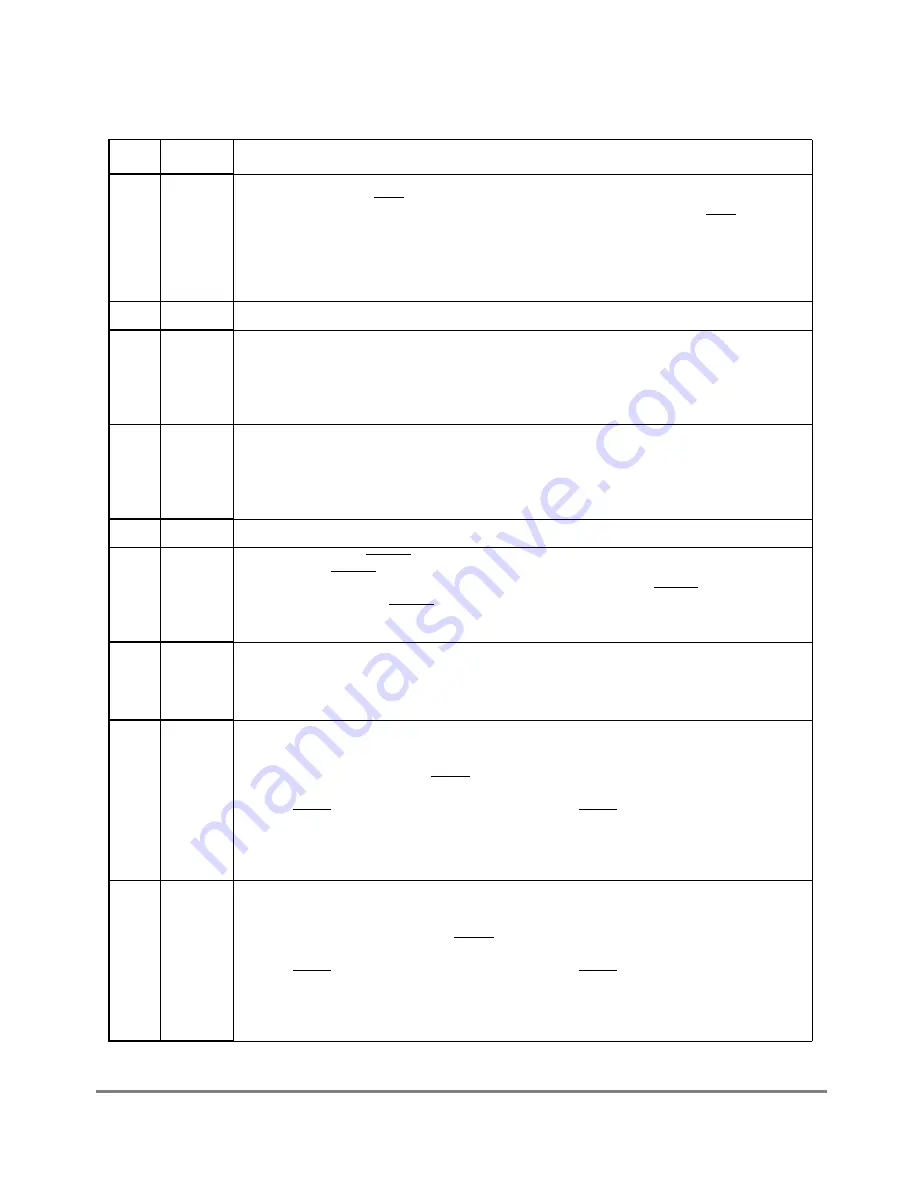
2-12
MPC8260 PowerQUICC II UserÕs Manual
MOTOROLA
Part I. Overview
Table 2-1 shows the bit deÞnitions for HID0.
Table 2-1. HID0 Field Descriptions
Bits
Name
Description
0
EMCP
Enable machine check input pin
0 The assertion of the MCP does not cause a machine check exception.
1 Enables the entry into a machine check exception based on assertion of the MCP input,
detection of a Cache Parity Error, detection of an address parity error, or detection of a data
parity error.
Note that the machine check exception is further affected by MSR[ME], which speciÞes whether
the processor checkstops or continues processing.
1
Ñ
Reserved
2
EBA
Enable/disable 60x bus address parity checking
0 Prevents address parity checking.
1 Allows a address parity error to cause a checkstop if MSR[ME] = 0 or a machine check
exception if MSR[ME] = 1.
EBA and EBD let the processor operate with memory subsystems that do not generate parity.
3
EBD
Enable 60x bus data parity checking
0 Parity checking is disabled.
1 Allows a data parity error to cause a checkstop if MSR[ME] = 0 or a machine check exception
if MSR[ME] = 1.
EBA and EBD let the processor operate with memory subsystems that do not generate parity.
4Ð6
Ñ
Reserved
7
PAR
Disable precharge of ARTRY.
0 Precharge of ARTRY enabled
1 Alters bus protocol slightly by preventing the processor from driving ARTRY to high (negated)
state, allowing multiple ARTRY signals to be tied together. If this is done, the system must
restore the signals to the high state.
8
DOZE
Doze mode enable. Operates in conjunction with MSR[POW].
1
0 Doze mode disabled.
1 Doze mode enabled. Doze mode is invoked by setting MSR[POW] after this bit is set. In doze
mode, the PLL, time base, and snooping remain active.
9
NAP
Nap mode enable. Operates in conjunction with MSR[POW].
1
0 Nap mode disabled.
1 Nap mode enabled. Nap mode is invoked by setting MSR[POW] while this bit is set. When this
occurs, the processor asserts QREQ to indicate that it is ready to enter nap mode. If the
system logic determines that the processor may enter nap mode, the quiesce acknowledge
signal, QACK, is asserted back to the processor. Once QACK assertion is detected, the
processor enters nap mode after several processor clocks. Because bus snooping is disabled
for nap and sleep modes, this serves as a hardware mechanism for ensuring data coherency.
In nap mode, the PLL and the time base remain active.
10
SLEEP
Sleep mode enable. Operates in conjunction with MSR[POW].
1
0 Sleep mode disabled.
1 Sleep mode enabled. Sleep mode is invoked by setting MSR[POW] while this bit is set. When
this occurs, the processor asserts QREQ to indicate that it is ready to enter sleep mode. If the
system logic determines that the processor may enter sleep mode, the quiesce acknowledge
signal, QACK, is asserted back to the processor. Once QACK assertion is detected, the
processor enters sleep mode after several processor clocks. At this point, the system logic
may turn off the PLL by Þrst conÞguring PLL_CFG[0Ð3] to PLL bypass mode, and then
disabling SYSCLK.
Содержание MPC8260 PowerQUICC II
Страница 1: ...MPC8260UM D 4 1999 Rev 0 MPC8260 PowerQUICC II UserÕs Manual ª ª ...
Страница 32: ...xxxii MPC8260 PowerQUICC II UserÕs Manual MOTOROLA CONTENTS Paragraph Number Title Page Number ...
Страница 66: ...lxvi MPC8260 PowerQUICC II UserÕs Manual MOTOROLA ...
Страница 88: ...1 18 MPC8260 PowerQUICC II UserÕs Manual MOTOROLA Part I Overview ...
Страница 120: ...2 32 MPC8260 PowerQUICC II UserÕs Manual MOTOROLA Part I Overview ...
Страница 138: ...Part II iv MPC8260 PowerQUICC II UserÕs Manual MOTOROLA Part II Configuration and Reset ...
Страница 184: ...4 46 MPC8260 PowerQUICC II UserÕs Manual MOTOROLA Part II ConÞguration and Reset ...
Страница 202: ...Part III vi MPC8260 PowerQUICC II UserÕs Manual MOTOROLA Part III The Hardware Interface ...
Страница 266: ...8 34 MPC8260 PowerQUICC II UserÕs Manual MOTOROLA Part III The Hardware Interface ...
Страница 382: ...10 106 MPC8260 PowerQUICC II UserÕs Manual MOTOROLA Part III The Hardware Interface ...
Страница 392: ...11 10 MPC8260 PowerQUICC II UserÕs Manual MOTOROLA Part III The Hardware Interface ...
Страница 430: ...Part IV viii MOTOROLA Part IV Communications Processor Module ...
Страница 490: ...14 36 MPC8260 PowerQUICC II UserÕs Manual MOTOROLA Part IV Communications Processor Module ...
Страница 524: ...17 10 MPC8260 PowerQUICC II UserÕs Manual MOTOROLA Part IV Communications Processor Module ...
Страница 556: ...18 32 MPC8260 PowerQUICC II UserÕs Manual MOTOROLA Part IV Communications Processor Module ...
Страница 584: ...19 28 MPC8260 PowerQUICC II UserÕs Manual MOTOROLA Part IV Communications Processor Module ...
Страница 632: ...21 24 MPC8260 PowerQUICC II UserÕs Manual MOTOROLA Part IV Communications Processor Module ...
Страница 652: ...22 20 MPC8260 PowerQUICC II UserÕs Manual MOTOROLA Part IV Communications Processor Module ...
Страница 668: ...23 16 MPC8260 PowerQUICC II UserÕs Manual MOTOROLA Part IV Communications Processor Module ...
Страница 758: ...27 28 MPC8260 PowerQUICC II UserÕs Manual MOTOROLA Part IV Communications Processor Module ...
Страница 780: ...28 22 MPC8260 PowerQUICC II UserÕs Manual MOTOROLA Part IV Communications Processor Module ...
Страница 874: ...29 94 MPC8260 PowerQUICC II UserÕs Manual MOTOROLA Part IV Communications Processor Module ...
Страница 920: ...31 18 MPC8260 PowerQUICC II UserÕs Manual MOTOROLA Part IV Communications Processor Module ...
Страница 980: ...A 4 MPC8260 PowerQUICC II UserÕs Manual MOTOROLA Appendixes ...
Страница 1002: ...Index 22 MPC8260 PowerQUICC II UserÕs Manual MOTOROLA INDEX ...
Страница 1006: ......
















































