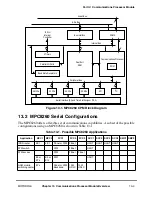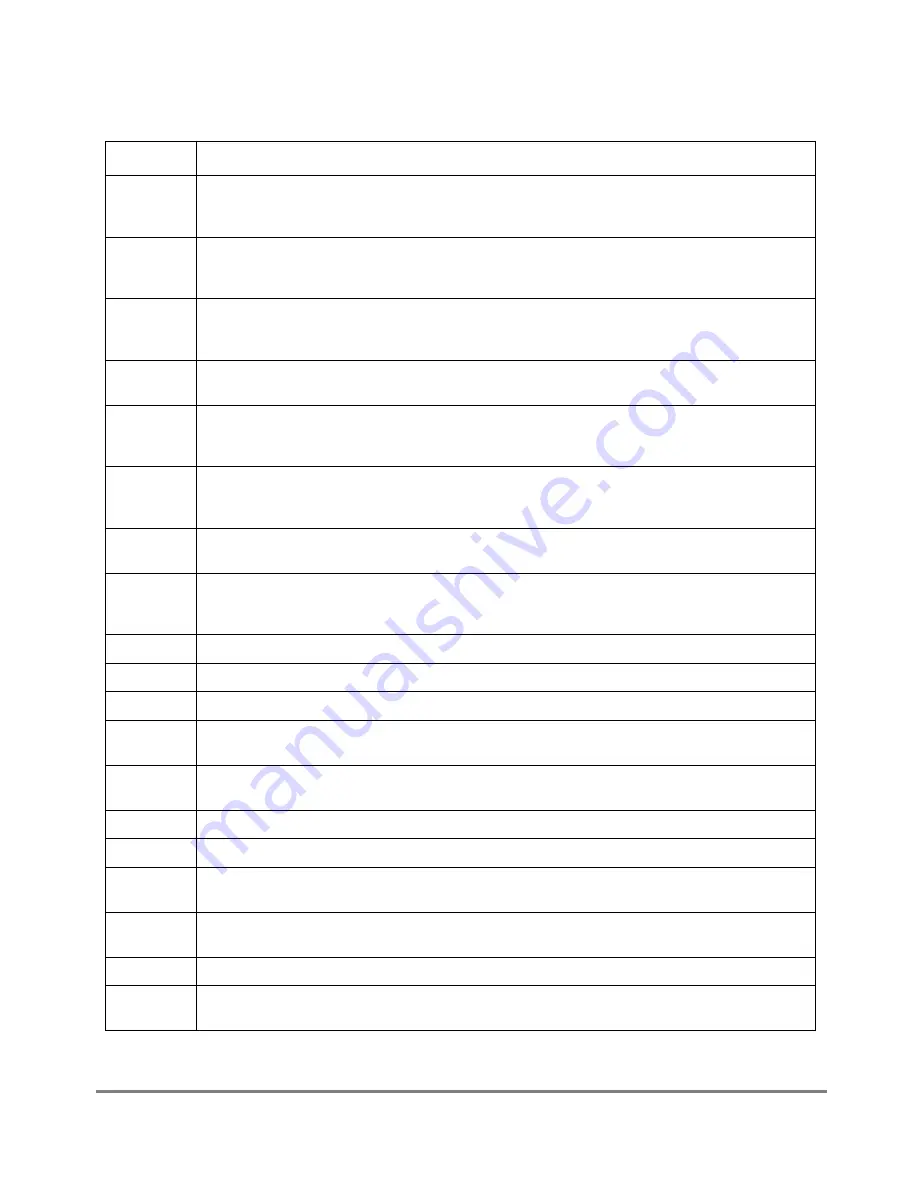
13-14
MPC8260 PowerQUICC II UserÕs Manual
MOTOROLA
Part IV. Communications Processor Module
The commands in Table 13-7 are described in Table 13-8.
Table 13-8. Command Descriptions
Command
Description
INIT
TX
AND
RX
PARAMS
Initialize transmit and receive parameters. Initializes the transmit and receive parameters in the
parameter RAM to the values that they had after the last reset of the CP. This command is especially
useful when switching protocols on a given peripheral controller.
INIT
RX
PARAMS
Initialize receive parameters. Initializes the receive parameters of the peripheral controller. Note that for
the MCCs, issuing this command initializes only 32 channels at a time; see Section 27.9, ÒMCC
Commands.Ó
INIT
TX
PARAMS
Initialize transmit parameters. Initializes the transmit parameters of the peripheral controller. Note that
for the MCCs, issuing this command initializes only 32 channels at a time; see Section 27.9, ÒMCC
Commands.Ó
ENTER
HUNT
MODE
Enter hunt mode. Causes the receiver to stop receiving and begin looking for a new frame. The exact
operation of this command may vary depending on the protocol used.
STOP
TX
Stop transmission. Aborts the transmission from this channel as soon as the transmit FIFO has been
emptied. It should be used in cases where transmission needs to be stopped as quickly as possible.
Transmission proceeds when the
RESTART
command is issued.
GRACEFUL
STOP
TX
Graceful stop transmission. Stops the transmission from this channel as soon as the current frame has
been fully transmitted from the transmit FIFO. Transmission proceeds when the RESTART command is
issued and the R-bit is set in the next TxBD.
RESTART
TX
Restart transmission. Once the STOP TX command has been issued, this command is used to restart
transmission at the current BD.
CLOSE
RXBD
Close RxBD. Causes the receiver to close the current RxBD, making the receive buffer immediately
available for manipulation by the user. Reception continues using the next available BD. Can be used to
access the buffer without waiting until the buffer is completely Þlled by the SCC.
START
IDMA
See Section 18.9, ÒIDMA Commands.Ó
STOP
IDMA
See Section 18.9, ÒIDMA Commands.Ó
SET
TIMER
Set timer. Activates, deactivates, or reconÞgures one of the 16 timers in the RISC timer table.
SET
GROUP
ADDRESS
Set group address. Sets a bit in the hash table for the Ethernet logical group address recognition
function.
GCI
ABORT
REQUEST
GCI abort request. The GCI receiver sends an abort request on the E-bit.
GCI
TIMEOUT
GCI time-out. The GCI performs the timeout function.
RESET
BCS
Reset block check sequence. Used in BISYNC mode to reset the block check sequence calculation.
MCC
STOP
TRANSMIT
See Section 27.9, ÒMCC Commands.Ó
MCC
STOP
RECEIVE
See Section 27.9, ÒMCC Commands.Ó
ATM
TRANSMIT
See Section 29.14, ÒATM Transmit Command.Ó
RANDOM
NUMBER
Generate a random number and put it in dual-port RAM; see RAND in Table 13-10.
Содержание MPC8260 PowerQUICC II
Страница 1: ...MPC8260UM D 4 1999 Rev 0 MPC8260 PowerQUICC II UserÕs Manual ª ª ...
Страница 32: ...xxxii MPC8260 PowerQUICC II UserÕs Manual MOTOROLA CONTENTS Paragraph Number Title Page Number ...
Страница 66: ...lxvi MPC8260 PowerQUICC II UserÕs Manual MOTOROLA ...
Страница 88: ...1 18 MPC8260 PowerQUICC II UserÕs Manual MOTOROLA Part I Overview ...
Страница 120: ...2 32 MPC8260 PowerQUICC II UserÕs Manual MOTOROLA Part I Overview ...
Страница 138: ...Part II iv MPC8260 PowerQUICC II UserÕs Manual MOTOROLA Part II Configuration and Reset ...
Страница 184: ...4 46 MPC8260 PowerQUICC II UserÕs Manual MOTOROLA Part II ConÞguration and Reset ...
Страница 202: ...Part III vi MPC8260 PowerQUICC II UserÕs Manual MOTOROLA Part III The Hardware Interface ...
Страница 266: ...8 34 MPC8260 PowerQUICC II UserÕs Manual MOTOROLA Part III The Hardware Interface ...
Страница 382: ...10 106 MPC8260 PowerQUICC II UserÕs Manual MOTOROLA Part III The Hardware Interface ...
Страница 392: ...11 10 MPC8260 PowerQUICC II UserÕs Manual MOTOROLA Part III The Hardware Interface ...
Страница 430: ...Part IV viii MOTOROLA Part IV Communications Processor Module ...
Страница 490: ...14 36 MPC8260 PowerQUICC II UserÕs Manual MOTOROLA Part IV Communications Processor Module ...
Страница 524: ...17 10 MPC8260 PowerQUICC II UserÕs Manual MOTOROLA Part IV Communications Processor Module ...
Страница 556: ...18 32 MPC8260 PowerQUICC II UserÕs Manual MOTOROLA Part IV Communications Processor Module ...
Страница 584: ...19 28 MPC8260 PowerQUICC II UserÕs Manual MOTOROLA Part IV Communications Processor Module ...
Страница 632: ...21 24 MPC8260 PowerQUICC II UserÕs Manual MOTOROLA Part IV Communications Processor Module ...
Страница 652: ...22 20 MPC8260 PowerQUICC II UserÕs Manual MOTOROLA Part IV Communications Processor Module ...
Страница 668: ...23 16 MPC8260 PowerQUICC II UserÕs Manual MOTOROLA Part IV Communications Processor Module ...
Страница 758: ...27 28 MPC8260 PowerQUICC II UserÕs Manual MOTOROLA Part IV Communications Processor Module ...
Страница 780: ...28 22 MPC8260 PowerQUICC II UserÕs Manual MOTOROLA Part IV Communications Processor Module ...
Страница 874: ...29 94 MPC8260 PowerQUICC II UserÕs Manual MOTOROLA Part IV Communications Processor Module ...
Страница 920: ...31 18 MPC8260 PowerQUICC II UserÕs Manual MOTOROLA Part IV Communications Processor Module ...
Страница 980: ...A 4 MPC8260 PowerQUICC II UserÕs Manual MOTOROLA Appendixes ...
Страница 1002: ...Index 22 MPC8260 PowerQUICC II UserÕs Manual MOTOROLA INDEX ...
Страница 1006: ......