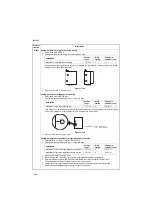2KR/2KS-1
1-3-58
U221
Setting the USB host lock function
Description
Specifies ON/OFF the USB host lock function. Setting this to ON causes the machine to be unable to recog-
nize the device connected to the USB host.
Purpose
Set according to the preference of the user.
Method
1. Press the start key.
2. Select the item.
Setting
1. Select [ON] or [OFF].
Initial setting: OFF
2. Press the start key. The setting is set.
3. Turn the main power switch off and on.
U222
Setting the IC card type
Description
Sets the IC card type.
This is an optional device which is currently supported only by Japanese specification machines, so no setting
is necessary.
Maintenance
item No.
Description
Display
Description
USB HOST LOCK
USB host lock function ON/OFF setting
Display
Description
ON
USB host lock function ON
OFF
USB host lock function OFF
Содержание TASKalfa 420i
Страница 1: ...SERVICE MANUAL Published in May 2010 842KS113 2KSSM063 Rev 3 TASKalfa 420i TASKalfa 520i ...
Страница 4: ...This page is intentionally left blank ...
Страница 10: ...This page is intentionally left blank ...
Страница 14: ...2KR 2KS This page is intentionally left blank ...
Страница 224: ...2KR 2KS 1 4 66 This page is intentionally left blank ...
Страница 328: ...2KR 2KS 2 3 30 This page is intentionally left blank ...
Страница 371: ...INSTALLATION GUIDE FOR PAPER FEEDER ...
Страница 381: ...INSTALLATION GUIDE FOR 3000 SHEETS PAPER FEEDER ...
Страница 436: ...INSTALLATION GUIDE FOR CENTER FOLDING UNIT ...
Страница 450: ...INSTALLATION GUIDE FOR MAILBOX ...
Страница 458: ...INSTALLATION GUIDE FOR HOLE PUNCH UNIT ...
Страница 470: ...INSTALLATION GUIDE FOR BUILT IN FINISHER ...
Страница 483: ...INSTALLATION GUIDE FOR JOB SEPARATOR ...
Страница 491: ...INSTALLATION GUIDE FOR FAX System ...
Страница 507: ......
Страница 508: ......