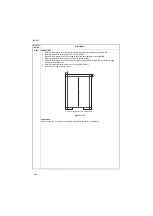2KR/2KS-1
1-3-97
U903
Checking/clearing the paper jam counts
Description
Displays or clears the jam counts by jam locations.
Purpose
To check the paper jam status. Also to clear the jam counts after replacing consumable parts.
Method
1. Press the start key.
2. Select the item. The screen for selecting an item is displayed.
Method: [Count]
1. Select [Count]. The count of jam code by type is displayed.
Codes for which the count value is 0 are not displayed.
2. Change the screen using the cursor up/down keys.
3. Select the counts for all jam codes and press [ALL CLEAR].
The individual counter cannot be cleared.
4. Press the start key. The count is cleared.
Method: [Total Count]
1. Select [Total Count]. The total number of jam code by type is displayed.
2. Change the screen using the cursor up/down keys.
The total number of jam count cannot be cleared.
Completion
Press the stop key. The screen for selecting a maintenance item No. is displayed.
U904
Checking/clearing the service call counts
Description
Displays or clears the service call code counts by types.
Purpose
To check the service call code status by types. Also to clear the service call code counts after replacing con-
sumable parts.
Method
1. Press the start key.
2. Press the start key. The screen for selecting an item is displayed.
Method: [Count]
1. Select [Count]. The count for service call detection by type is displayed.
Codes for which the count value is 0 are not displayed.
2. Change the screen using the cursor up/down keys.
3. Select the counts for all service call codes and press [ALL CLEAR].
The individual counter cannot be cleared.
4. Press the start key. The count is cleared.
Method: [Total Count]
1. Select [Total Count]. The total number of service call counts by type is displayed.
2. Change the screen using the cursor up/down keys.
The total number of service call count cannot be cleared.
Completion
Press the stop key. The screen for selecting a maintenance item No. is displayed.
Maintenance
item No.
Description
Display
Description
Count
Displays/clears the jam counts
Total Count
Displays the total jam counts
Display
Description
Count
Displays/clears the call for service counts
Total Count
Displays the total call for service counts
Содержание TASKalfa 420i
Страница 1: ...SERVICE MANUAL Published in May 2010 842KS113 2KSSM063 Rev 3 TASKalfa 420i TASKalfa 520i ...
Страница 4: ...This page is intentionally left blank ...
Страница 10: ...This page is intentionally left blank ...
Страница 14: ...2KR 2KS This page is intentionally left blank ...
Страница 224: ...2KR 2KS 1 4 66 This page is intentionally left blank ...
Страница 328: ...2KR 2KS 2 3 30 This page is intentionally left blank ...
Страница 371: ...INSTALLATION GUIDE FOR PAPER FEEDER ...
Страница 381: ...INSTALLATION GUIDE FOR 3000 SHEETS PAPER FEEDER ...
Страница 436: ...INSTALLATION GUIDE FOR CENTER FOLDING UNIT ...
Страница 450: ...INSTALLATION GUIDE FOR MAILBOX ...
Страница 458: ...INSTALLATION GUIDE FOR HOLE PUNCH UNIT ...
Страница 470: ...INSTALLATION GUIDE FOR BUILT IN FINISHER ...
Страница 483: ...INSTALLATION GUIDE FOR JOB SEPARATOR ...
Страница 491: ...INSTALLATION GUIDE FOR FAX System ...
Страница 507: ......
Страница 508: ......