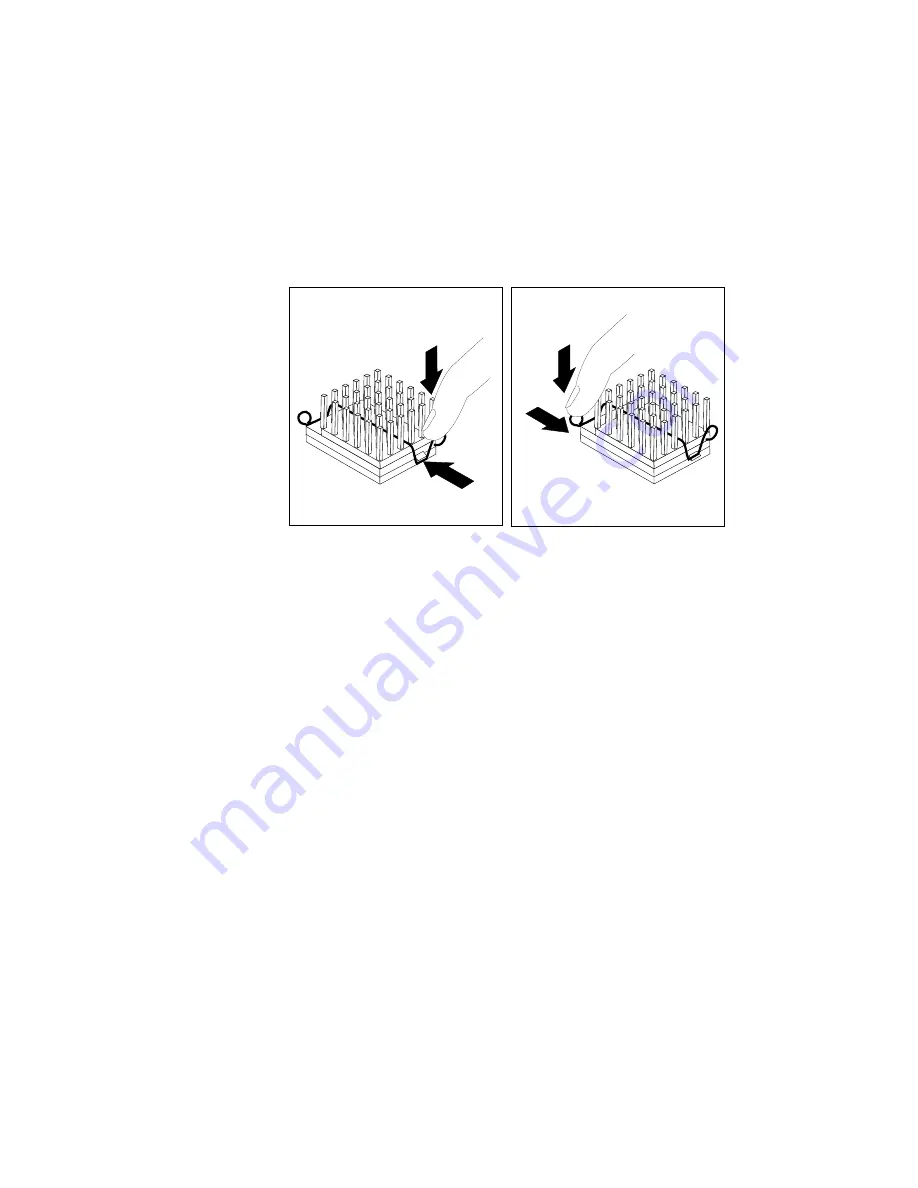
Installing a Microprocessor
13. Push down on one of the rounded ends of the heat-sink clip
.1/
until it catches under the flange
.2/
. Then, do the same to the
other end of the heat-sink clip
.3/
to lock the microprocessor
into position
.4/
.
1
2
3
4
14. Go to Table 5 on page 385 to record the microprocessor
information; then return here to determine your next step.
Note: Because you installed a new microprocessor in your server,
you might want to upgrade your operating system. Install
one of the operating systems that is listed at the beginning of
this section. Follow the instructions in your operating
system-documentation and review the software and operating
system-considerations in Chapter 2, “Installing Your
Software” on page 19.
Chapter 6. Installing Options
281
Содержание PC Server 520
Страница 1: ...PC Server 520 User s Handbook for PCI Micro Channel IBM...
Страница 86: ...Installation Checklist 70 PC Server 520 User s Handbook for PCI Micro Channel...
Страница 146: ...Using the Mini Configuration Program 130 PC Server 520 User s Handbook for PCI Micro Channel...
Страница 190: ...Using the SCSISelect Utility Program 174 PC Server 520 User s Handbook for PCI Micro Channel...
Страница 385: ...Installing Additional Test Programs 207 CMD 3 Chapter 7 Solving Problems 369...
Страница 438: ...IBM Part Number 78H6336 Printed in U S A May 1996 78H6336...
















































