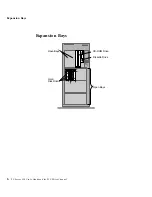Starting the Server
8. Check your monitor for the results of the POST. When the test
finishes, the screen displays a number that represents the
amount of available server memory. The server beeps once to
indicate it is working properly.
Note: If you hear more than one beep, or no beep, check to see
if an error message appears. If an error message appears,
or if your screen is blank, refer to Chapter 7, “Solving
Problems” on page 305.
9. If no operating system is installed, you will be prompted to
insert a startable (bootable) diskette or a startable CD. Do not
insert anything yet. Review this information before proceeding
further.
Even if you plan to install your own operating system, be sure
to start the ServerGuide Main CD and review the README files
provided in the Start Here section.
For instructions on starting ServerGuide, see “Starting
ServerGuide” on page 31.
14
PC Server 520 User's Handbook for PCI/Micro Channel
Содержание PC Server 520
Страница 1: ...PC Server 520 User s Handbook for PCI Micro Channel IBM...
Страница 86: ...Installation Checklist 70 PC Server 520 User s Handbook for PCI Micro Channel...
Страница 146: ...Using the Mini Configuration Program 130 PC Server 520 User s Handbook for PCI Micro Channel...
Страница 190: ...Using the SCSISelect Utility Program 174 PC Server 520 User s Handbook for PCI Micro Channel...
Страница 385: ...Installing Additional Test Programs 207 CMD 3 Chapter 7 Solving Problems 369...
Страница 438: ...IBM Part Number 78H6336 Printed in U S A May 1996 78H6336...