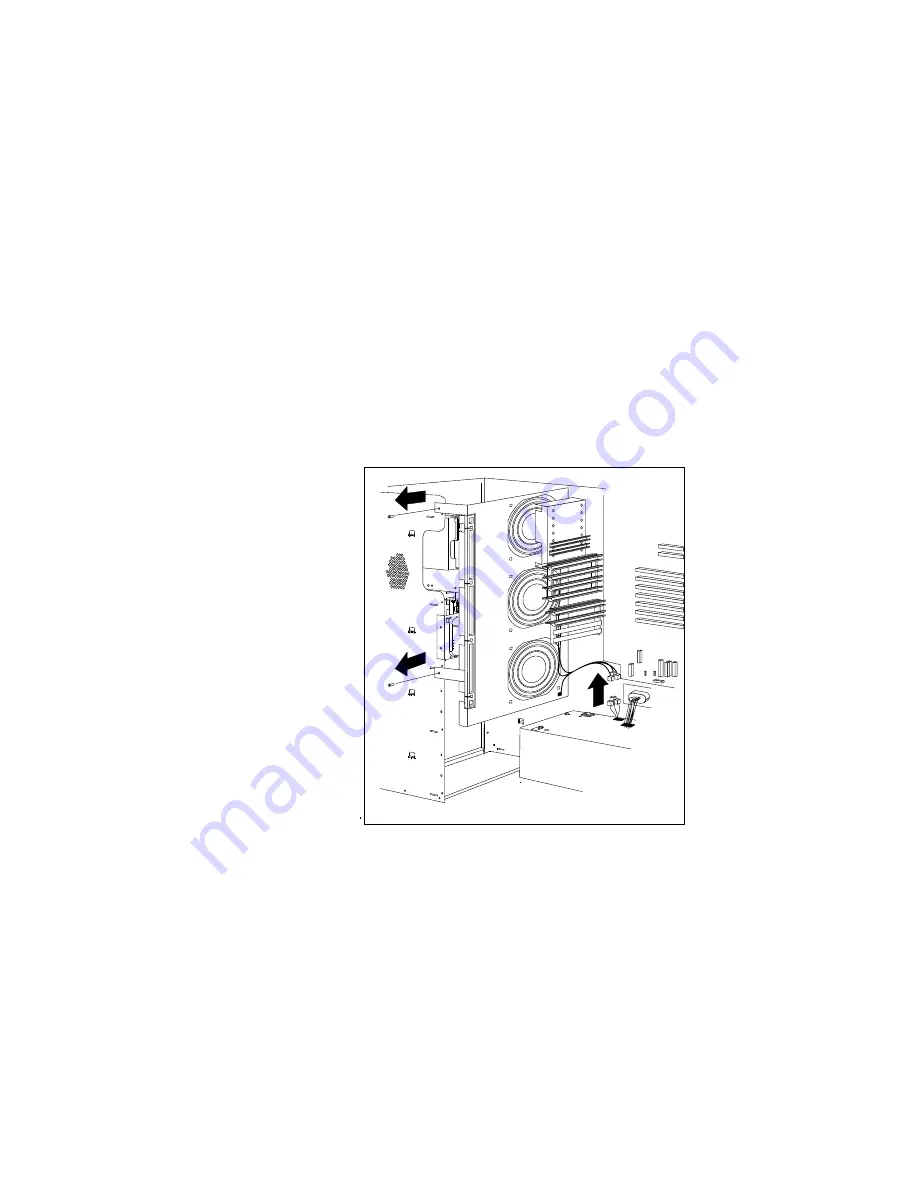
Installing Internal Drives
4. Slide the diskette drive and the CD-ROM drive forward. If you
do not have enough room to connect the cables to the new
drive, remove the fan assembly:
a. Disconnect the three fan assembly cables from the power
supply.
Attention:
To avoid damage and ensure proper server
operation, handle the fan assembly carefully.
b. Remove the two screws that hold the fan assembly in place.
c. Remove the fan assembly by pulling it up and out.
Chapter 6. Installing Options
229
Содержание PC Server 520
Страница 1: ...PC Server 520 User s Handbook for PCI Micro Channel IBM...
Страница 86: ...Installation Checklist 70 PC Server 520 User s Handbook for PCI Micro Channel...
Страница 146: ...Using the Mini Configuration Program 130 PC Server 520 User s Handbook for PCI Micro Channel...
Страница 190: ...Using the SCSISelect Utility Program 174 PC Server 520 User s Handbook for PCI Micro Channel...
Страница 385: ...Installing Additional Test Programs 207 CMD 3 Chapter 7 Solving Problems 369...
Страница 438: ...IBM Part Number 78H6336 Printed in U S A May 1996 78H6336...
















































