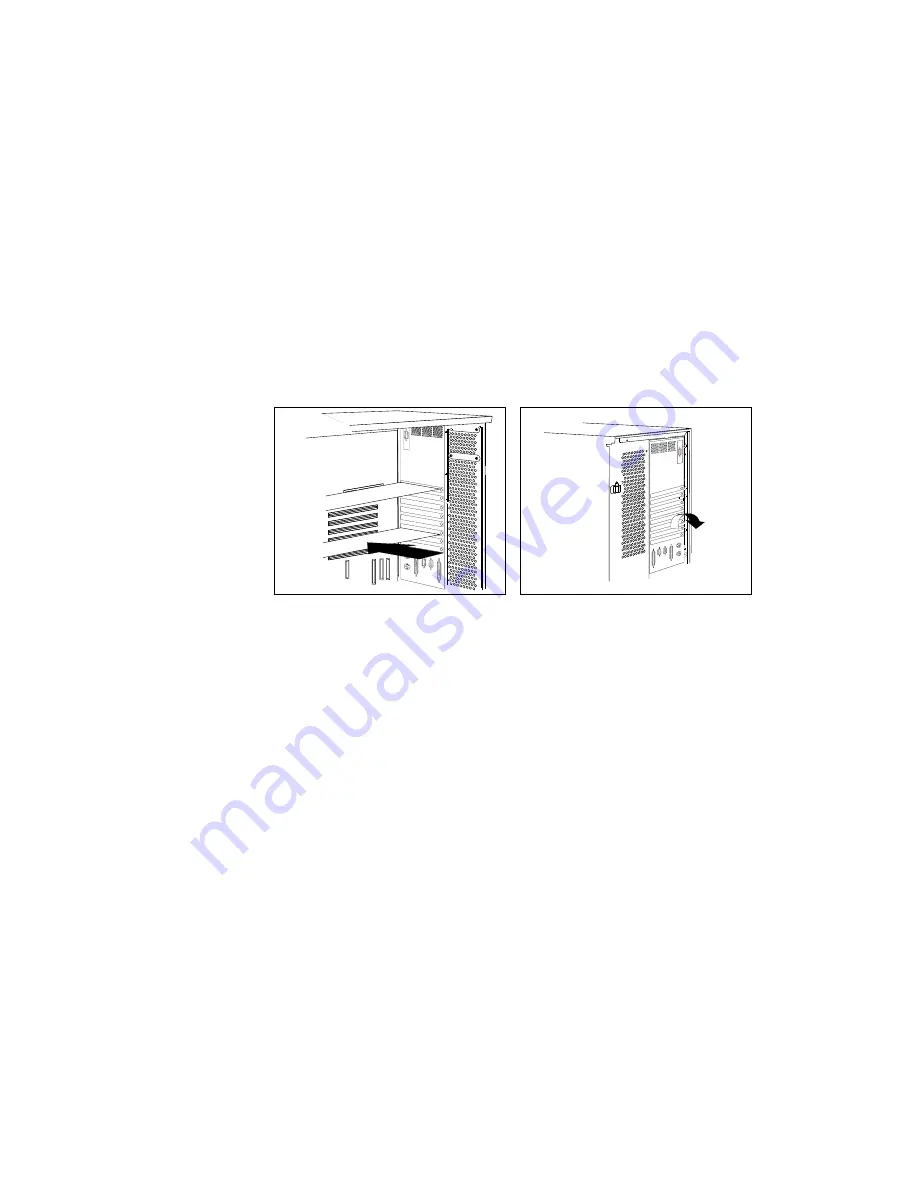
Installing Adapters
4. If you are installing a Micro Channel adapter:
a. Lift the card guide snap and insert the edge of the adapter
in the grooved opening; then, align the adapter with the
expansion slot.
b. Support the server with one hand, and slide the adapter
straight into the expansion slot with the other hand. Press
the adapter firmly into the expansion slot.
c. Tighten the screw on the side of the expansion slot on the
outside back of the server.
d. Go to step 6 on page 203.
5. If you are installing a PCI adapter:
a. Remove the the expansion-slot screw on the rear of the
server.
b. Insert the adapter into the server at a 45-degree angle; then
align it with the expansion slot.
c. Support the server with one hand, and slide the adapter
straight into the expansion slot with the other hand. Press
the adapter firmly into the expansion slot.
d. Insert the expansion-slot screw through the adapter support
bracket bracket and into the screw hole that is located above
the expansion slot. (This keeps the adapter from sliding out
of the slot.)
202
PC Server 520 User's Handbook for PCI/Micro Channel
Содержание PC Server 520
Страница 1: ...PC Server 520 User s Handbook for PCI Micro Channel IBM...
Страница 86: ...Installation Checklist 70 PC Server 520 User s Handbook for PCI Micro Channel...
Страница 146: ...Using the Mini Configuration Program 130 PC Server 520 User s Handbook for PCI Micro Channel...
Страница 190: ...Using the SCSISelect Utility Program 174 PC Server 520 User s Handbook for PCI Micro Channel...
Страница 385: ...Installing Additional Test Programs 207 CMD 3 Chapter 7 Solving Problems 369...
Страница 438: ...IBM Part Number 78H6336 Printed in U S A May 1996 78H6336...
















































