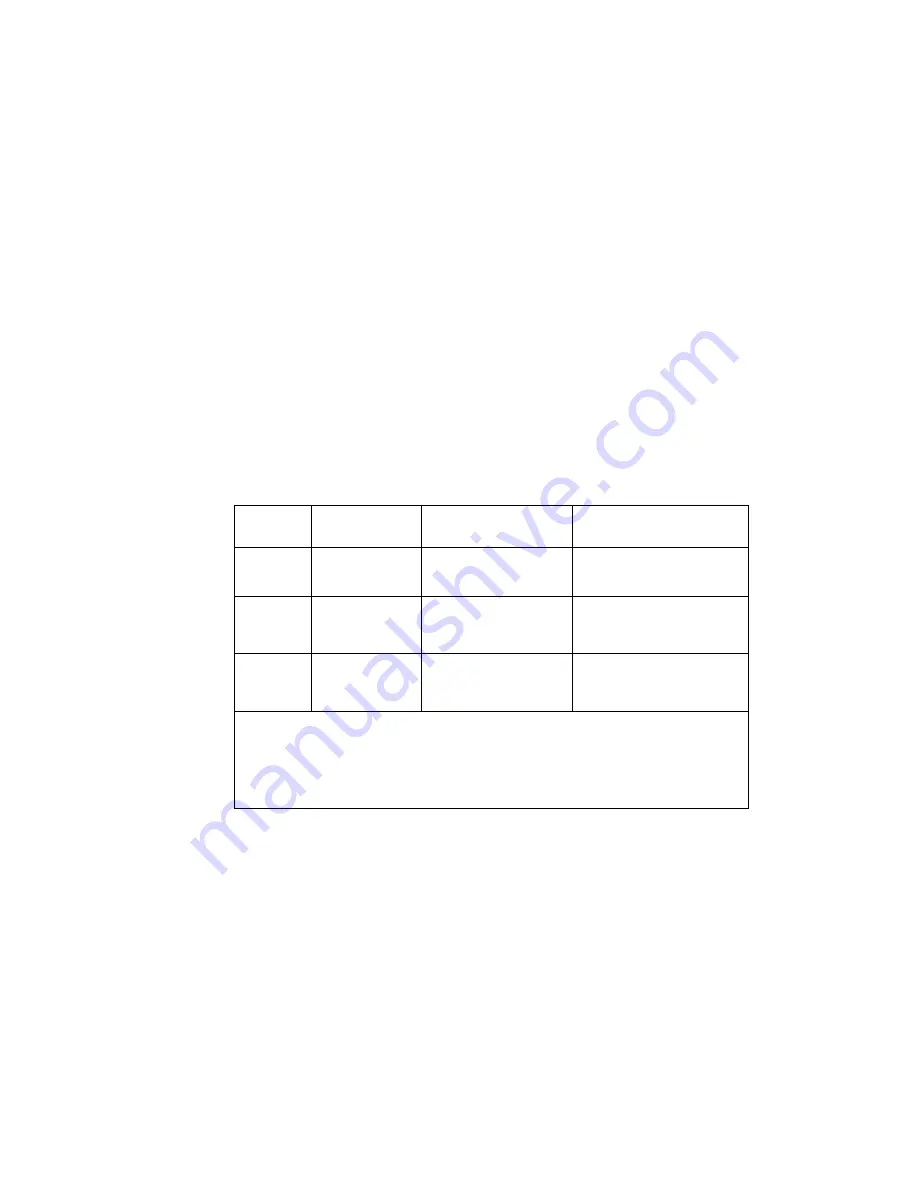
Installing Internal Drives
To install 16-bit devices, you need a 16-bit cable (and a 8-bit to
16-bit SCSI Internal Converter if you want to connect the
CD-ROM drive to the 16-bit cable). To order cables and a
converter, contact your IBM reseller or IBM marketing
representative. See “SCSI Drives” on page 218 for additional
information.
The IBM 3.5-inch rewritable optical disc drive requires a special
mounting bracket. Contact your IBM reseller or IBM marketing
representative for more information.
Attention:
Before you remove a drive, back up all data.
The following table shows the widths, types, and maximum heights
for the drives that you can install in each bay.
Table 1. Maximum Allowable Drive Sizes
Table 2 on page 218 summarizes the additional hardware that is
needed to install some server options.
Bay or
Bank
Drive Width
Drive Type
Drive Height
A
3.5-inch
5.25-inch
Diskette
CD-ROM drive
Half-high
B
3.5-inch or
5.25-inch
Hard disk
1
,
diskette
2
, removable
media
3
Half-high
Full-high
C, D, E
3.5-inch
Hard disk,
hot-swappable,
removable media
3
Slim-high
Half-high
Notes:
1. If a hard disk drive is preinstalled, it is the startup (or boot) drive.
2. Or a drive that connects to the diskette cable.
3. Removable media include CD-ROMs, optical discs, and tapes.
Chapter 6. Installing Options
217
Содержание PC Server 520
Страница 1: ...PC Server 520 User s Handbook for PCI Micro Channel IBM...
Страница 86: ...Installation Checklist 70 PC Server 520 User s Handbook for PCI Micro Channel...
Страница 146: ...Using the Mini Configuration Program 130 PC Server 520 User s Handbook for PCI Micro Channel...
Страница 190: ...Using the SCSISelect Utility Program 174 PC Server 520 User s Handbook for PCI Micro Channel...
Страница 385: ...Installing Additional Test Programs 207 CMD 3 Chapter 7 Solving Problems 369...
Страница 438: ...IBM Part Number 78H6336 Printed in U S A May 1996 78H6336...
















































