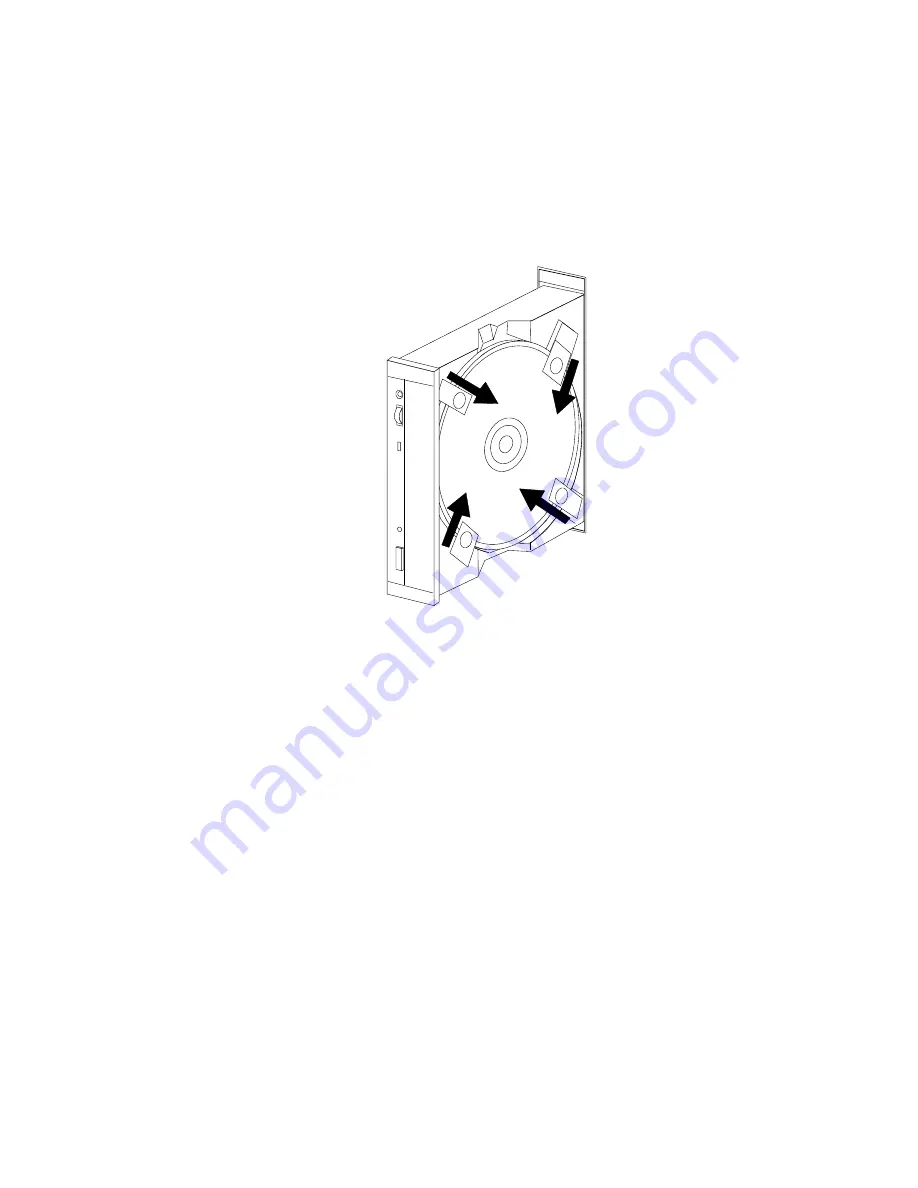
About ServerGuide
6. Insert your fingertip or a small, blunt object such as the tip of a
pen into the depression on each tab; then slide the tab over the
CD.
7. Push the CD-ROM tray back into the server.
8. Insert the ServerGuide License Diskette into the diskette drive.
9. Press the Ctrl
+
Alt
+
Del
key sequence to restart the server.
The ServerGuide logo screen appears, followed by a
language-selection screen.
10. Select a language; the Main Menu appears.
11. Select Start Here and review the information.
The README files in the Start Here section of the ServerGuide
Main CD contain important information about ServerGuide,
operating systems, and device drivers. Be sure to review the
README files before you install your operating system.
Note: After using ServerGuide, verify that the date and time are
correct. Use the Date and Time choice in the
Configuration/Setup menu to make any necessary
corrections.
32
PC Server 520 User's Handbook for PCI/Micro Channel
Содержание PC Server 520
Страница 1: ...PC Server 520 User s Handbook for PCI Micro Channel IBM...
Страница 86: ...Installation Checklist 70 PC Server 520 User s Handbook for PCI Micro Channel...
Страница 146: ...Using the Mini Configuration Program 130 PC Server 520 User s Handbook for PCI Micro Channel...
Страница 190: ...Using the SCSISelect Utility Program 174 PC Server 520 User s Handbook for PCI Micro Channel...
Страница 385: ...Installing Additional Test Programs 207 CMD 3 Chapter 7 Solving Problems 369...
Страница 438: ...IBM Part Number 78H6336 Printed in U S A May 1996 78H6336...






























