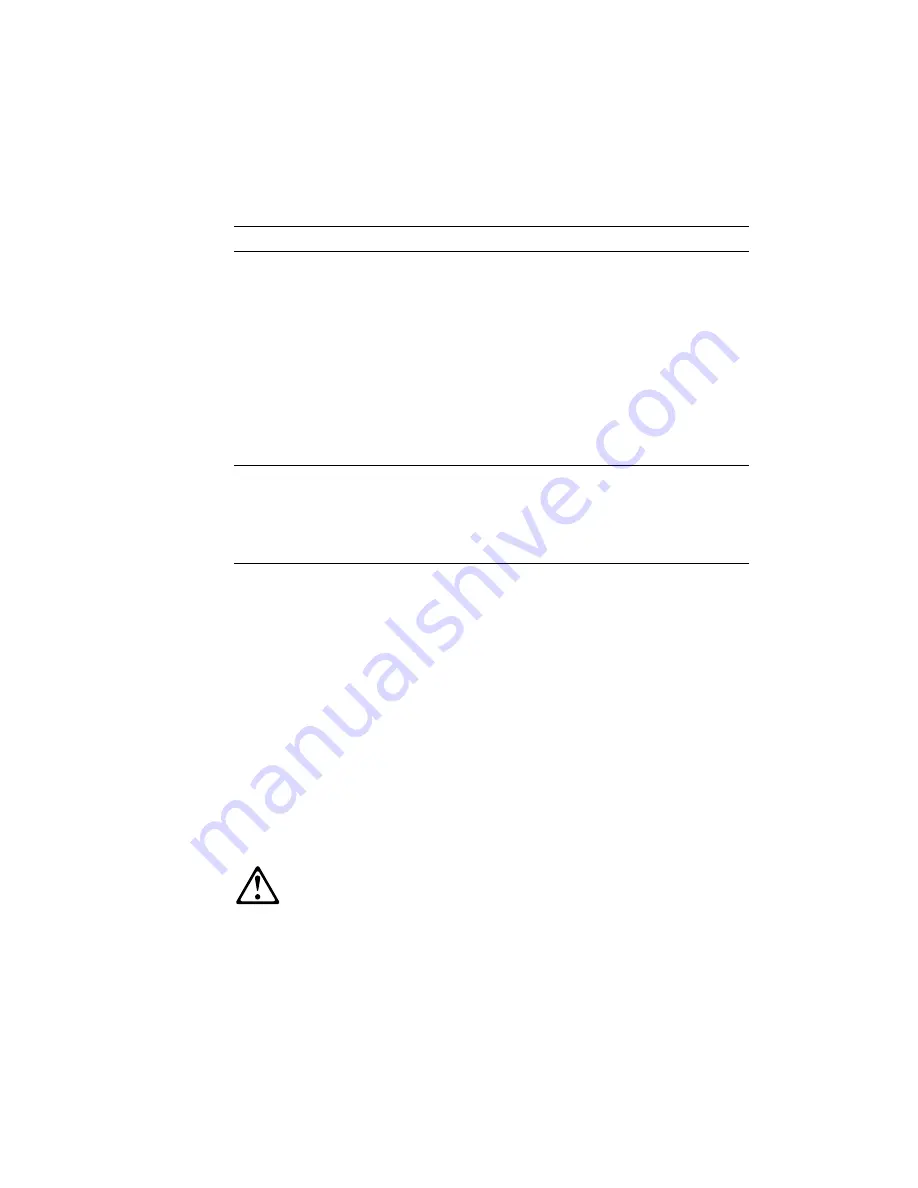
Checking the System for Damage
Beep Code Chart
Beep Code
Description
1-1-3
1-1-4
1-2-1
1-2-2
1-2-3
2-1-1
2-1-2
2-1-3
2-1-4
2-2-2
1-3
CMOS write/read failure
BIOS ROM checksum failure
Programmable Interval Timer test failure
DMA initialization failure
DMA page register write/read test failure
Secondary DMA register test in-progress or failure
Primary DMA register test in-progress or failure
Primary interrupt mask register test failure
Secondary interrupt mask register test failure
Keyboard controller test failure
Video controller failure
Action: Have the system serviced.
1-2-4
1-3-1
1-3-2
RAM refresh verification failure
First 64K RAM test failure
First 64K RAM parity test failure
Action: Reseat the memory module and the memory riser card. If
the problem recurs, have the system serviced.
Checking the System for Damage
This section provides instructions on what to do if your system
might be damaged.
After Dropping It
Look for loose cables and obvious damage. If any cables are loose,
reconnect them securely. If there is obvious damage to the system,
have it serviced.
If you see no damage, turn on the system. If it works correctly, the
system probably did not suffer any damage.
CAUTION:
Observe all safety and electrostatic precautions listed in this book
to avoid personal injury or damage to your system.
Chapter 7. Solving Problems
365
Содержание PC Server 520
Страница 1: ...PC Server 520 User s Handbook for PCI Micro Channel IBM...
Страница 86: ...Installation Checklist 70 PC Server 520 User s Handbook for PCI Micro Channel...
Страница 146: ...Using the Mini Configuration Program 130 PC Server 520 User s Handbook for PCI Micro Channel...
Страница 190: ...Using the SCSISelect Utility Program 174 PC Server 520 User s Handbook for PCI Micro Channel...
Страница 385: ...Installing Additional Test Programs 207 CMD 3 Chapter 7 Solving Problems 369...
Страница 438: ...IBM Part Number 78H6336 Printed in U S A May 1996 78H6336...















































