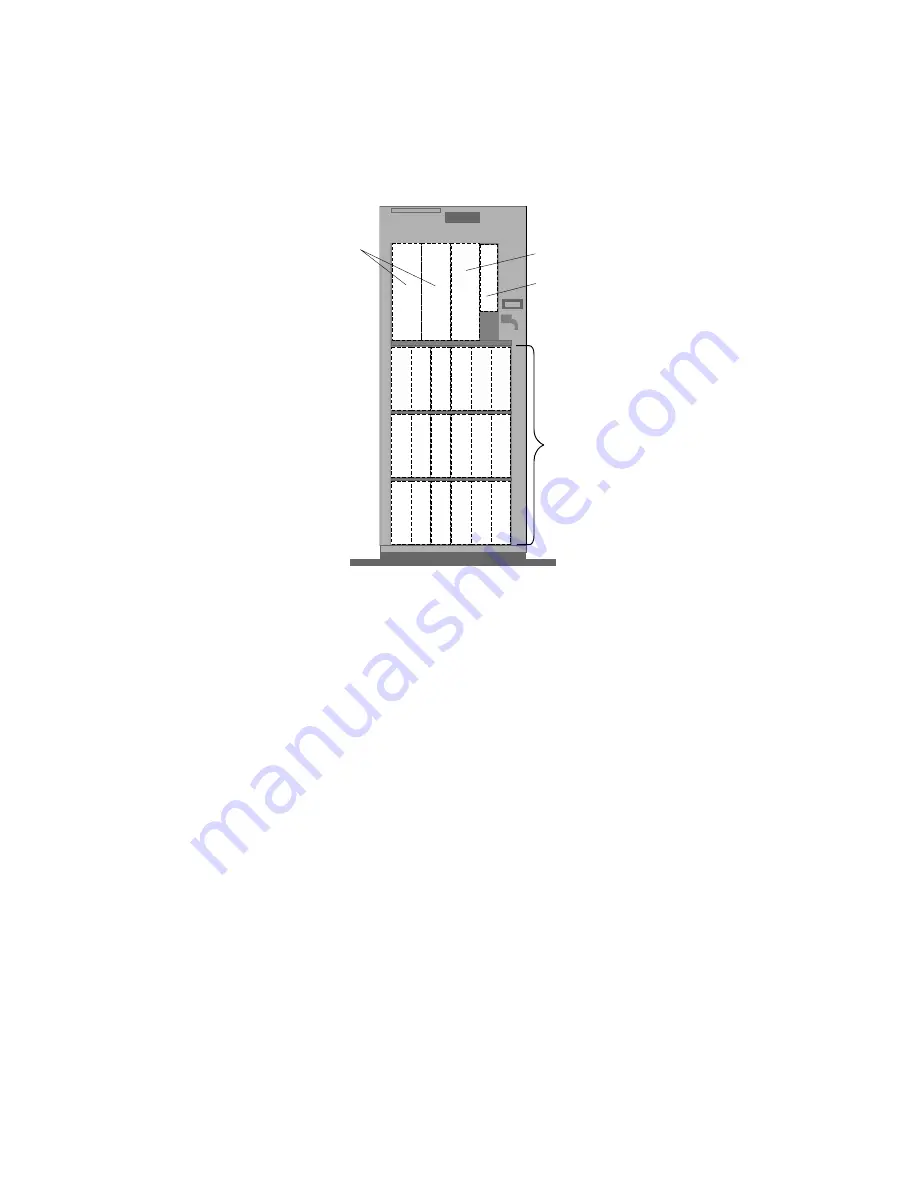
Installing Internal Drives
B1
B2
CD-ROM Drive (Bay A1)
Diskette Drive (Bay A2)
Open Bays
Bank C
Bays 1 - 6
Bank D
Bays 1 - 6
Bank E
Bays 1 - 6
Open Bays
Bay A comes with one SCSI CD-ROM drive and one 3.5-inch,
1.44 MB diskette drive. Bay A supports one 5.25-inch and one
3.5-inch, half-high diskette interface device.
Bay B supports:
– One 5.25-inch full-high, removable-media or
non-removable-media device, or
– One 5.25-inch half-high, non-removable-media device and
one 3.5 inch, half-high removable-media device, or
– Two 3.5-inch or two 5.25-inch, slim-high or half-high
removable-media devices
Notes:
1. Unless you install an additional SCSI cable, only
one of the devices that is installed in bay B can be
a SCSI device.
2. The system board in your server supports a
maximum of two diskette-interface devices.
Therefore, only one of the devices that is installed
in bay B can be a diskette drive.
Chapter 6. Installing Options
215
Содержание PC Server 520
Страница 1: ...PC Server 520 User s Handbook for PCI Micro Channel IBM...
Страница 86: ...Installation Checklist 70 PC Server 520 User s Handbook for PCI Micro Channel...
Страница 146: ...Using the Mini Configuration Program 130 PC Server 520 User s Handbook for PCI Micro Channel...
Страница 190: ...Using the SCSISelect Utility Program 174 PC Server 520 User s Handbook for PCI Micro Channel...
Страница 385: ...Installing Additional Test Programs 207 CMD 3 Chapter 7 Solving Problems 369...
Страница 438: ...IBM Part Number 78H6336 Printed in U S A May 1996 78H6336...
















































